Getting Started
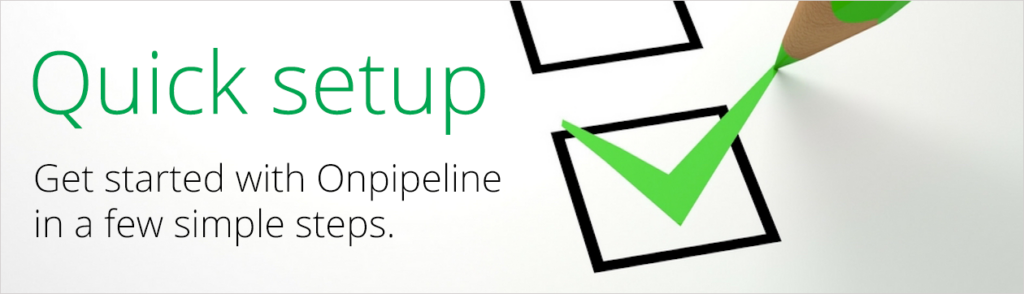
Onpipeline’s Ecosystem:
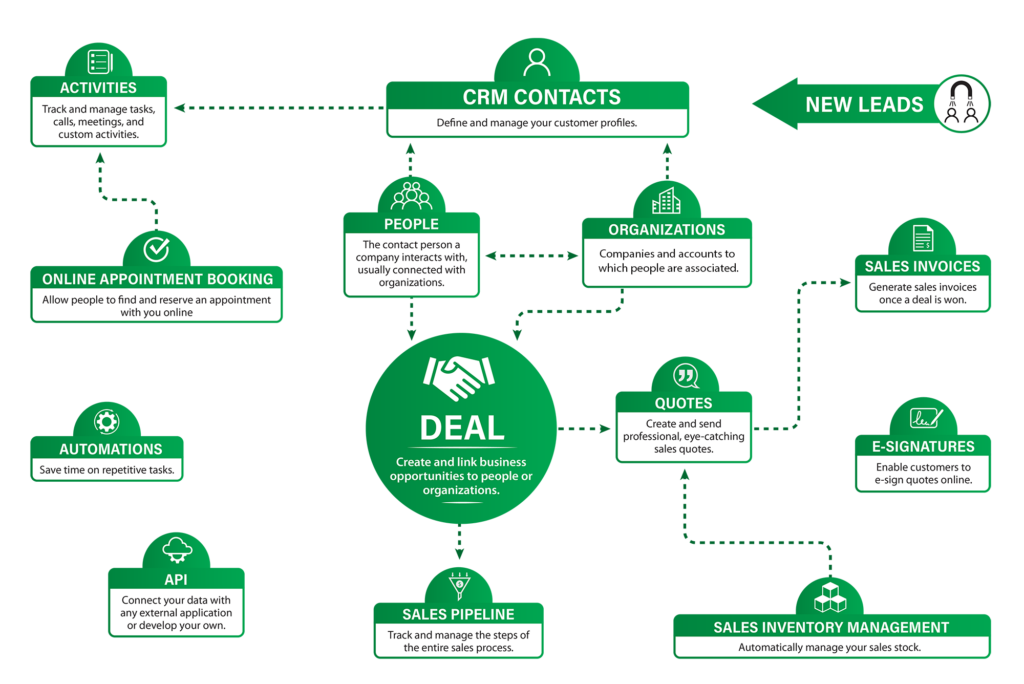
How to Use Onpipeline, in a Nutshell
The main focus of Onpipeline is managing sales, or what we call Deals. With this in mind, you and your team have access to a range of tools to manage the entire sales process, such as quotes that can be e-signed, control over sales inventory, an online appointment booking system, and even an integrated invoicing software that you can use at the end of the process.
Beyond creating contacts – which you can do manually, through web forms, API or via external leads (Leads IN) – it’s important to also create a deal associated with a contact. This deal functions essentially as a project that moves through your pipeline and culminates in a sale (won deal).
When deals are added to a pipeline stage, corresponding to a phase in your sales process, you will then schedule related activities in the calendar, save notes, files, emails, and all relevant information about the relationship in a single location. This ensures you always have a clear view of the key data about your customers and their needs.
Additionally, profiling your database and using search filters allows you to generate targeted lists for sales prospecting and execute focused outreach, such as sending different emails to distinct groups of potential customers or clients for upselling and cross-selling activities.
Remember, this is all about about continuing what you’re already doing but in a more organized way. Our team is always eager to receive your feedback and will be happy to answer any questions you may have.
How is Onpipeline data organized?
Quick setup
This page shows admin users how to get started with Onpipeline in a few simple steps.
Basic Configuration
Below you will find guidelines on the main settings of your account. The following primarily covers the management of user accounts, the creation of your sales process (pipeline), and the customization of fields for better profiling.
- Your User Account
- Company Acccount
- Customize your Pipeline(s)
- Add your co-workers accounts (add users)
- Build your Team
- Customize database / Custom Fields (optional)
- Rename Labels (optional)
Hot Topics
Below, you’ll find a list of hot topics we’ve selected for you. You have complete access to our Knowledge Base, and you can also reach out to our support team at support@onpipeline.com if you have any questions.
✓ Contacts
✓ Leads
✓ Deals
✓ Events (Activities)
✓ Email & Onpipeline
