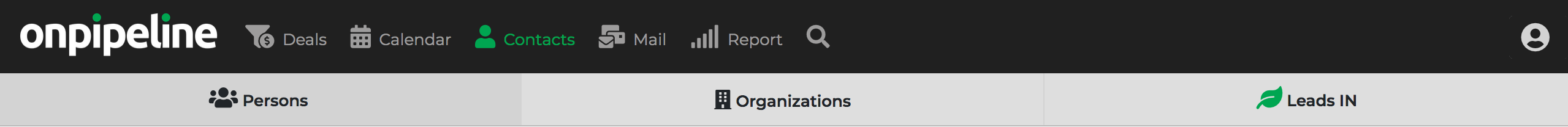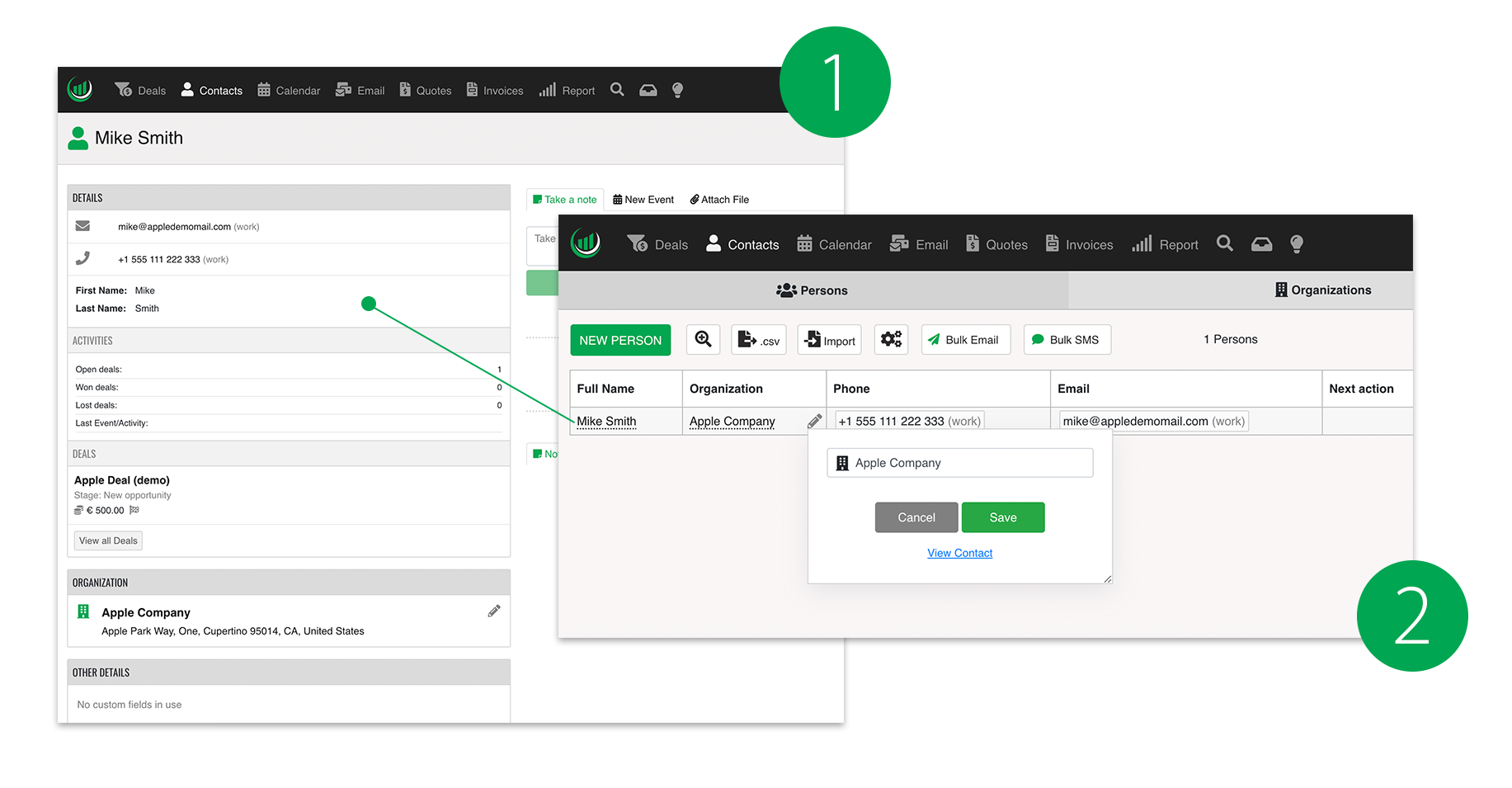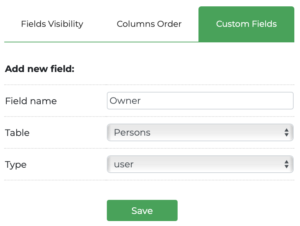Contact database in Onpipeline is organized into
- Persons
- Organizations
- Leads IN
Organizations are the companies/businesses where contact Persons work. On other CRMs you will see them named “Accounts”.
Label Name
To make you better understand the relationships between tables, what we call Organizations in other CRMs are called Accounts. You are free to rename the section (e.g. from organizations to accounts). Info
Persons and Organizations can be easily linked within the application from the Person page. A person can belong to one organization at a time.
Custom Fields
Contact in Onpipeline follows a standard structure, including the most commonly used fields. But each company has its own profiling needs, which is why we provide the option to add the custom fields you may need to store information and profile your clients.
For example, if you wish to keep track of additional organizations linked to the person you can easily do it with custom fields.
You can also decide which fields to show or change their order within the contact spreadsheet. Please keep in mind that although it is possible to hide all fields, there are two important clickable fields that allow you to click from the spreadsheet to access the contact.
Full Name in persons and Organization in organizations. You should never hide them.
Leads IN (in Standard Plans) is a layer where you receive new leads that can be converted into contacts and deals.
Managing Contacts
Contacts can be managed through their dedicated page (1) as well as directly from the spreadsheet table (2). By selecting the cell and clicking on the pencil icon, you can edit the values without having to open individual contact pages. In the table view, it is possible to create search filters to access specific profiles.
Private Contacts
Contacts in Onpipeline by default have no owners and are shared among all users. We decided for this approach as “private contacts” in a CRM are a nonsense in most cases. But obviously there are businesses with different needs!
How to make your contacts private
If for any reason you prefer to keep your contacts confidential – for example if your users are agents – you can make them private in 2 simple steps:
1. activate the feature in company settings
2. add a “user” custom field to both Organizations and Persons
New contacts (Organizations and Persons) added by users will be automatically owned, and no other user will be able to see them.
- Only the team leader or the administrators will be able to see those contacts.
- Unassigned contacts can only be seen by the administrators.
If you are activating private contacts, please make sure to assign all existing contact the to the proper user (users will be identified by name not by ID).
IMPORTANT: If you use this configuration, please make sure your users have no permission to import data as bulk uploads will affect the entire database.