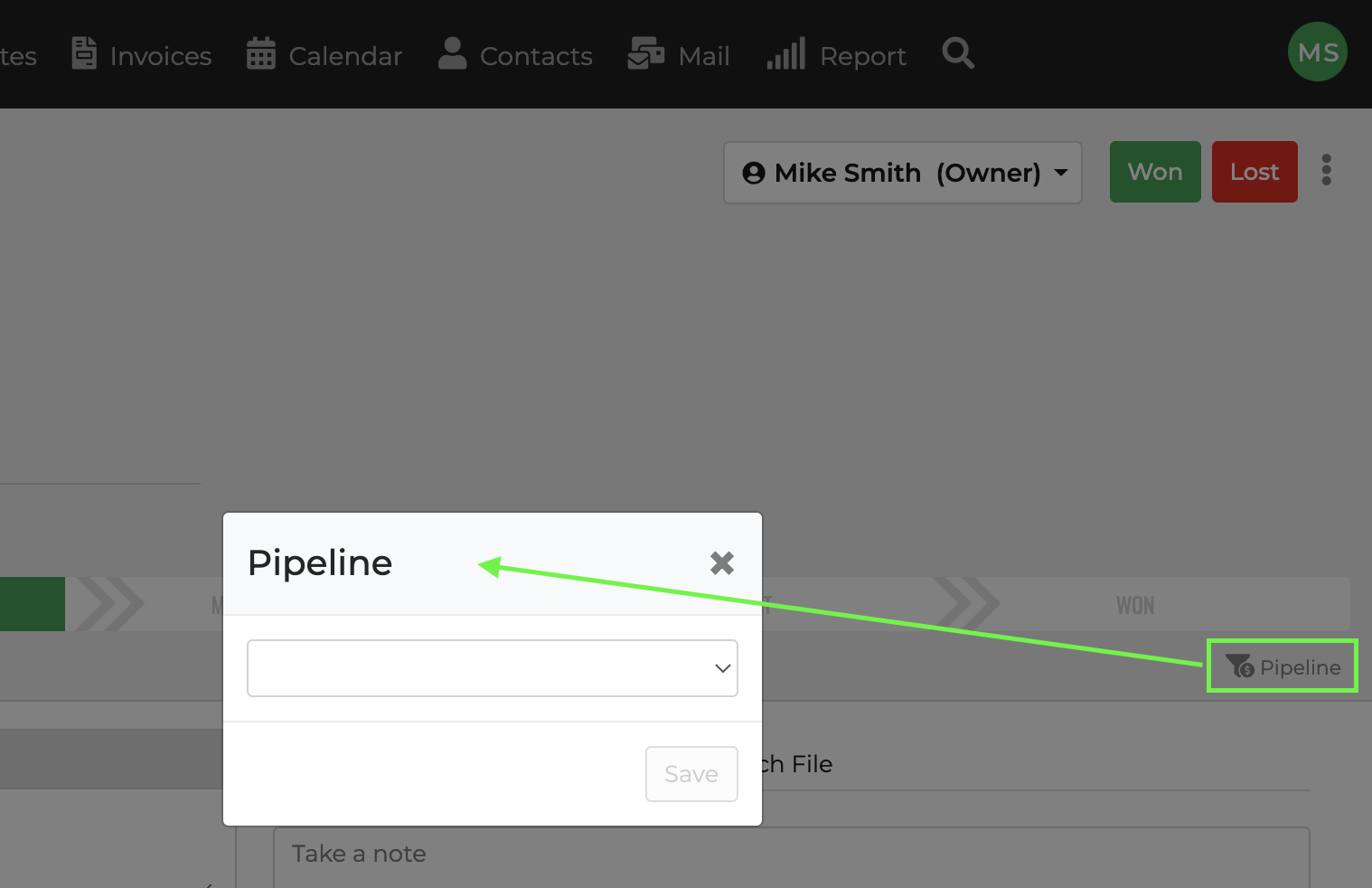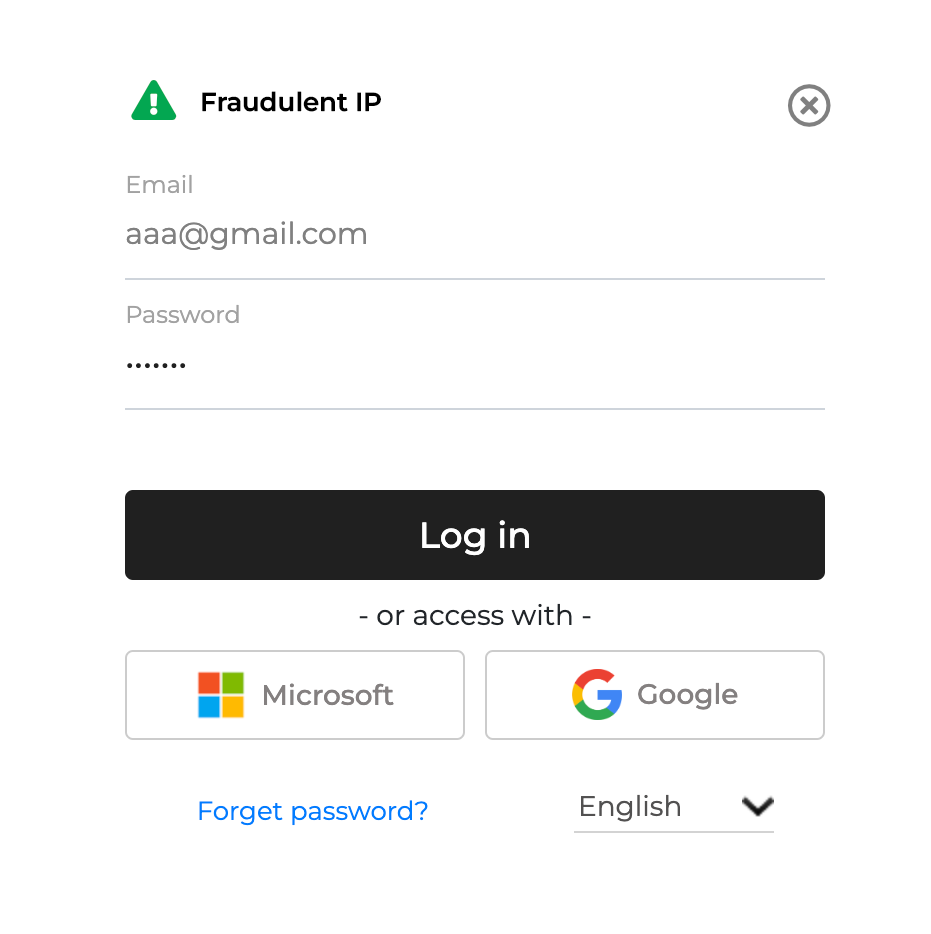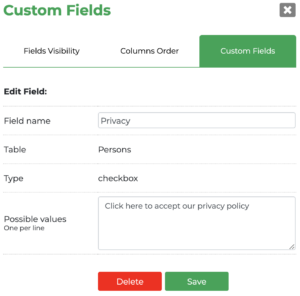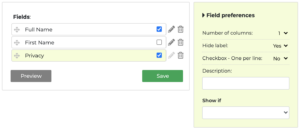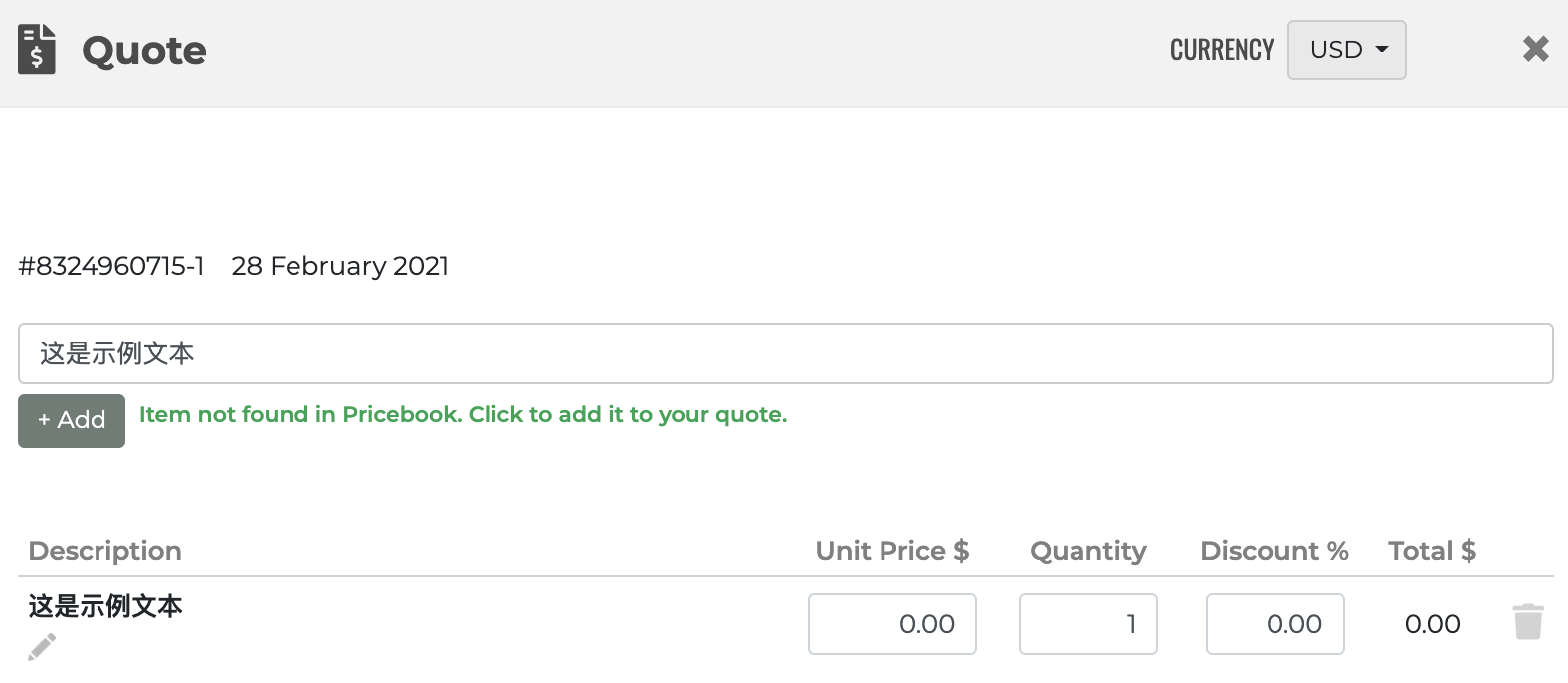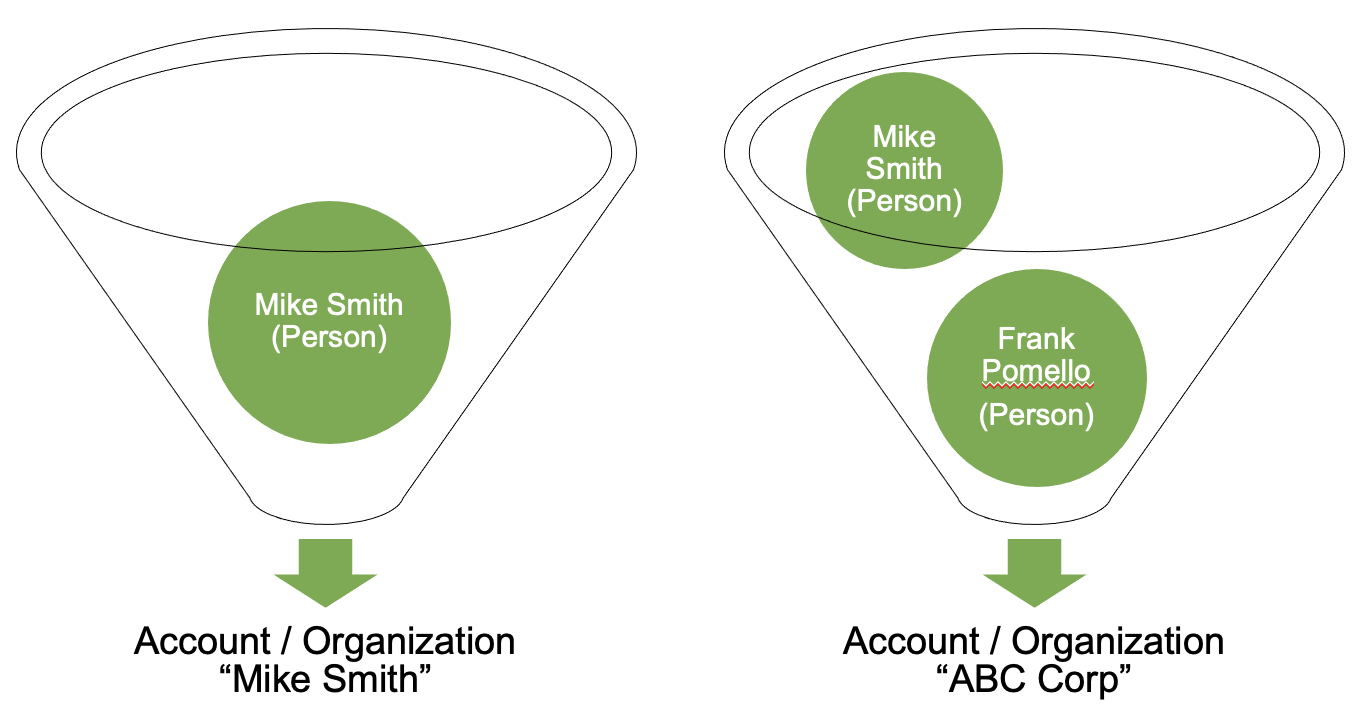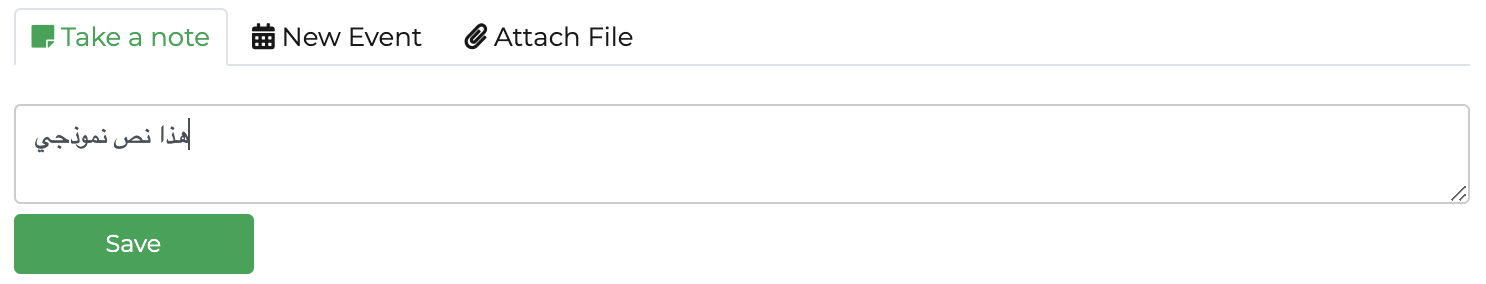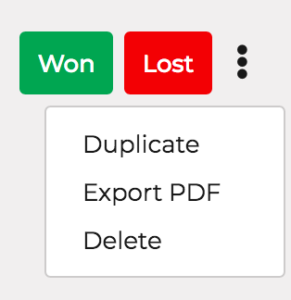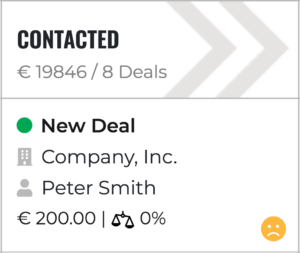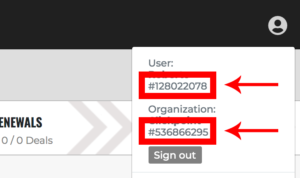Here you can reach our quick setup page:
https://support.onpipeline.com/getting-started/
FAQ
Onpipeline is a cloud-based scalable Sales CRM that includes a full suite of tools that boost sales productivity and make the sales process more human. Onpipeline helps sales teams manage contacts, deals, activities, automations, and the entire sales process from anywhere.
There is no software to install. You can easily manage your pipeline, qualified leads, contacts and activities anytime and anywhere! Also available in Spanish, Portuguese, French and Italian.
Onpipeline includes a calendar where you will store all your activities (Events). Each user (seat) has its own calendar (1 user = 1 calendar). Calendars are also accessible by Team Leaders of the team where the user belongs and Admins. Read More
For sorting and organizing contacts, Onpipeline offers powerful search filters and custom fields.
A practical approach is to use these custom fields and filters to manage cold contacts until they respond. Once a contact responds, you can move them to a sales pipeline by creating a deal, signifying their transition from potential to active.
Moving a deal from a sales pipeline to another is very simple. On the deal page, just click on the Pipeline name to open a window. Then just select the pipeline and the stage to send the deal to. Obviously this is only possible if the deal owner has access to other pipelines.
You can identify customers who purchased a specific SKU within a defined period by accessing “Sales by Product” in the report section. In this report, you’ll select the desired period (optionally filtering by sales representative), then search for the product in the table and click on it. This will display a list of all customers who bought that product.
Please note that using quotes is required for this method.
Alternatively, if you don’t use quotes, you can categorize the deal and search through it in deals.
Yes, the Onpipeline CRM can be customized to meet any industry needs. You can setup your pipelines and stages to fit in your sales processes. Also, our database is customizable, you can add any information with custom fields.
Yes! Pipelines, which are commonly associated with sales processes, can also be a fantastic tool for managing projects.
There are different approaches you can take.
- One approach is to leave a new deal value at zero (suggested).
- Alternatively, you can use the same deal from the sales rep but in another pipeline, and close it when the project is completed and paid. In this case you can get the sales person’s involved from the deal history or link their names in a custom field.
Our tables are horizontally scrollable without scrollbar. You can always scroll by using the arrows on your keyboard (click on the table to select the section, then use the keys). On a Mac touchpad you can scroll right-left with 2 fingers, etc.. It depends on the device you use.
Yes! There is a bcc email address in Onpipeline.
If you are sure that the login details you have entered are correct, and your host simply does not allow Onpipeline to connect to your SMTP server, consider registering a new domain and activating a provider specializing in SMTP services, such as Sendlayer, SendGrid, Mailgun, Amazon SES, SMTP.com, SparkPost, etc. Setting up the same new domain as an alias on your IMAP server can capture replies.
Our engineers are available to guide you toward the best approach for your situation.
The owner of the deal can assign the deal to another user. Team sales leaders and administrators can do this too. What is not allowed is that a user assigns another user’s deal to himself. In the upper right corner of the deal page there is a drop down menu that you can use to assign a deal to another user. Be careful if you are not an admin and assign a deal that is not shared with the team, you will no longer be able to view it.
Custom fields enable you to establish lead scoring, allowing you to categorize opportunities as either “high” or “low” priority. More info
When you remove a User, all Personal Emails will be removed, except the messages that were linked to a Deal! Those emails remain visible in the Deal History (Deal page), for Admins or Users who have access to that Deal.
The simplest answer is that we support Unicode, and this covers all of the languages that can be written in the following widely-used scripts:
Latin, Greek, Cyrillic, Armenian, Hebrew, Arabic, Syriac, Thaana, Devanagari, Bengali, Gurmukhi, Oriya, Tamil, Telugu, Kannada, Malayalam, Sinhala, Thai, Lao, Tibetan, Myanmar, Georgian, Hangul, Ethiopic, Cherokee, Canadian Aboriginal Syllabics, Khmer, Mongolian, Han (Japanese, Chinese, Korean ideographs), Hiragana, Katakana, and Yi.
Our application employs secure HTTPS connections, where all information is encrypted. We store backups and we can restore your information. All backups are through Amazon Web Services. This means your data is safely stored in a secure cloud. No employee is allowed to see the specific content of your database without your permission.
It is technically feasible – even though Onpipeline was not designed with this logic – to sync multiple users to the same external calendar. All events would be cloned and distributed as a single event.
This is not a conventional use, but in some situations, it could be functional.
Important: Obviously, this method can create confusion and loss of control, such as an event being mistakenly deleted by a user on all calendars due to the command passing through the sync of the external calendar. E.g. User A > Google Calendar > User B.
We invite you to carefully consider and test such a configuration before applying it, especially because the entire personal calendar on Onpipeline would be cloned and synchronized.
If you add events in Onpipeline, please know that Microsoft reads the guests in your event and sends its own invitation, like the event were added on their applications. If you want to avoid a double invite just add your guest and leave “Email Guests outside your organization” unchecked. This way the invitation will be sent only by Microsoft when it syncs the event.
We perform an automatic check on your IP, a unique numerical label assigned to your internet-connected device.
If we detect a “high fraud score” linked to your IP, we block login attempts to protect your account. A high fraud score indicates that an IP address has been linked to fraudulent activities due to a history of abusive behavior.
Most of the time, a high fraud rate is connected to:
1. Anonymizing VPNs and Proxy Servers
Anonymizing VPNs and proxy servers are tools that can help protect your data when browsing unfamiliar websites. However, they are often used for illegal activities such as fraud and hacking. If your VPN provider allows you to connect with a dedicated IP (exclusively used by you), you can apply for whitelisting.
2. ISP with shared IP connection
While less common, it can happen if another user on the same IP address has engaged in inappropriate activity. In such cases, we recommend contacting your ISP to request a change of IP address.
If your IP has been identified as fraudulent and you would like to request whitelisting, please provide your IP address and reasons for your request to our support team. You can find your connection IP by clicking here.
To qualify for whitelisting, you must meet one of the following conditions:
- You access through a VPN that guarantees you a dedicated IP address. In this case, send us the details, and we may authorize your dedicated IP addresses while keeping other VPN users away;
- You are 100% sure that your IP address is used only by you, and this is a false positive;
- You have recently changed your ISP and have been assigned a new IP address;
- You run a legitimate business from a static IP address that has mistakenly been blacklisted.
If none of these criteria apply, please change your connection to access Onpipeline
We offer only a dynamic monthly contract (with monthly payment) where you can always upgrade or downgrade and pay only for the actual usage. You can cancel your account at any time. An annual payment would not allow all this freedom and we prefer not to offer it. Also, there is no reason to switch to an annual payment to receive a discount as our plans are already extremely competitive.
Yes. To obtain a privacy acceptance checkbox, follow these simple steps.
1. First create a custom field to accomplish this task
2. Then you will need to add this field at the bottom of your form and make it mandatory by ticking the required checkbox
It is possible to cancel a subscription at any time through the billing section of your account.Trial accounts cannot be manually canceled. All trial accounts – if you don’t subscribe – will be automatically deleted when they expire, at the end of the trial period.
If you can’t find the email massages you sent from Onpipeline, possible reasons are:
- you deleted the “Sent” folder on your IMAP server
- you un-flagged the “Sent” folder in your IMAP configuration on Onpipeline
The Sent folder is used by Onpipeline to store the messages when you send emails from your account. A few SMTP servers do not automatically save sent messages to the Sent Mail folder of your IMAP. In order to solve this Onpipeline, like other email clients, creates a top-level folder named “Sent” in your IMAP, and saves there a copy of the messages sent with Onpipeline.
How to solve:
Simply create a folder named Sent in your IMAP server or check if the Sent folder is flagged in your IMAP configuration on Onpipeline.
In order to import contacts from excel you need to save your excel file as CSV. Open your file in Excel, then go to “File / Save as” and select comma separated values text file (CSV UTF-8). Then simply upload the new file! Please be advised that your CSV file must include the same number of fields you have in Onpipeline.
More info:
When you import your contacts you have to delete the imported fields that are in excess (if any).
The icons disappear if the number of fields in your file matches the number of fields in your Onpipeline database (including custom fields). To proceed you just need to map the remaining fields.
You can input Chinese text within the CRM! The system works fine, apart from the numbers which are not supported.
From Onpipeline you can delete any email message. This action, unless your provider has some special blocks, will also delete the message on your email server. If you delete the message from your server the message will not be automatically deleted from Onpipeline.
You have different ways to create contacts in your database. Apart from doing that manually from the UI, you can use the Leads IN module and create Leads on your website by using web forms and/or API. You might also prefer to create directly a contact in your database with our API. More info.
If you delete a Pipeline all its content (deals) will be deleted. Do do not remove Pipelines unless you are sure.
You can rename Pipelines! Also, there is a trick if you just need to hide a Pipeline so that it will not be shown in the menu: Assign the Pipeline to an empty Team!
As you probably already know, there are two tables for contacts: Persons and Organizations
Given that Organizations is also intended as “Accounts” and the label can be renamed, There are two approaches, and the approach you choose also depends on how your business is organized.
- You could rename the Organization(s) label to Account(s). The Account/Organization name will match the Person’s name. We suggest this solution if you also have business customers. This way your data is more clear.
- You can give up using the Organizations table (you can always use it if you need to work with businesses) and create custom fields in the Persons table to receive the person’s mailing address.
If you sell to individuals and prefer not to link them to an Organization (Account), you could include an address field in the Persons database. For instance, you can add a textarea. Here’s an example of how it would appear on the person’s page:
You can also use our invoicing system
If you prefer to use your own billing system, likely connected to your accounting department, on our side we can help you make billing information available within Onpipeline thanks to custom fields (i.e. payment status, etc.), and if you or your developers can integrate external data you can easily use Action Menus, Widgets and/or sync data with our API.
You can input arabic text within the CRM! The system works fine, apart from the numbers which are not supported.
If you can’t login with Chrome and don’t see any error message on the login page, it means you are blocking cookies.
Are you using “incognito” or have simply configured your browsers not to accept cookies?
Put chrome://settings/cookies in your Chrome address bar and try to fix the issue.
Another possible reason is that you have a Firewall or a Chrome Extension blocking cookies.
All Contacts are accessible by every user with a CRM account (default), as this is how the majority of businesses need to work in order to avoid bottlenecks or useless contact records (duplicates). Administrators can configure the account so that contacts remain private and accessible only by the user who created/owns them.
By default Deals are shared with all users, but you may:
- completely hide them (private)
- share with a team
- share with specific users
* Team Leaders of your team and Admins can always see Deals.
Personal Email
As far as personal email is concerned the short answer is No! Your emails can be viewed only by you.
There is an exception for email messages that are linked to Deals or Contacts. In those cases, from the deal or contact page, other users will be able to see email messages from/to a customer that is in the CRM. Personal emails – that are not connected to an email address of a CRM contact – can’t be found by others. From a CRM point of view it is important that people in your company can see all contacts with any customer.
Team Email
This kind of emails are intended to be shared. So any user belonging to the Team will be able to read emails, directly in the Email section.
Onpipeline is not going to offer iOS or Android Apps. Onpipeline is a mobile website (msite) and can be accessed from any mobile device with a mobile browser, regardless of the operating system, as long as an internet connection is available. Users don’t have to spend time installing new versions and updates to experience improvements. Just go to https://app.onpipeline.com with your mobile browser.
Yes. Onpipeline (in the Advanced plan) meets the administrative, physical and technical safeguards as required by HIPAA. Onpipeline encrypts data stored on servers. Data transmission is done via HTTPS (Secure Sockets Layer). The business associate agreement (BAA) can obtained (please contact Support to obtain a BAA).
Yes. We do comply with the EU-US Privacy Shield Framework. We collect, store, and use personal information in accordance with the EU General Data Protection Regulation (GDPR).
The trial account is a fully functional account with a free period. If you want to continue with your data and settings, just to the Billing section of your account and subscribe before your trial ends.
If you don’t subscribe we’ll delete your data after the trial ends. Here is how it works: After the trial ends we will suspend your account access (login). Data and settings will be maintained for the following 7 days.
Yes you can import your Facebook Lead Ads . You can automate the process by using Facebook API and Onpipeline API together. Your script can connect to Facebook and upload to Onpipeline automatically.
You can also integrate with Facebook Lead Ads through Zapier
In just a few clicks, your contacts can be imported into Onpipeline. You can import a csv spreadsheet with your information as explained here. You will be able to map each column to the corresponding destination field on Onpipeline. Custom fields may help you import important information about your customers.
Yes. Our RESTful API – included with any account – allows you to connect Onpipeline to any external platform.
Onpipeline provides you with API that your call center can use to upload phone calls and recordings. We will match calls (in/out) with your contacts phone numbers and – if they match – you will see them in the contact or deal page below “History/Tel”. Your call center can also upload a mp3 file with the recording that you may listen directly in Onpipeline. Alternatively, you can try one of our native integrations with cloud based phone providers like Cloudtalk or Aircall.
Yes. If you need to duplicate a deal you can do it with a single click from the deal page.
CVS files generated by Onpipeline are comma separated, according to the standard https://www.ietf.org/rfc/rfc4180.txt.
If you open the CSV file in Excel and the data is not formatted automatically (all data loaded in the first column), it means your O.S. default “list separator” is a semicolon or a tab.
You have 2 options to solve this:
– If you want to properly read the CSV every time you open the file with Excel, you can change the default list separator to a comma (,) in your O.S. system preferences. It depends on your O.S. but normally you can find this in “Regional and Language Options”.
– You can import the file by using the “Text Import Wizard”. Open Excel and go to the Data tab > Get External Data > From Text. Additional information can be found here: https://support.microsoft.com/en-us/office/text-import-wizard-c5b02af6-fda1-4440-899f-f78bafe41857
User can be removed in settings / users. If you you want to remove the user from your subscription (you don’t need the seat anymore) it can be done in the billing area.
When you remove a user all its data will be permanently removed. This means that we will remove all its settings. If there are any Events or Deals connected to that user, they will remain orphan but always available to Admins, or other authorized users.
Yes! We can add more information to the deal card of your pipeline view.
At the moment you can add the following fields
- Organization Name and/or
- Person Name and/or
- A custom field of your choice
Example:
If you wish to add a custom field, please create the custom field for deals and send us the API id.
If you wish to customize your deal card please contact support@onpipeline.com
You may subscribe at anytime during your free trial. Onpipeline simply registers your order and will bill you only once the trial period expires. In other words, if you subscribe before you will not lose the remaining free days.
You can always find your invoices in the billing section of your Onpipeline account (only admins have access to this area). All invoices will be available within a few hours after your credit card has been successfully charged. Moreover, the billing contact email address automatically receives a pdf invoice.
A deal can only have one linked Person or Organization. If you need more people linked to a deal they can be added as persons “involved”. Persons involved are not linked to the deal like the main contact, but this feature will allow you to have a complete view of all the persons that are participating.
When you contact Support you may need to provide your User ID and your Organization ID.
You can find your ID by clicking on the top right corner of your Account.
Upgrades and downgrades of your account are always possible within your billing area, even during your (free) trial. You can add or remove seats at anytime. Any account change will be automatically prorated and billed at the end of the billing period. If you downgrade you will immediately loose features and data, please pay attention.
Our friendly team is always happy to help you with any questions that you may have!
The easiest way to reach the support team is by using our live chat (the chat box is in the bottom right corner when we are online). Through live chat, our support team make the troubleshooting process a smooth, pain free experience. Alternatively 24/7 you can submit a request or send an email to support@onpipeline.com
Working hours / availability:
M-F : 9AM to 6PM GMT+1
Email support: 24/7
We encourage the use of emails for any technical issue as it will help us provide you with a more precise and quick answer (with links and examples).
Please always provide your ID
You may experience slight delays in response times outside of normal weekday support hours. We are working hard to extend our support hours!