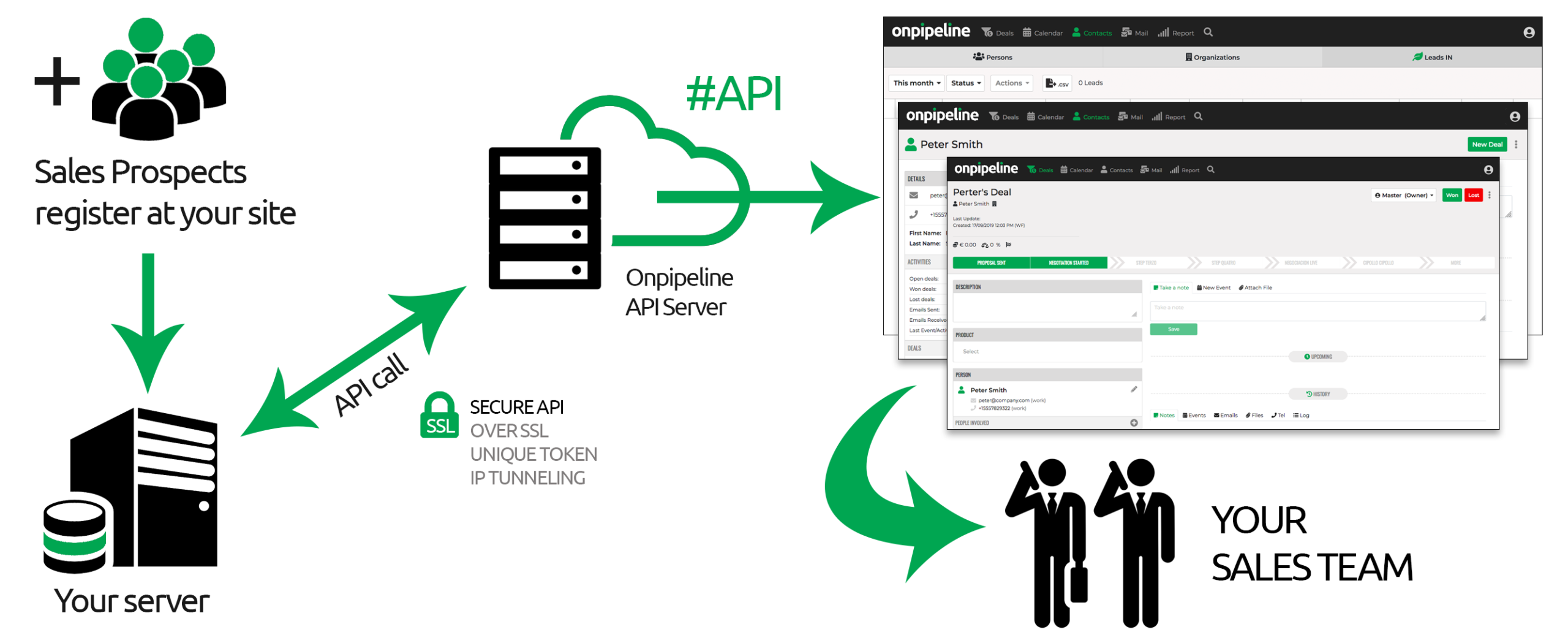There are different options available to capture leads besides manually entering new contacts into Onpipeline.
Web Forms
You may use our web forms – embedded on your website – that will automatically generate a lead in Leads IN. Then you will be able to convert the lead into a contact and/or a a new deal and assign it to specific pipeline and sales rep.
Connect any Form
You can save form submissions to Leads IN or directly to Contacts using almost any type of form, such as:
- wpforms
- jotform
- gravity forms
- facebook leads
- google leads
- etc.
To do so, you can create a Zap with Zapier, a tool that helps automate tasks between web applications.
API integration
If you need something more, the best way is to connect your site application with our API – A practical application is to develop a script hosted on your server that connects to our APIs and sends data directly to Onpipeline
Creating a data flow from a form is a task that a junior developer can typically complete in 2-3 hours on average, so it’s not a costly implementation. This page provides detailed information on integrating Leads IN through the API https://support.onpipeline.com/api/#Leads-IN
Here are the possible approaches you might consider:
- Lead
Use our API to create a Lead in Leads IN. You or a member of your team can then manually review the leads to create contacts and deals as needed. - Contact
Create a new contact using our API, and then create a deal either manually or through the automation “create a deal when a person is created,” applying your specific assignment rules. - Contact + Deal
Create the new contact and then create a deal using our APIs. These resources enable you to specify details such as the deal owner, the pipeline, and even a specific stage within the pipeline.