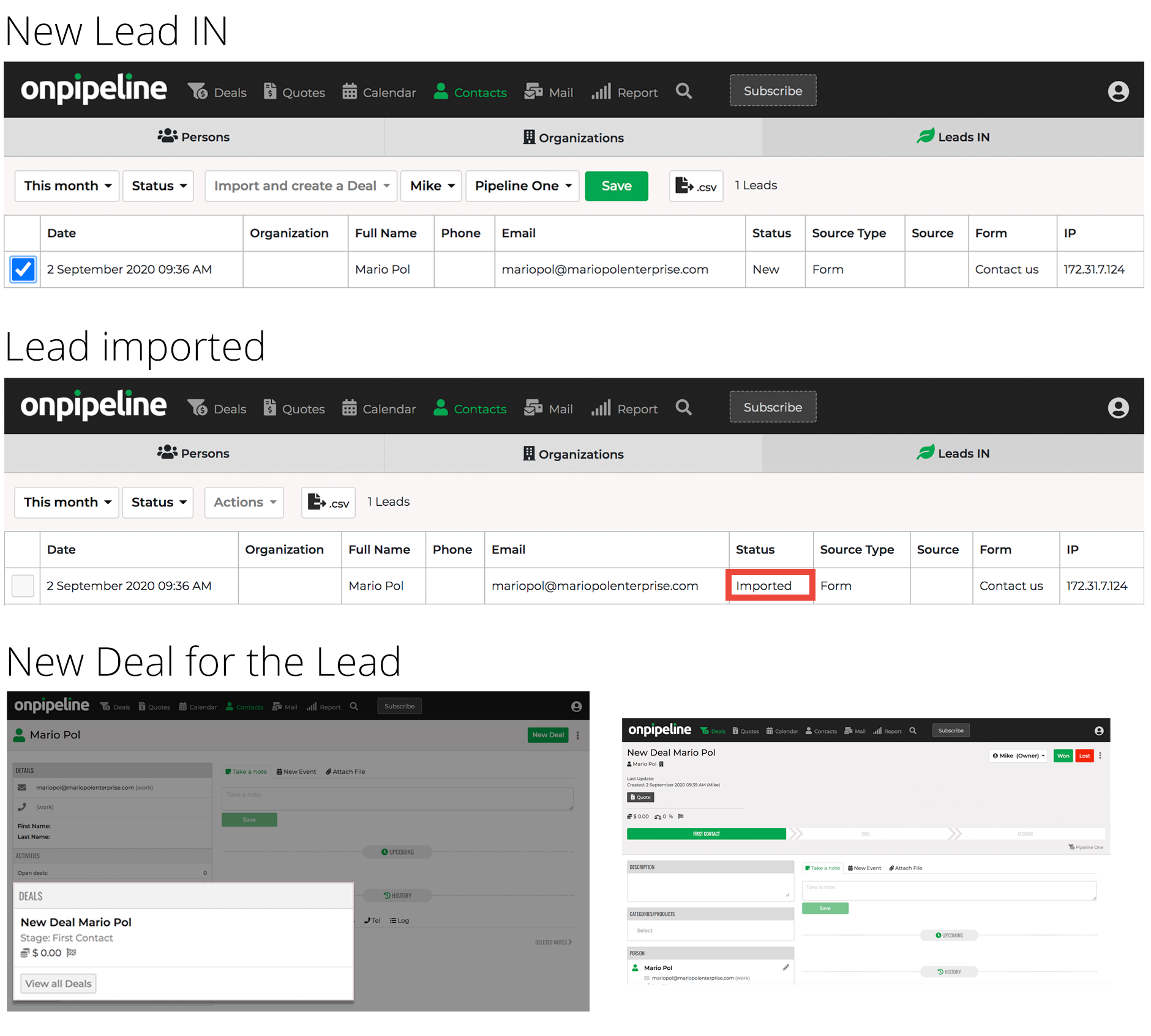In lead generation, a “lead” refers to a potential customer or client who has shown interest in a product or service through marketing campaigns but has not yet been verified.
Leads IN essentially functions as a parallel database used to store new leads received from various sources. Rather than sending new leads directly to your CRM contacts, you can route them to Leads IN.
Differences between Leads and Contacts
Leads:
Leads are potential sales or business opportunities that haven’t been verified yet.
- Purpose: They serve as a way to organize potential clients before moving them into your contacts database.
- Leads IN: Leads are managed in Leads IN, which is separate from your CRM contacts.
- Conversion: Once you decide which leads should be qualified, you can easily convert them to contacts and deals, and add them into your pipeline to start the sales process.
Contacts:
Contacts represent individuals or organizations that have been verified.
- Purpose: They can be prospects you are attempting to reach through outbound activities, or they may be part of your existing network with a history of interactions.
- Conversion: Contacts can be linked to deals, activities, and other relevant data.
Leads IN features
– Lead validation
– Duplicates automatic rejection
– Easy creation of new contacts and deals from Leads
– Reporting on valid and invalid leads
Profiling & Custom Fields
As we mentioned, Leads IN is a parallel database. It enables you to collect additional information in custom fields (Persons and Organizations). Through web forms, you can ask important questions to your prospects, profiling them effectively. This data is then saved in Leads IN and subsequently transferred to the contact, once it’s created.
Managing new Leads
When new leads are received, admins and authorized users can validate and import them, either creating deals on the fly or simply saving them as new contacts. This flexibility allows for efficient management and immediate action on incoming leads.
Actions:
- Import a new contact
- Import and create a Deal
- Delete
Deal assignment with Automations
There is the option to automatically create the deal when a new contact is created by using automations. The deal assignment to a user can be based on specific contact information (location, industry, product) and can even be assigned randomly among all users or users of a specific team, using a weighted round-robin mechanism based on open deals. If you wish to create a deal and assign it randomly when importing from Leads IN, simply select “Import”. This action will create the contact and trigger the automation accordingly.
Leads from existing contacts (Duplicates)
If a contact already in your CRM enters the leads process (e.g., by filling out a form), you will see this lead marked as a duplicate and automatically linked to the existing contact in Leads IN. A practical example would be when customer A expresses interest in product A in January and then returns in July with an inquiry for product B. In this scenario, you can directly navigate to the contact’s page and create a new deal.
Note: When a contact is processed (imported or rejected) it cannot be reassigned. If you assign a deal to the wrong user, admins or the deal owner can transfer the deal to another user from the deal page.
Reporting
You can list the leads you received and filter them by period and status. You can also download a CSV with your leads and create your own reports. If you work with partners, you can see the partner name in the “source” field.
Lead Sources
A useful feature in lead management is the ability to track Lead Sources, which can be either internal or external. For instance, in digital marketing, you might collaborate with external partners who supply leads via a web service. In this scenario, in Onpipeline you can use our API to allow them to connect and store new leads, helping you keep everything organized and under control.
* Standard account required