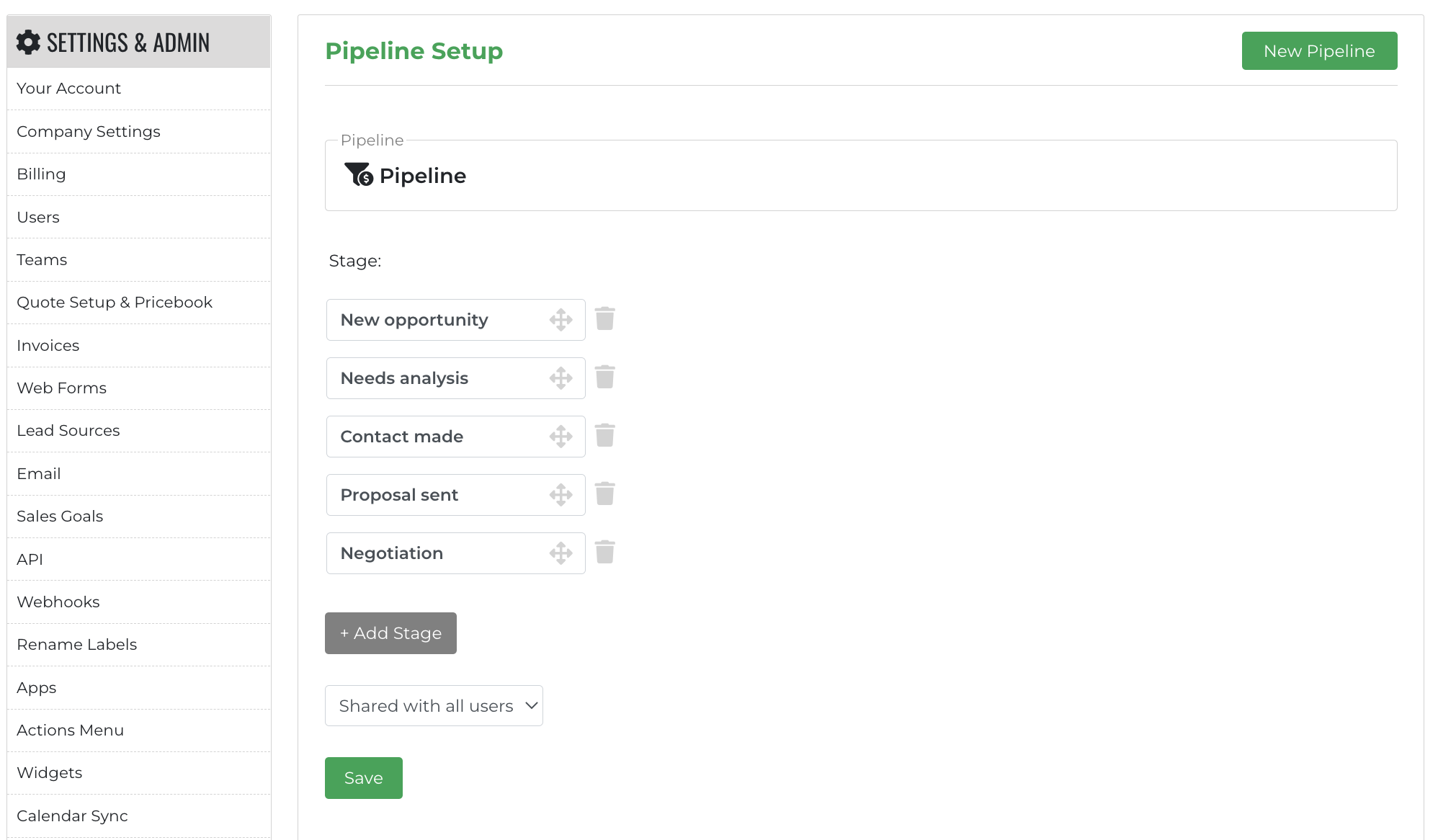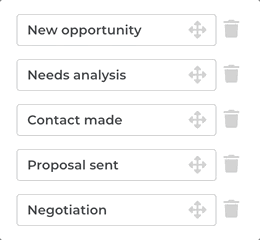* Available to Admins or Authorized Users *
Onpipeline comes with a standard Sales Pipeline. You are free customize the number of stages in your pipeline and each title of those stages according to your customers’ buying process.
You can also set up multiple pipelines with their own stages and optionally reserve them for a specific Team.
You are free to add Pipelines if it makes sense in your business, or it meets Teams’ needs. For example, using multiple pipelines might help if you have teams in different countries and want to offer them stage names in their language.
Add, rename or remove a stage
If you are adding a new stage just click on the Add Stage button, enter the stage name and Save. Once created you can change its position in the pipeline by dragging it, then click on Save.
Optimize your workflow – You can change the position of the stages and modify the pipeline at any time.
If you want to rename a stage it’s simple, just change the content of the text field. Remember to click save.
When you remove a stage you will be prompted to choose a stage where to move the deals.
Team Pipeline
When you setup a Pipeline you can choose whether to reserve that Pipeline for a specific Team. When you choose to reserve for a Team only that Team’s members and Admins will see the Pipeline.
Delete Pipeline
Important – If you delete a Pipeline all its content will be deleted.
Adding fields to the deal card in Pipeline view
Info about deal card customization.
Workflows
Info about workflows and complex sales processes.