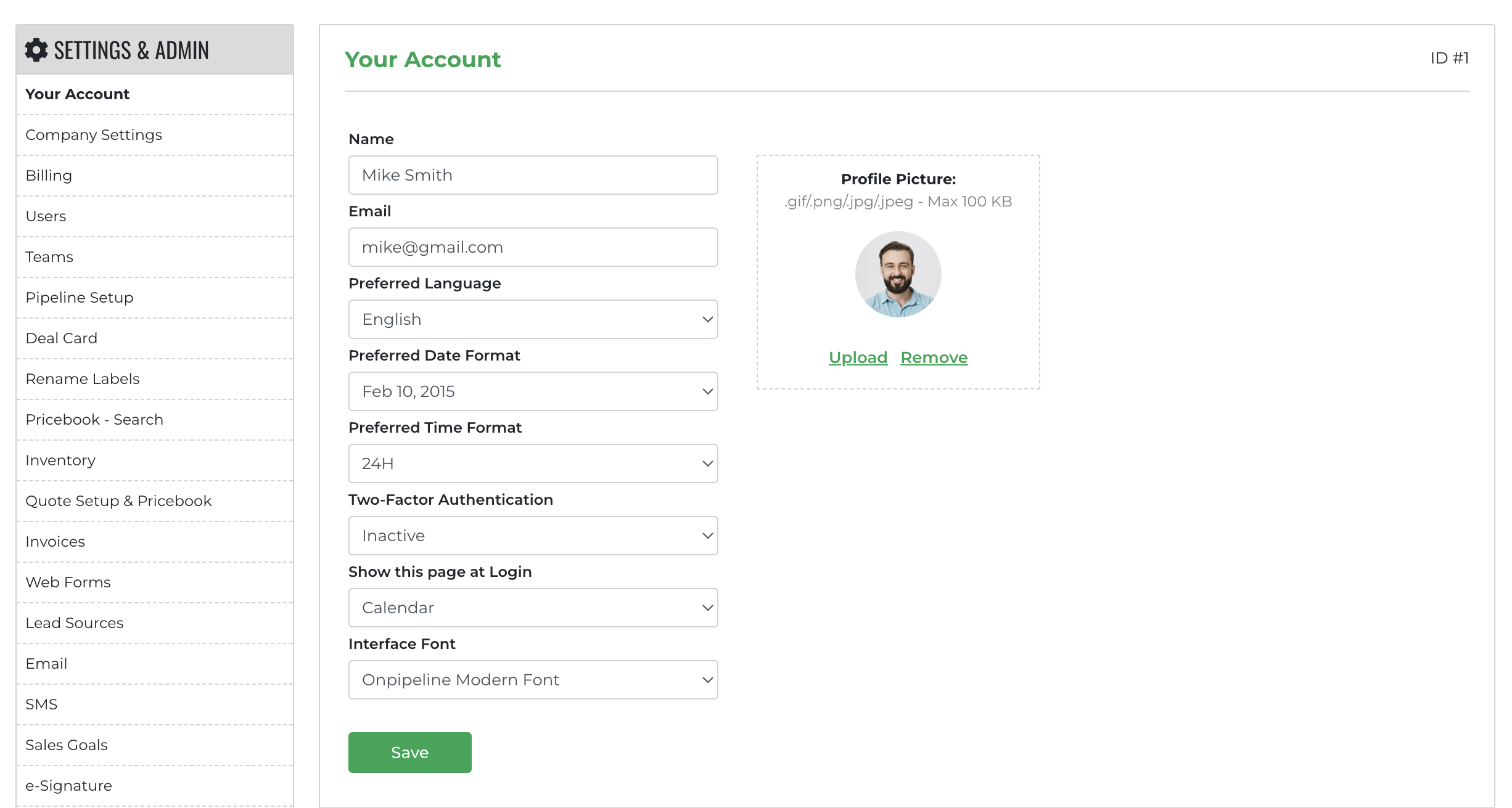In settings the first page you will see is your personal account.
Here you can set your own preferences.
Name
The name that identifies your account.
Email
This is your email address, and your login ID. If you change this also your login will change.
Preferred Language
You can choose your preferred language.
Preferred Date Format
Choose how you want to display dates in Onpipeline.
Preferred Time Format
You can choose between 12H and 24H. If you choose 12H the time will be shown with AM or PM at the end.
Two-Factor Authentication
Choose if you want to protect your account with 2FA
Show this page at Login
Choose the page you want to show first when you login
Interface Font
By default we use the “modern font”. The standard font is normally faster.
If you want to change your (login) email, please be aware that it must be unique. If you attempt to enter an email already used by other users, it will not be saved. if you change the email in error your administrator can fix it.