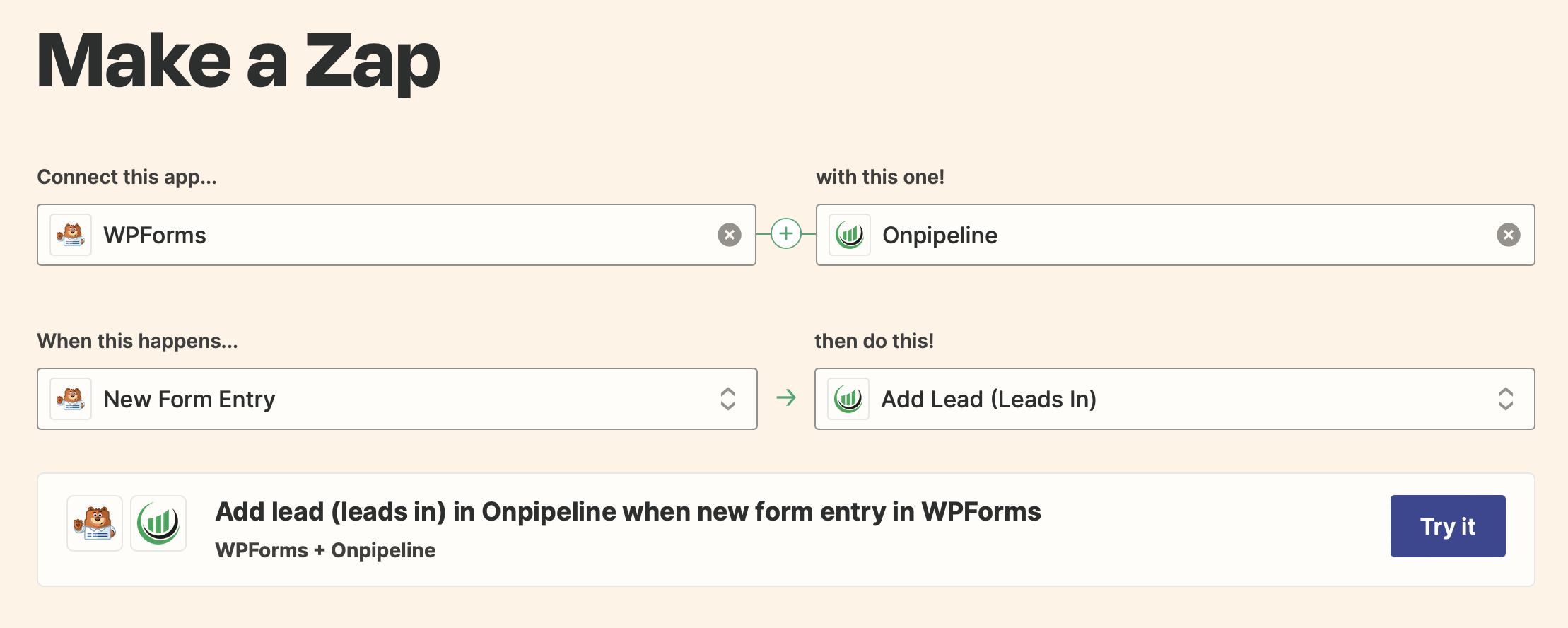You can stay in control of the sales process with your Onpipeline CRM account, but you’ll need to add contacts and deals. The best solution is to create a custom form and add it to your WordPress site, then connect the form to your Onpipeline account with Zapier.
First you need to do is install and activate the WPForms plugin on your website and install the Zapier addon in Wpforms.
- Create a web form on Wpforms
- Go to the Zapier website and log in to your account. If you don’t have an account, you can create one for free. You’ll need to look back at your WordPress dashboard during the setup process, so we recommend using a new browser tab.
- To create a new zap, click on the Create Zap button present in the top left corner. This will open up a new page to start the configuration wizard.
- Connect Wpforms to Onpipeline and follow the set up instructions to map the fields