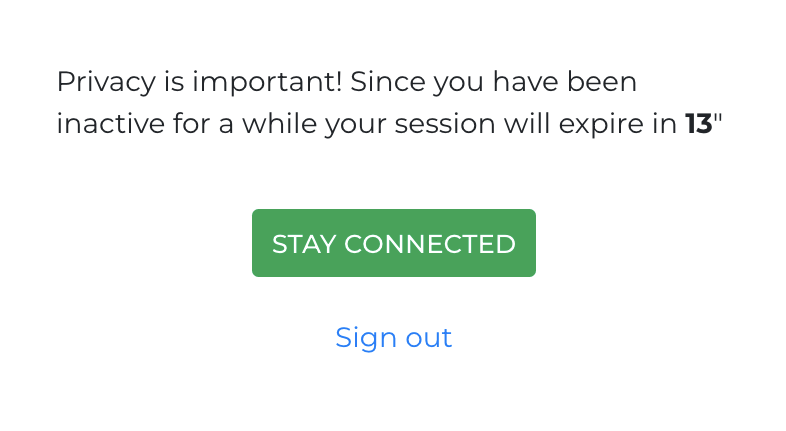Configure the Inactivity Timeout to establish a policy for the duration of user inactivity within your organization before automatic sign-out occurs. This feature enhances the security of sensitive company data and provides an additional layer of protection for end users, especially those working on shared devices.
By default, in all new accounts, the timeout is disabled.
You can set the timeout in minutes from your company settings.
This feature can be disabled by entering zero (0).
Upon reaching the specified idle timeout session, users will receive a notification alerting them about an impending sign-out. To continue their session, users must click “stay connected”; otherwise, they will be automatically signed out.
Example:
- Workspaces: In a corporate environment, where employees often leave their workstations unattended, the Inactivity Timeout ensures that unauthorized individuals cannot gain access to confidential information in the absence of the user.
- Compliance Requirements: Certain industries and regulatory frameworks may necessitate stringent security measures. Configuring the Inactivity Timeout helps organizations align with compliance requirements by mitigating the risk of unauthorized access due to prolonged inactivity.