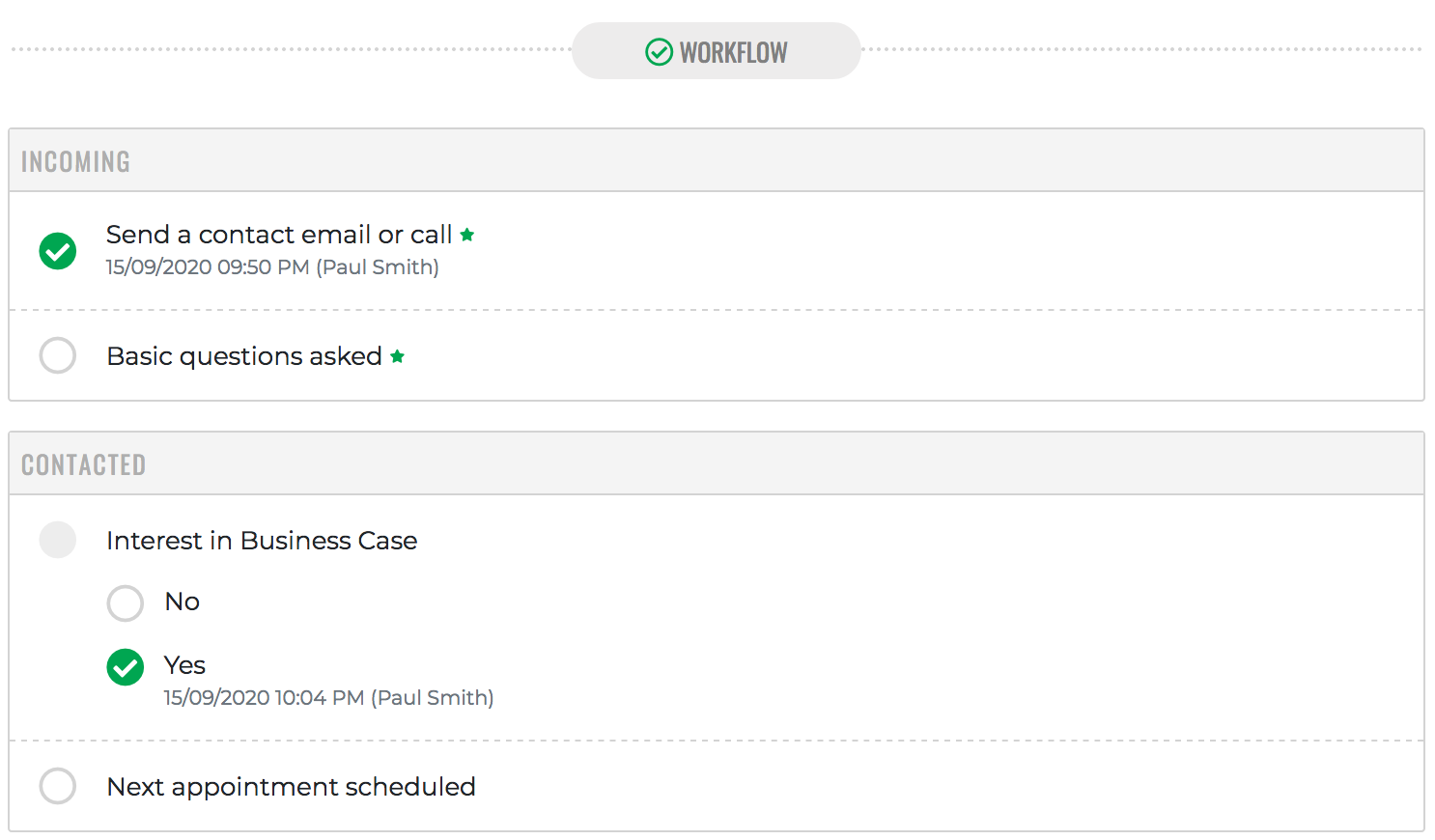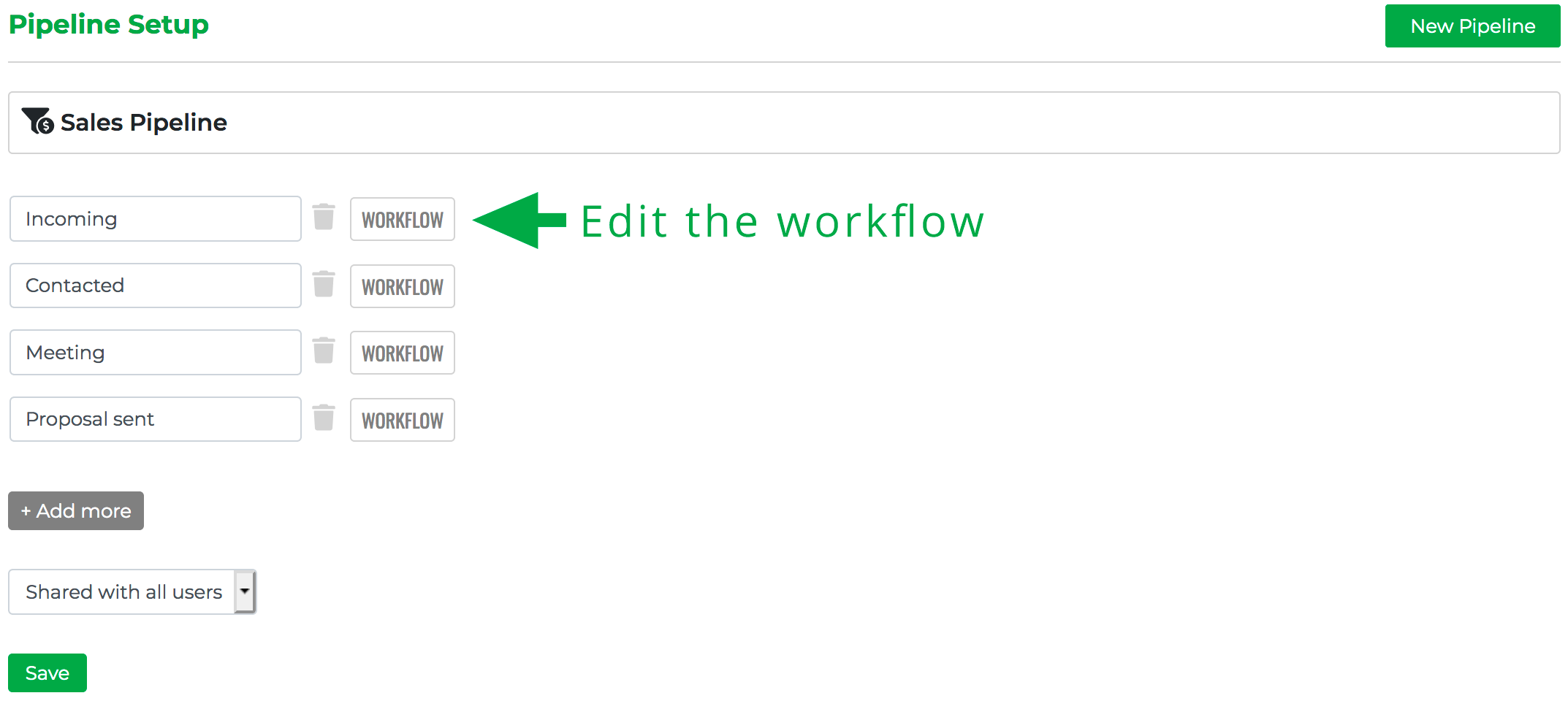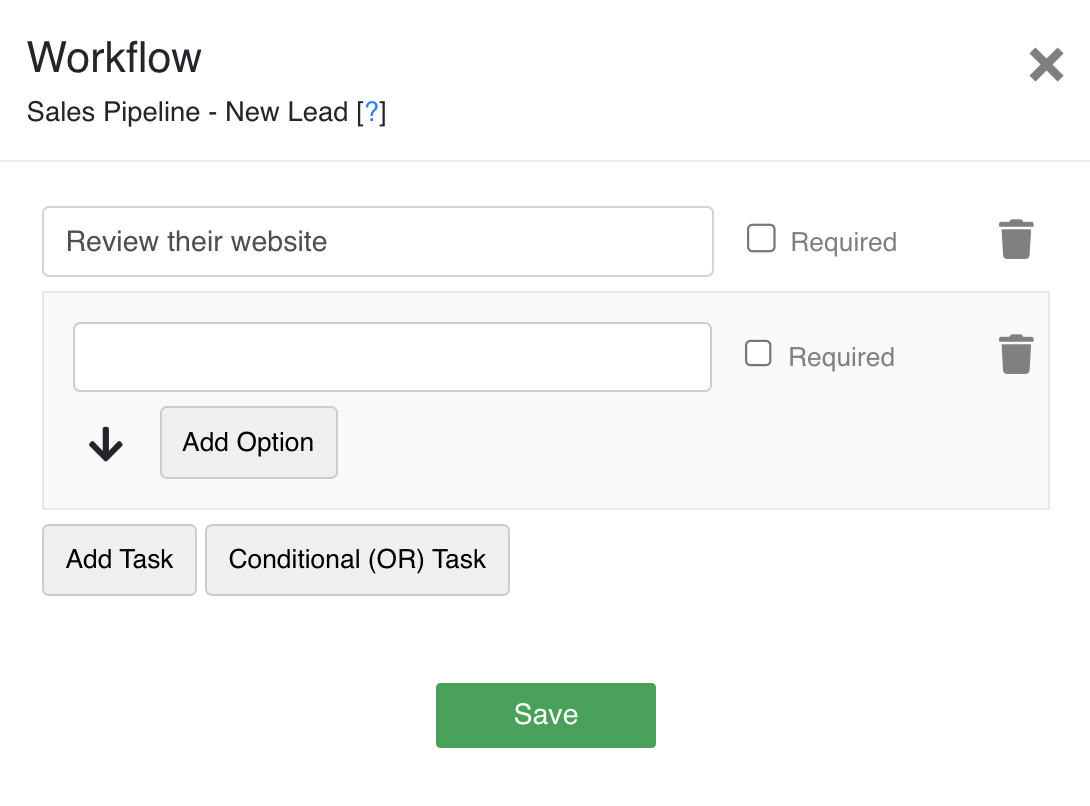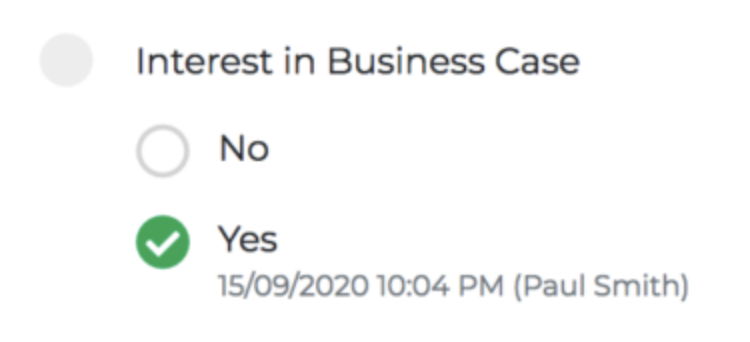Advanced Account required
Using this feature is optional, but it can help team members adhere to a standardized process and consistently complete all necessary steps. By associating tasks with the stages of your pipeline, you create a logical and organized workflow:
- It’s a reference/checklist for the activities to be carried out.
- It helps the Team Leader check if the processes are being followed.
- Juniors and newcomers will more easily follow the company-defined process.
- Required tasks must be completed before a deal can be moved to the next stage.
Workflows are particularly used in companies with a vast network of salespeople, or in any case to achieve consistency and control over the sales process.
Once tasks are created, they will appear on your deal page.
How to add/edit a workflow
In order to set your own tasks you have to look at the Pipeline Setup. You just need to click on the button next to the stage name.
You can add a task by clicking on the “add task” button. You can give your task the name you prefer that describes best the activity. Also, you can check the “required” checkbox. If the checkbox is checked the deal can’t be moved to the next stage!
Conditional (OR) tasks can be added in a similar way. It’s a point of your workflow where there are two or more possible scenarios.
Should you have any questions please contact our support team.