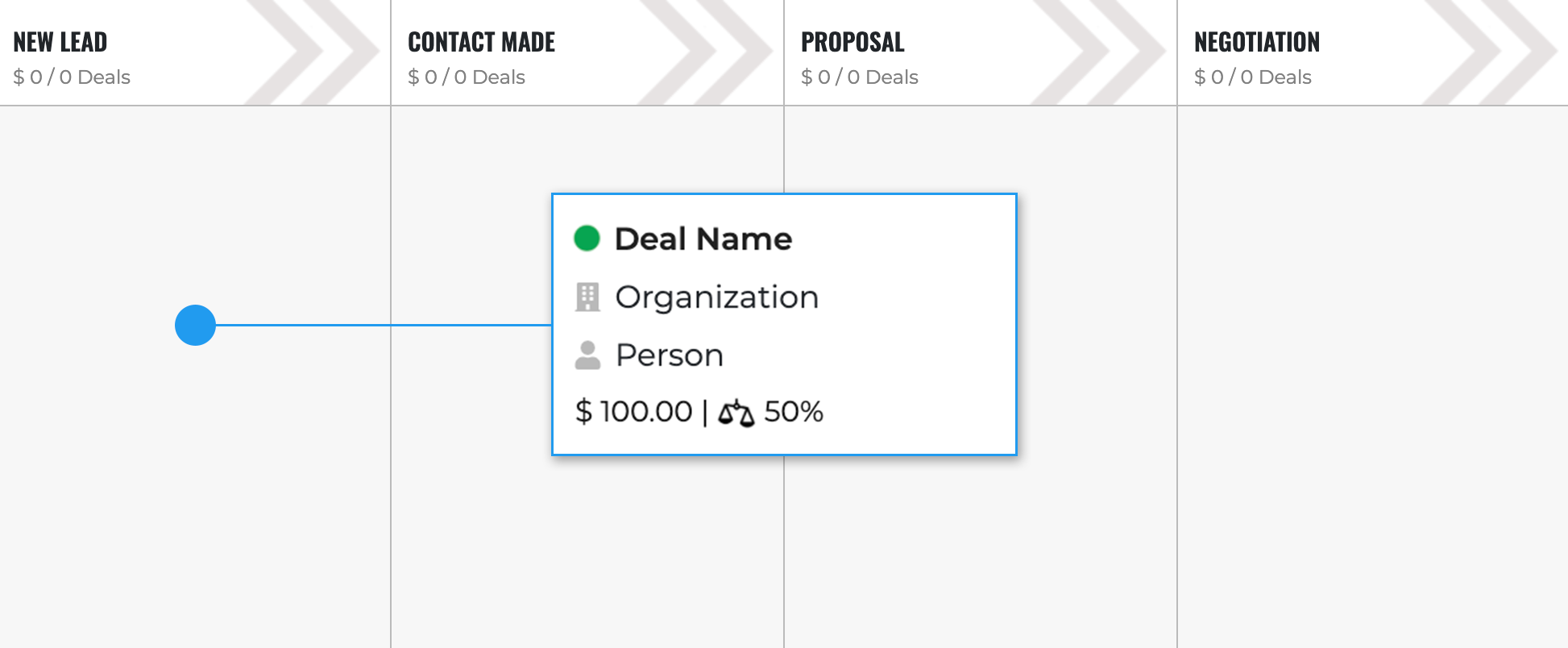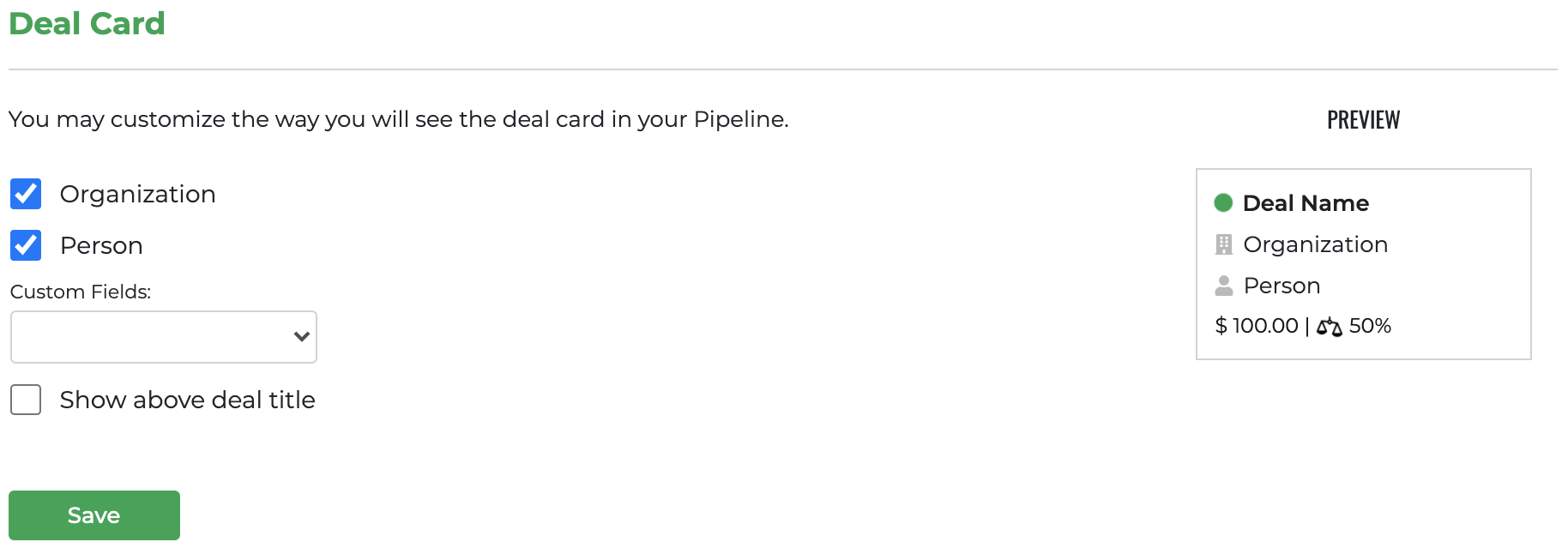Admins and authorized users may customize the way the deal card is presented in the Pipeline view. You can optionally add the linked organization, the linked person and/or a custom field of your choice.
In order to customize the deal card just go to Settings and click on “Deal card”, then save the form to apply changes.
Emoji icons in the deal card of your pipelines are used to give an immediate feeling. Icons tell you if future activities (calendar events) have been scheduled.