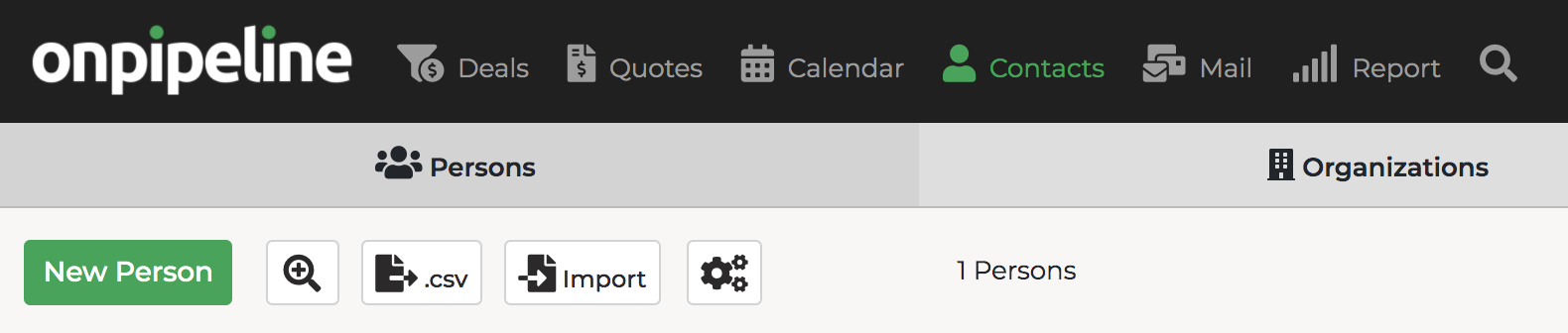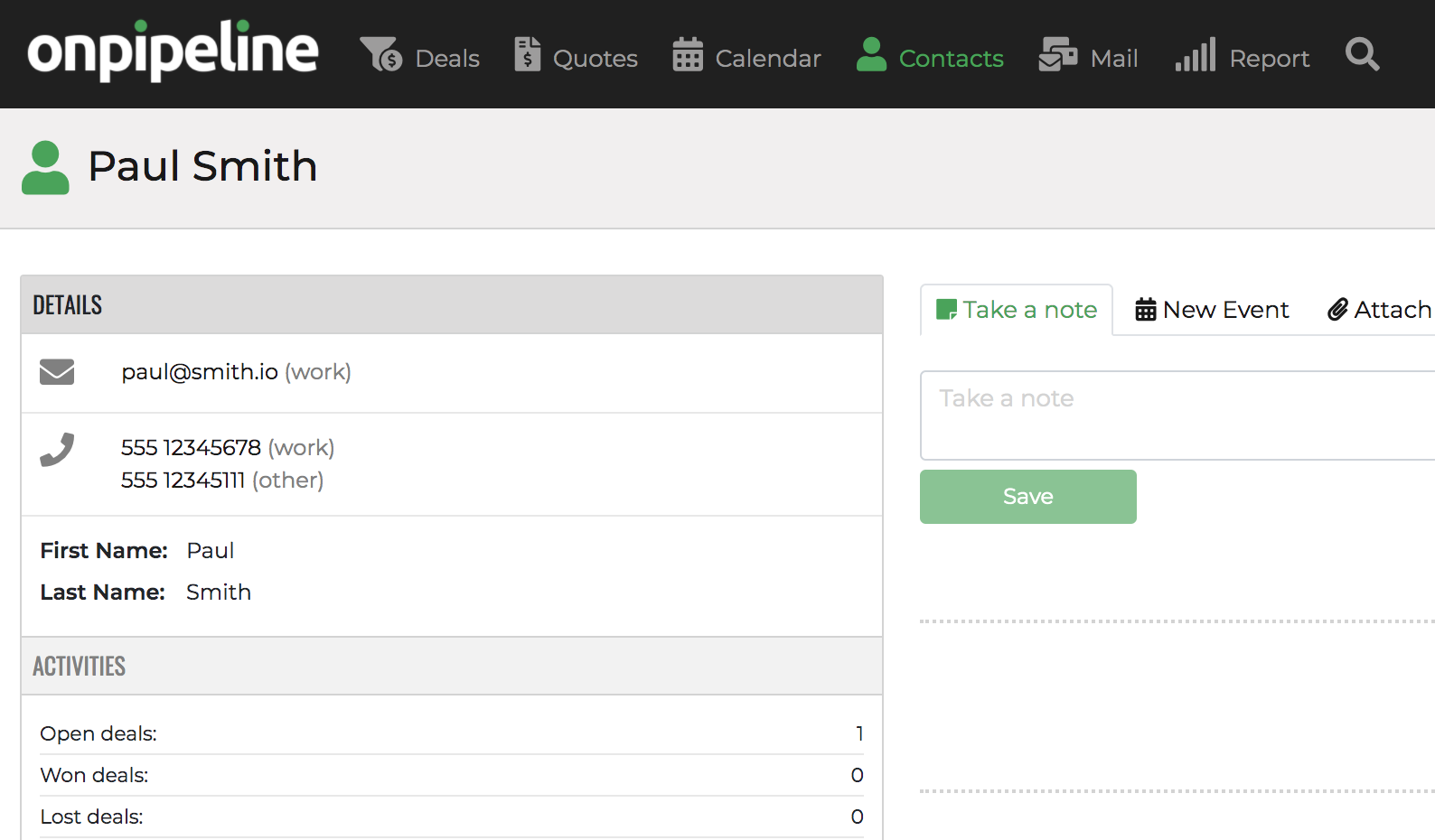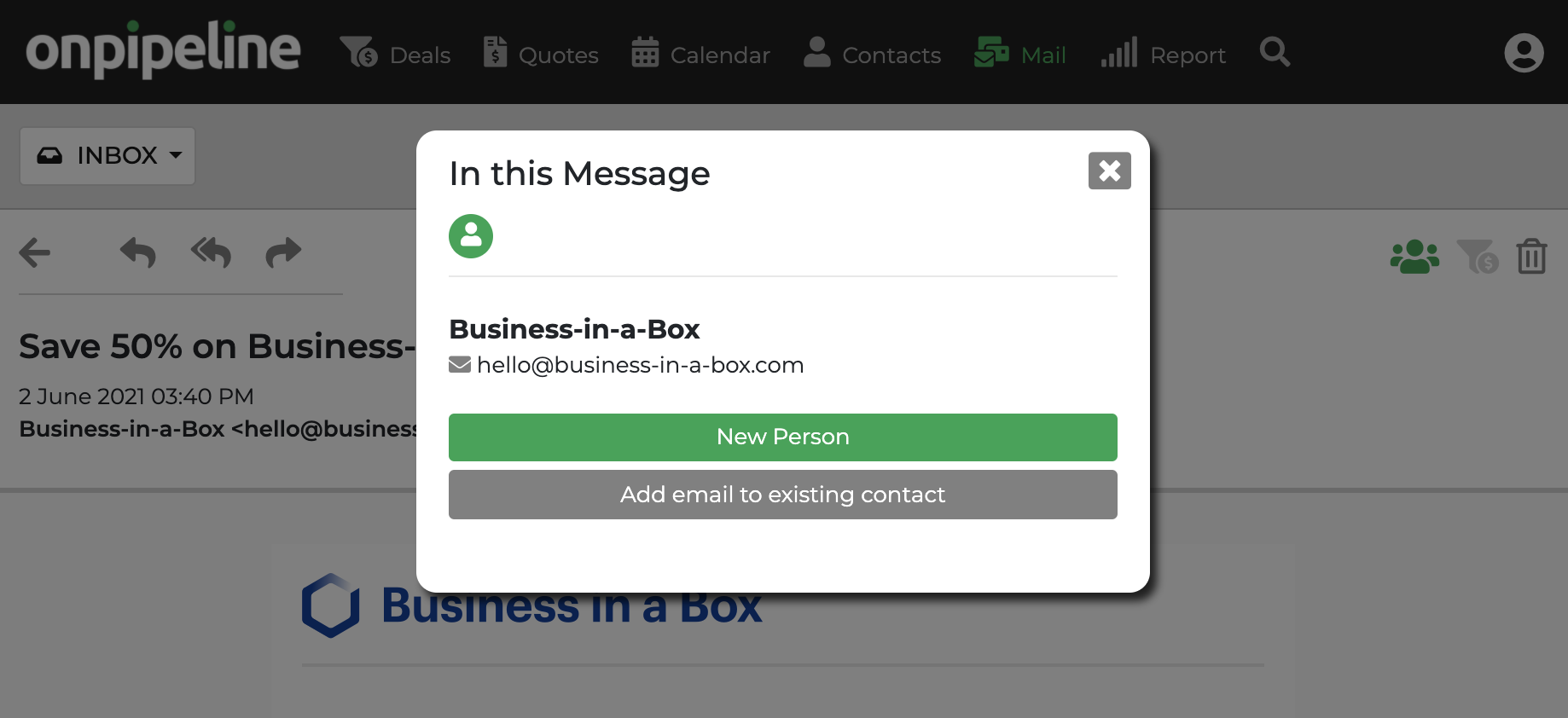Contacts are the People or Organizations you’re selling to.
You can access your contacts through the Persons or Organisations Tabs.
Contacts can be added:
- by clicking the button “New Person” or “New Organization”
- on the fly when adding a New Deal
- directly when linking contacts to a deal
- with a CSV file
- from an email message
- by receiving a web form on your site
- through API
Once you have added a new contact you will go to the contact page to complete any information.
Adding contacts through emails
If you receive an email you can add the contact by clicking on