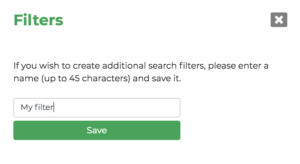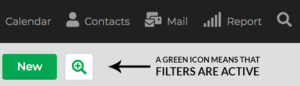Onpipeline allows you to create your own search filters and save them at user level.
Once you’ve established your data structure, possibly by adding custom fields, filters enable you to access specific profiles. With filters, you can extract targeted lists of your contacts to organize marketing campaigns, send mass emails or SMS, or simply download them for use in other applications.
You can create all the lists you need based on standard or custom fields. The filter can be based on different conditions using “and/or,” so – for example – you can select contacts from category X in region Y interested in Z.
Filters are accessible from contacts and deals by clicking on this icon:
Once you open the filter page you will be required to save a filter name.
By clicking on the filter name you will be able to add one or more conditions to your filter.
In order to apply filters you just need to:
1) click/check the circle next to each name
2) close the window [X]
To deactivate the filter, simply deselect it by clicking on it.
IMPORTANT – When filters are active you will see a green icon on the page (if you don’t find information, pay attention to this signal because it could be the cause).