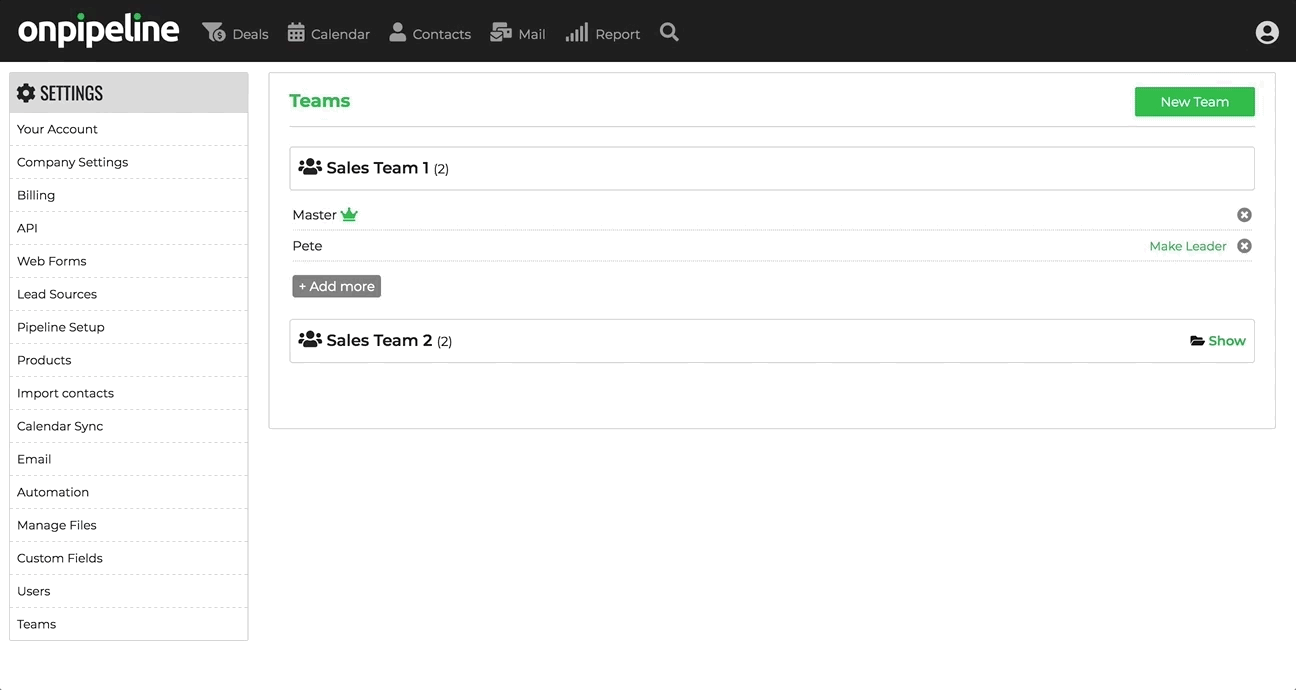Onpipeline is organized into Teams.
- A user can be part of multiple teams.
- Each team can have one or more team leaders.
- There is no limit to the number of teams you can create.
Admin users can manage teams from the settings section.
To add members, use the dropdown menu and click on the (+) symbol. To remove a member from the team, click on the (x) next to their name. Note that deleting a user from here will only remove them from the team, not from the system.
To rename a team, simply click on the team name and type in the new name.
Teams can only be deleted if they have no members (zero users). The primary team cannot be deleted under any circumstances.
Team Leaders
Within any team, you can appoint one or more Team Leaders. A Team Leader automatically gains access to all information related to the users within the team and can supervise all team activities. Team Leaders also have the ability to view and edit members’ calendars – they can assign activities which the users will find in their own calendars.
There’s no need to appoint users as Team Leaders if they are already administrators, as they already have access to the entire system.