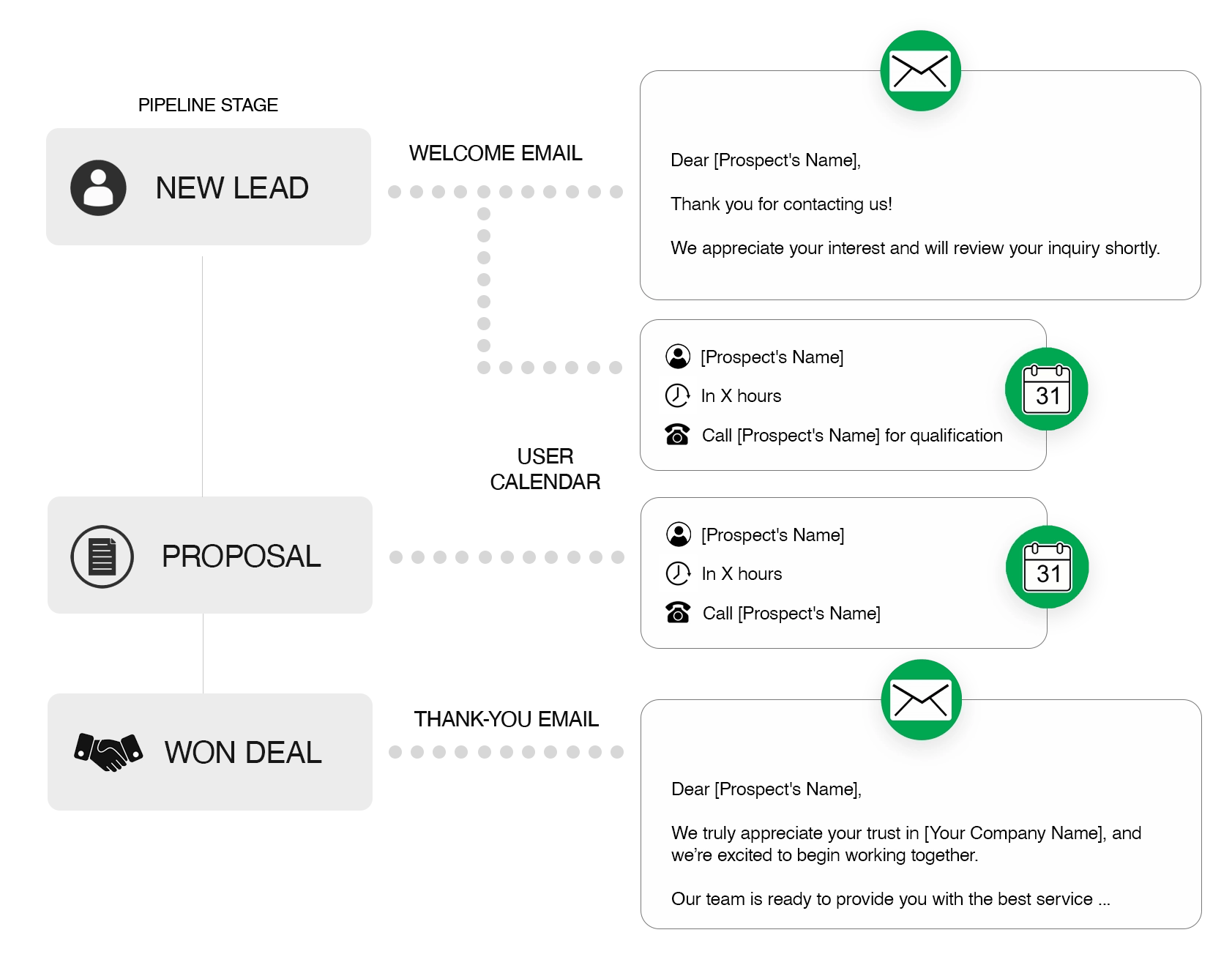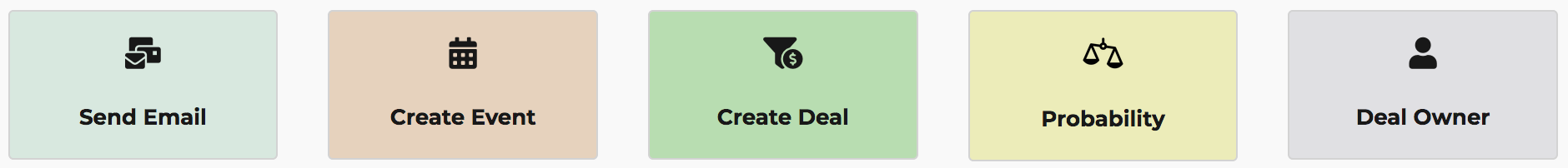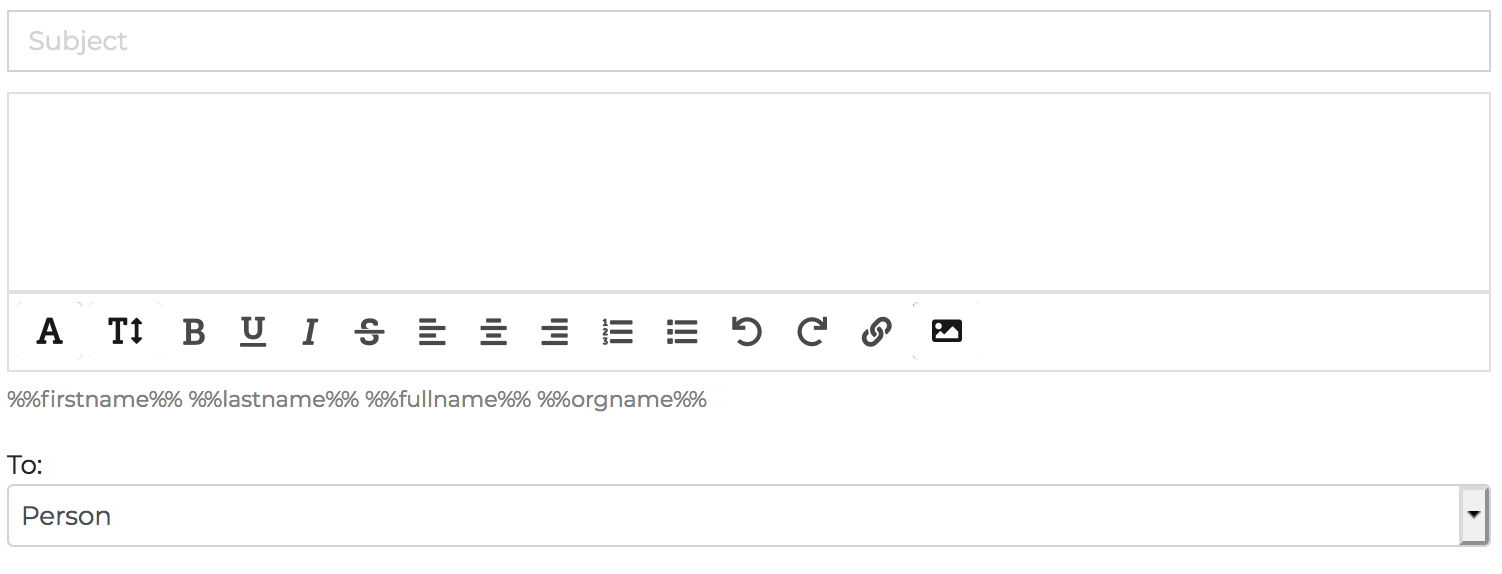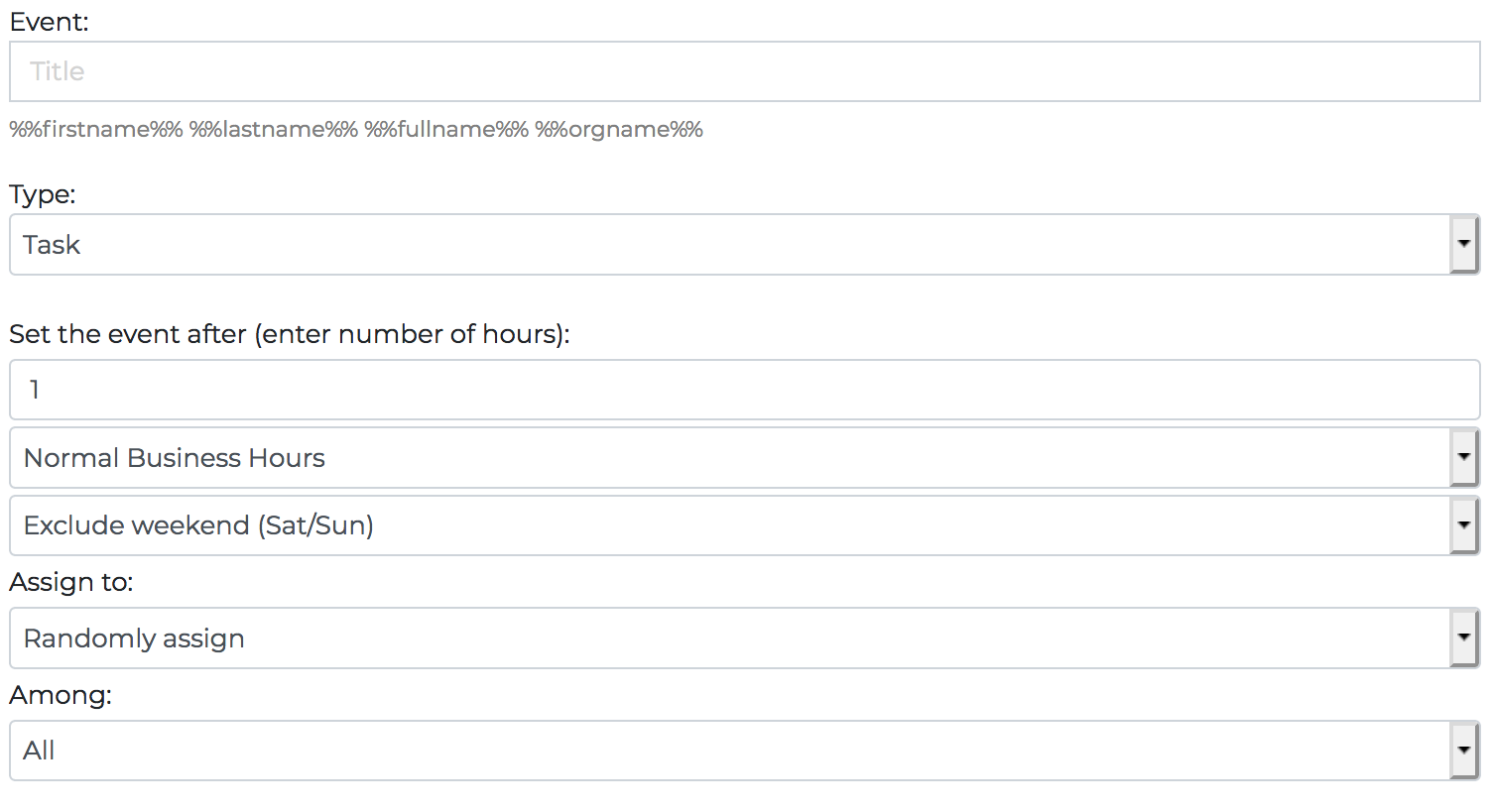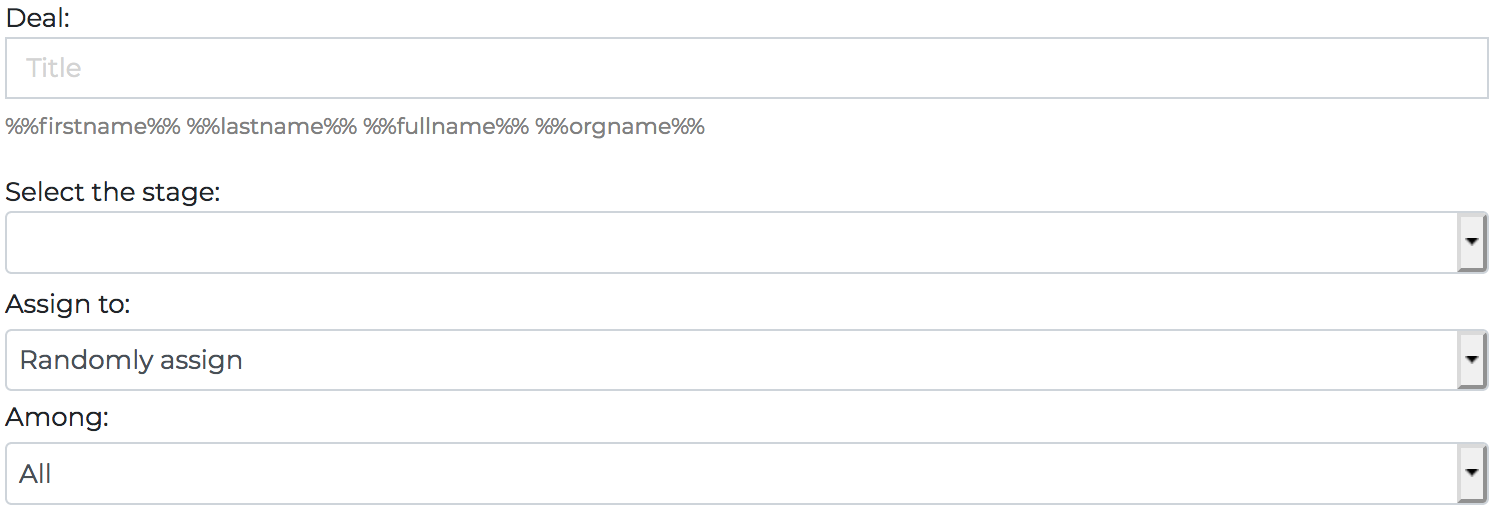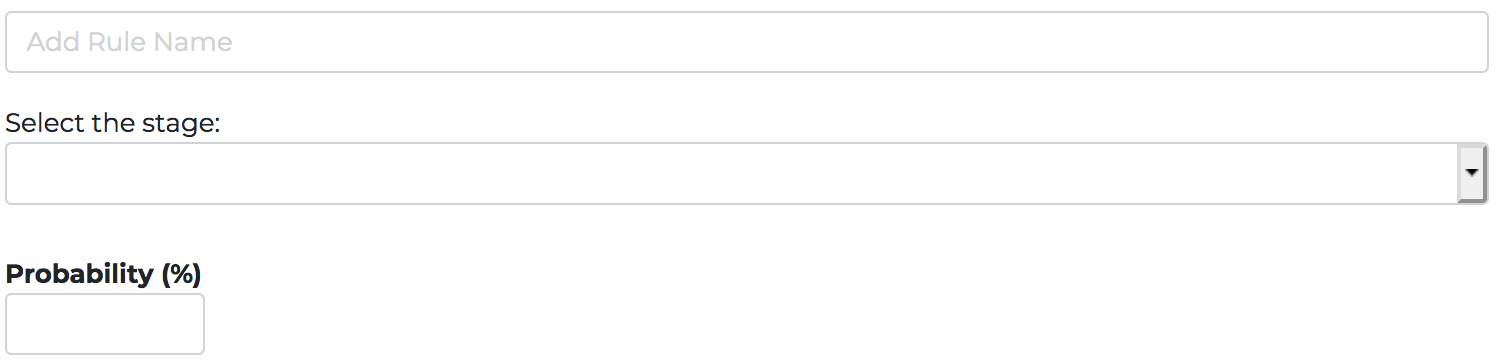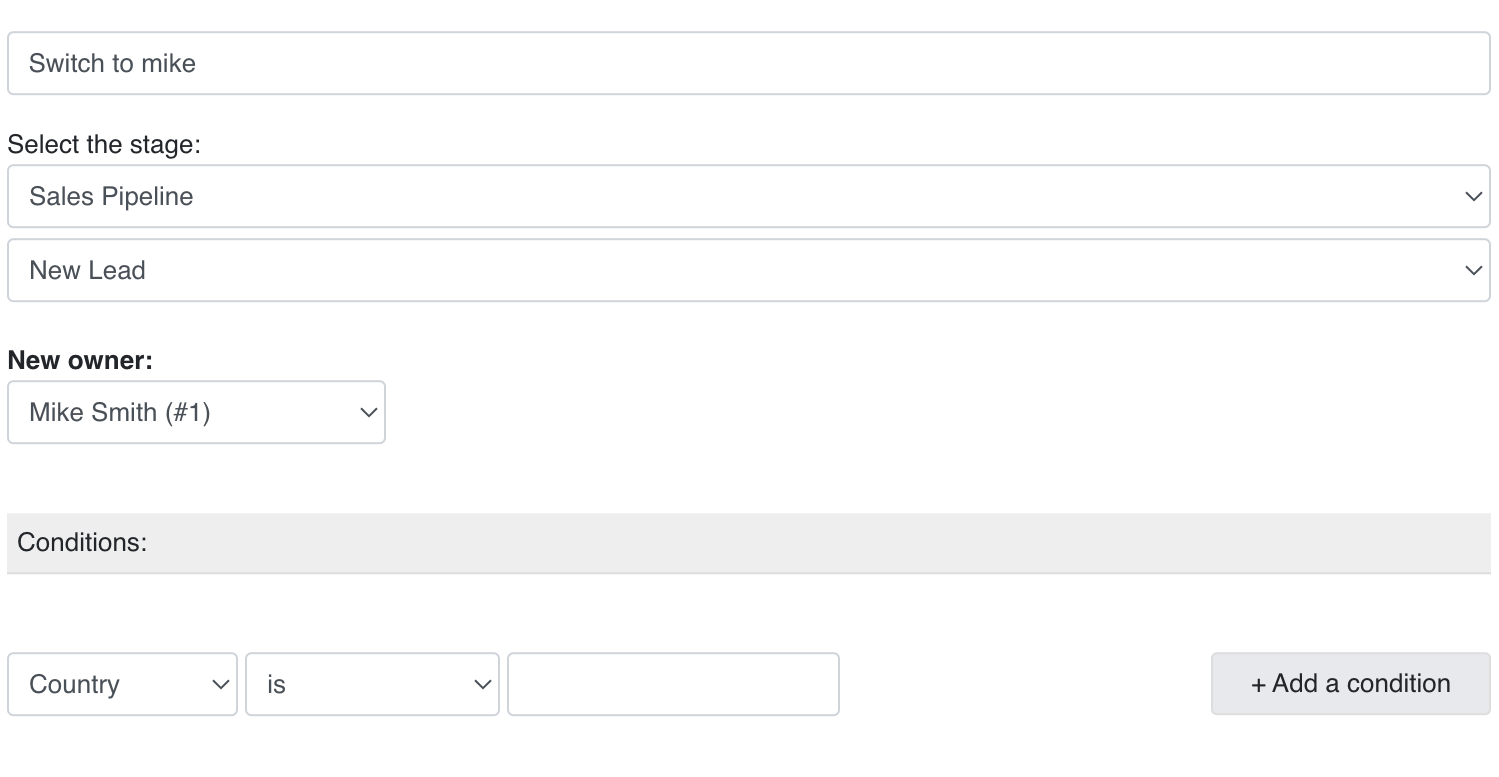If you are an Admin user you will find the link to create and manage automations in the Settings area. All users have a read access to the automations in place.
Example: In the diagram below the trigger is the transition to a specific stage of the pipeline. In this case, we send an email and create a task on the deal owner’s calendar.
Templates:
The automated action will execute only once a day to prevent multiple messages from being sent to the same individuals if you repeat an action, such as moving a deal to the same stage multiple times.
Remember to activate the automation by dragging the control button next to the automation to the green color.
Send Email
You can configure the CRM to automatically send an email triggered by specific events:
You can set conditions based on any customer information, such as a profiling field. This enables you to send a tailored message according to the customer type.
For example:
Welcome Emails
– Create a welcome email when a new person is created (it will work when a new lead from leads IN is converted into a contact or when you add a new contact person to the CRM).
– Trigger the welcome email when the deal is created.
Updates
Send emails by simply updating any customer information or when the deal reaches a specific stage in the pipeline. This method allows you to provide useful information about the progress status or ask questions to the customer.
Thank-You Messages for Won Deals
Send a thank-you message when you win a deal by setting the deal status to “won” as a condition with the trigger “deal is updated.”
The system will use the SMTP of the sales rep (if any), then if not found it will look for the SMTP of the Team to which the user belongs. If no smtp is properly configured the email will not be delivered.
Create Event
When a deal is created or updated (i.e. moved to a stage) or when a person is created or updated, you can automatically create a calendar event / activity.
Triggers:
You can set conditions based on any customer information, such as a profiling field. This enables you to send a tailored message according to the customer type.
Events for deals will be assigned to the deal owner by default. Alternatively, they can be assigned to a specific sales representative or user. Also, they can be randomly distributed within the entire organization or among members of a designated team (with the team corresponding to those working on that specific pipeline).
Examples:
Deal Creation Event
A new deal is added to the CRM, triggering the creation of an event in the calendar.
Deal Stage Change Reminder
A deal moves to the “Negotiation” stage, triggering the creation of a reminder event in the calendar to prepare for negotiation meetings.
Person Creation Notification
A new contact is added to the CRM, triggering an email notification to the sales team to follow up with the new contact.
Deal Update Alert
The deal amount or closing date is updated, triggering an alert to the deal owner to review the changes.
Person Profile Update Notification
The contact’s job title or company information is updated, triggering a notification to the assigned sales rep to stay informed about the contact’s changes.
Create Deal
You can automatically create a deal when a person is created or updated, based on certain conditions.
Random assignment in deals is based on a weighted round-robin formula, which considers the number of open deals managed by each user. This ensures that all sales reps receive a similar workload, maintaining an equitable distribution of opportunities.
Set Probability
Change Deal Owner
This automation enables the automatic transfer of deal ownership if the deal is moved to a designated stage and pipeline, under specific conditions.
Examples:
Lead Qualification Escalation
Automatically assign the deal to a senior sales representative for further qualification and nurturing.
Regional/Language Handover:
Transfer ownership to a sales representative specializing in that region to facilitate smoother negotiations and relationship management.
Product Expertise Assignment:
Reassign ownership to a product specialist who has expertise in handling such customizations for Product A.
Automations are not in real time, you may experience a delay between the event and the action
Not finding what you need?
We offer commonly used automations to meet typical needs, but if you have specific requirements, you and your developers can use API access. Moreover, our support team is always on hand to assist you in finding the solution you require, including creating custom automations.