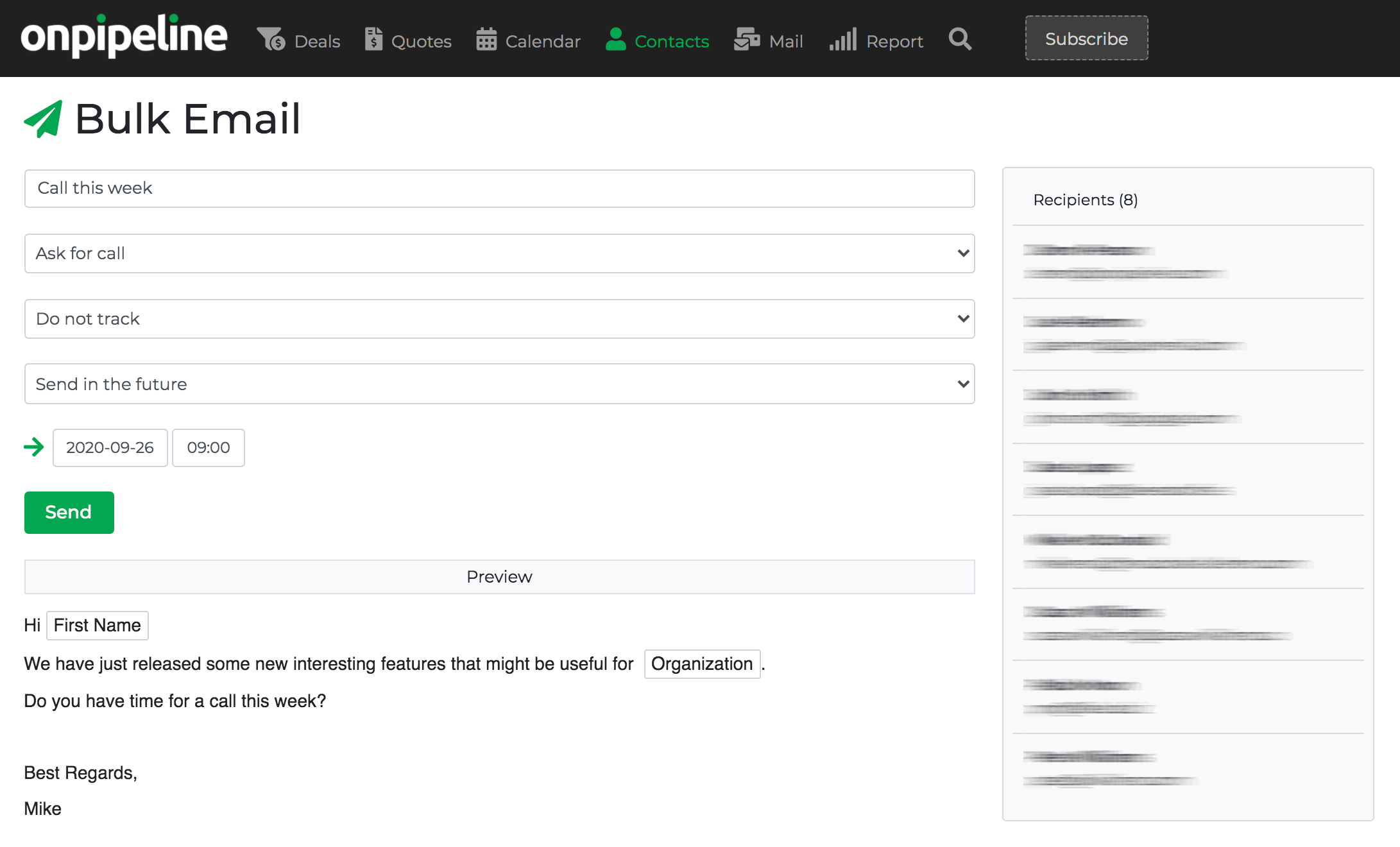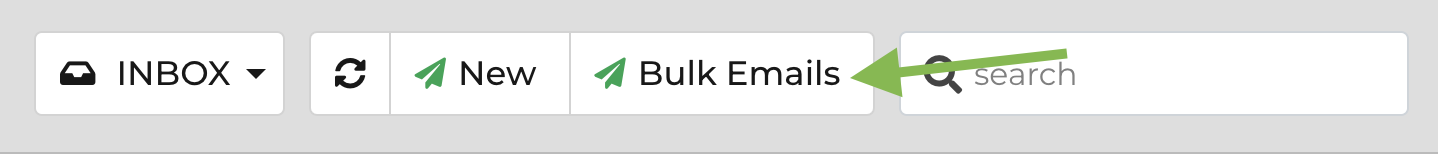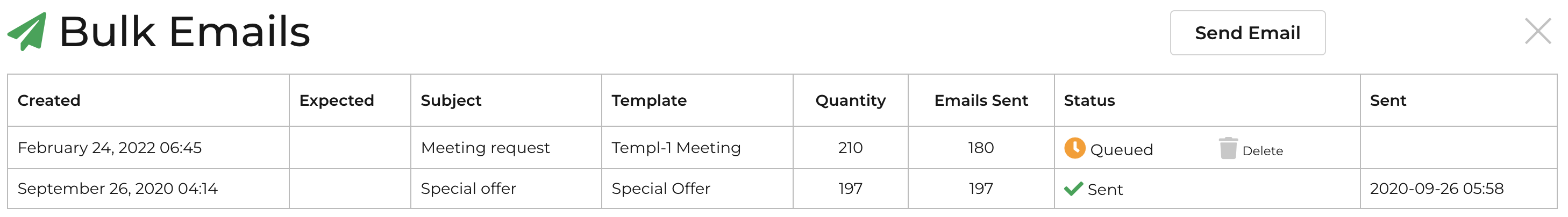* Advanced Plan required *
Get the most out of your business emails. Find recipients using filters in list views, select them and use custom templates. You can track the status of your emails and schedule them to be sent at convenient times.
Once you have selected your list, click again on the “Bulk Email” button to build the new email. Then just
- enter the email subject
- select a template
- decide if you want to track your email
- choose to send now or in the future
To save the new bulk email click on “Send”.
You can see your queue in the “Mail” section by clicking on the “Bulk Emails” button.
Sent messages can be found in your Sent folder if synced with your IMAP.
Bulk emails will be sent with either your Personal SMTP or a Team SMTP (only team leaders can use team emails with this tool). Restrictions on the number of emails you can send may be applied by your email provider. Please before scheduling emails that will not be delivered, check with your email administrator if you have daily limits on the SMTP account.