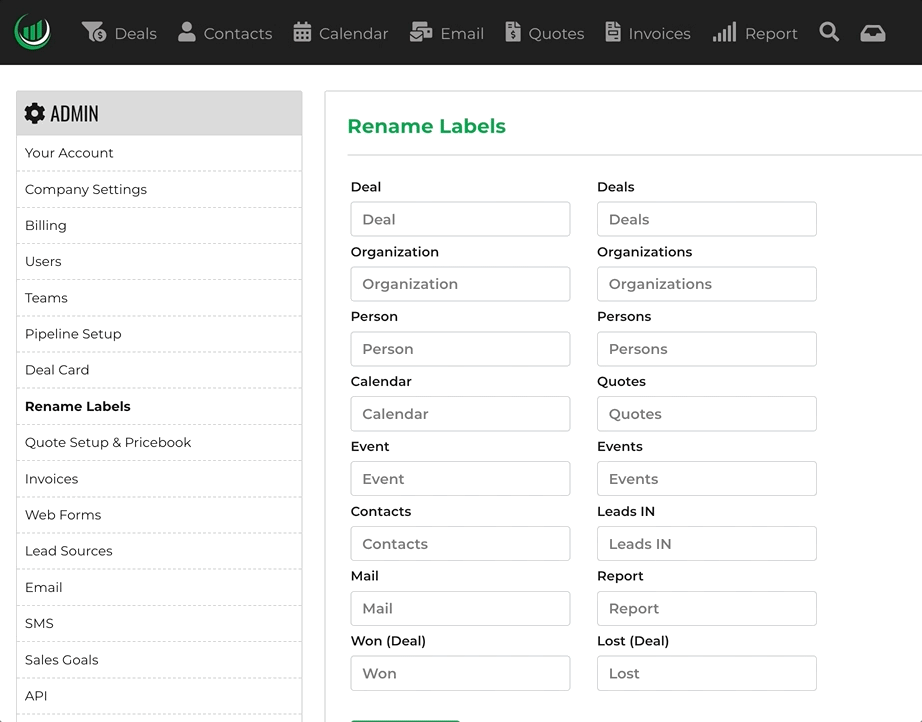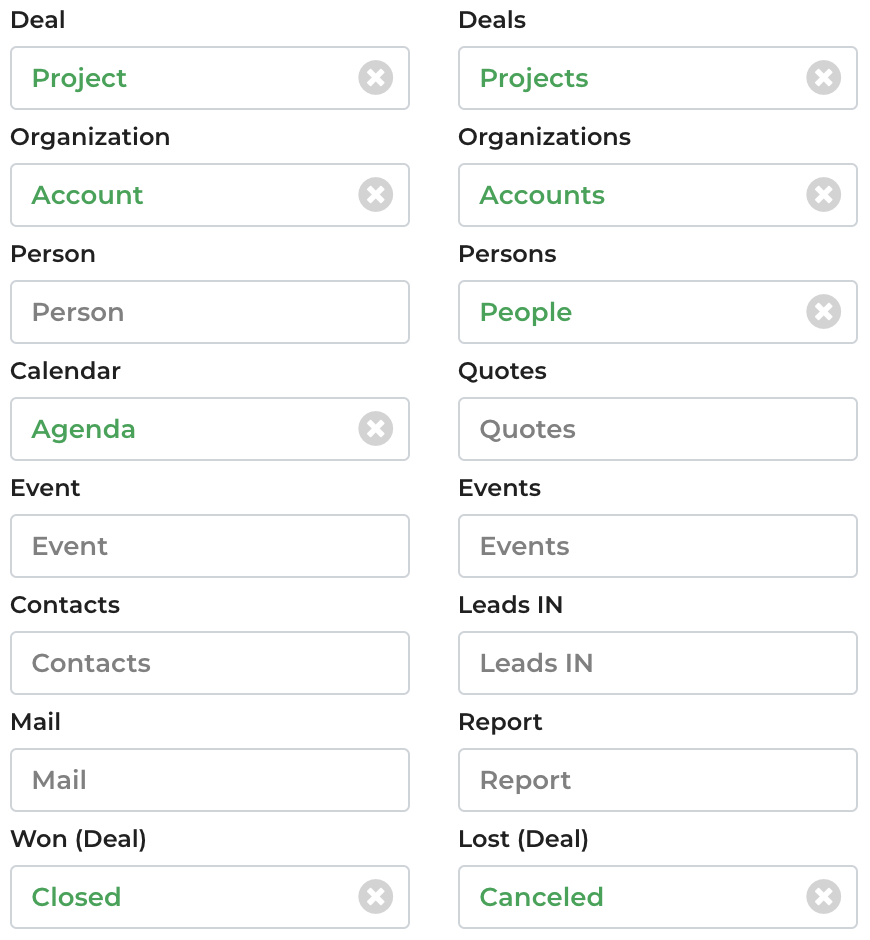Many customers ask us how they can rename the labels in the menu, because they want to customize them according to their business or simply because they would like to give them names they prefer. It’s not exactly a text translation system, but rather a “cosmetic” feature.
In settings just locate Rename Labels and choose the names you like best. The only limitation is given by the length which for graphic reasons cannot exceed 14 characters (long names must be abbreviated).
One thing to keep in mind is that renaming labels will apply to all the languages of your account, so if you have users of different nationalities we recommend using names in a language that everyone can understand, such as English.
It is not necessary to change all the labels you can change even just one. If the value is empty the default label will be used.
Demo:
How to restore the default value: Delete the value of the field and click on save.
Here’s an example of how you might want to customize your labels: