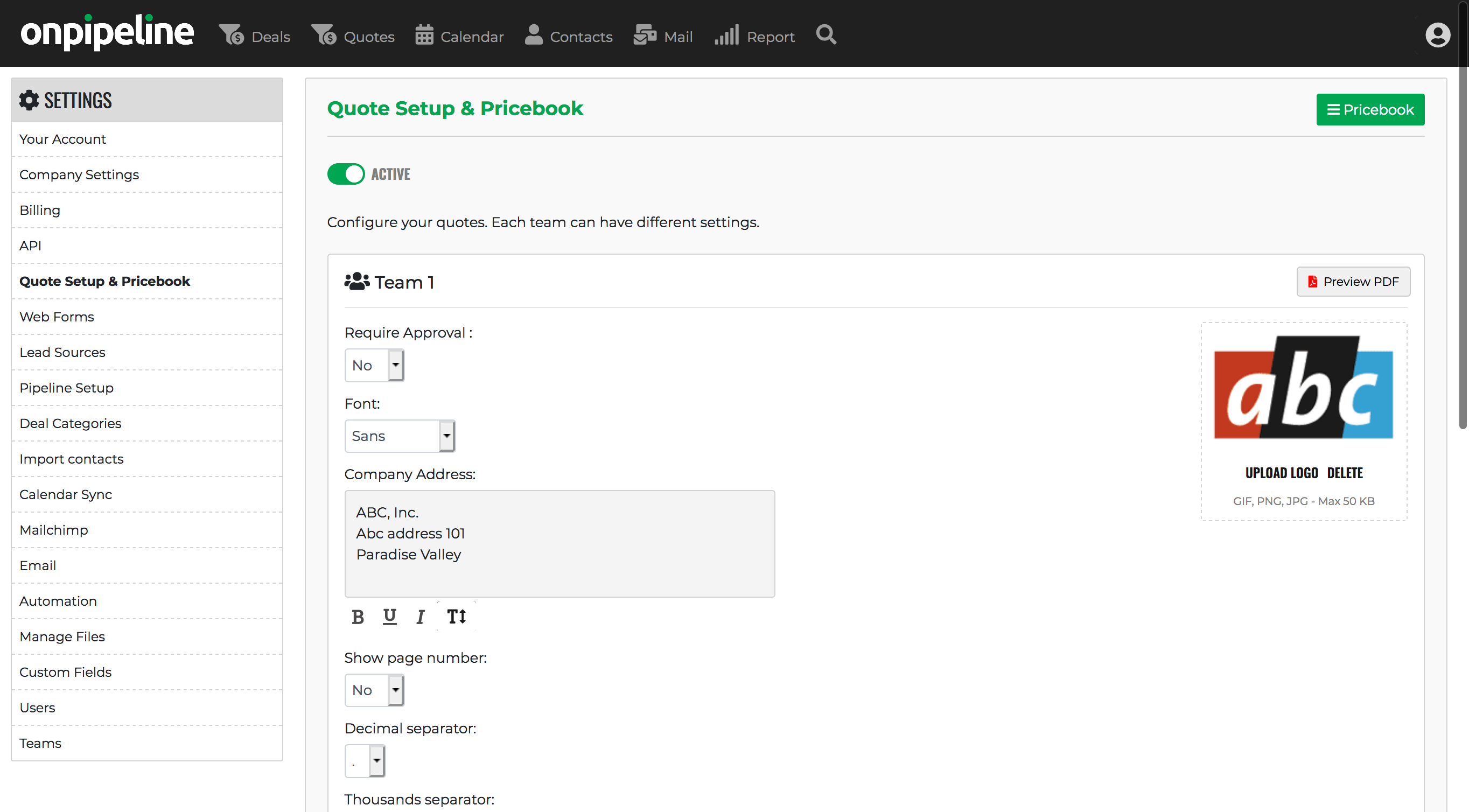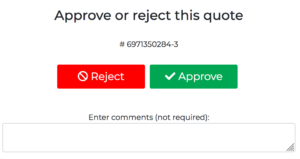In your account settings – if you run a “Standard” plan – you will be able to configure the quote management system. Setup can be made for each Team. It means in other words your templates and the rules can be different according to user generating the quote.
Here you can:
- upload your own logo
- decide if the quote requires approval (team leader and admins can approve)
- set font to be used in the pdf
- enter the company address (or any information) that will be printed on the pdf
- decide if you want the page number on your quotes
- set thousands and decimals separators
- translate all the labels with the terms you prefer (of just for using a language that is not natively supported)
Templates are already pretty customizable and flexible. If you are looking for something more please know we can provide customizations as a dedicated service (set up fee will be applied according to your needs). Please contact sales@onpipeline.com for additional details.
Manager Approvals
Once the quote is set to be approved by a Manager, admins or team leader can access the quote section to review and approve quotes. When a quote is waiting approval you will see an icon like this in the review column:
By clicking on this icon Managers will see something like the following:
If a quote is rejected the Manager may save a message (comments) that can be read on the quote page by the deal owner.
Read more about managing quotes