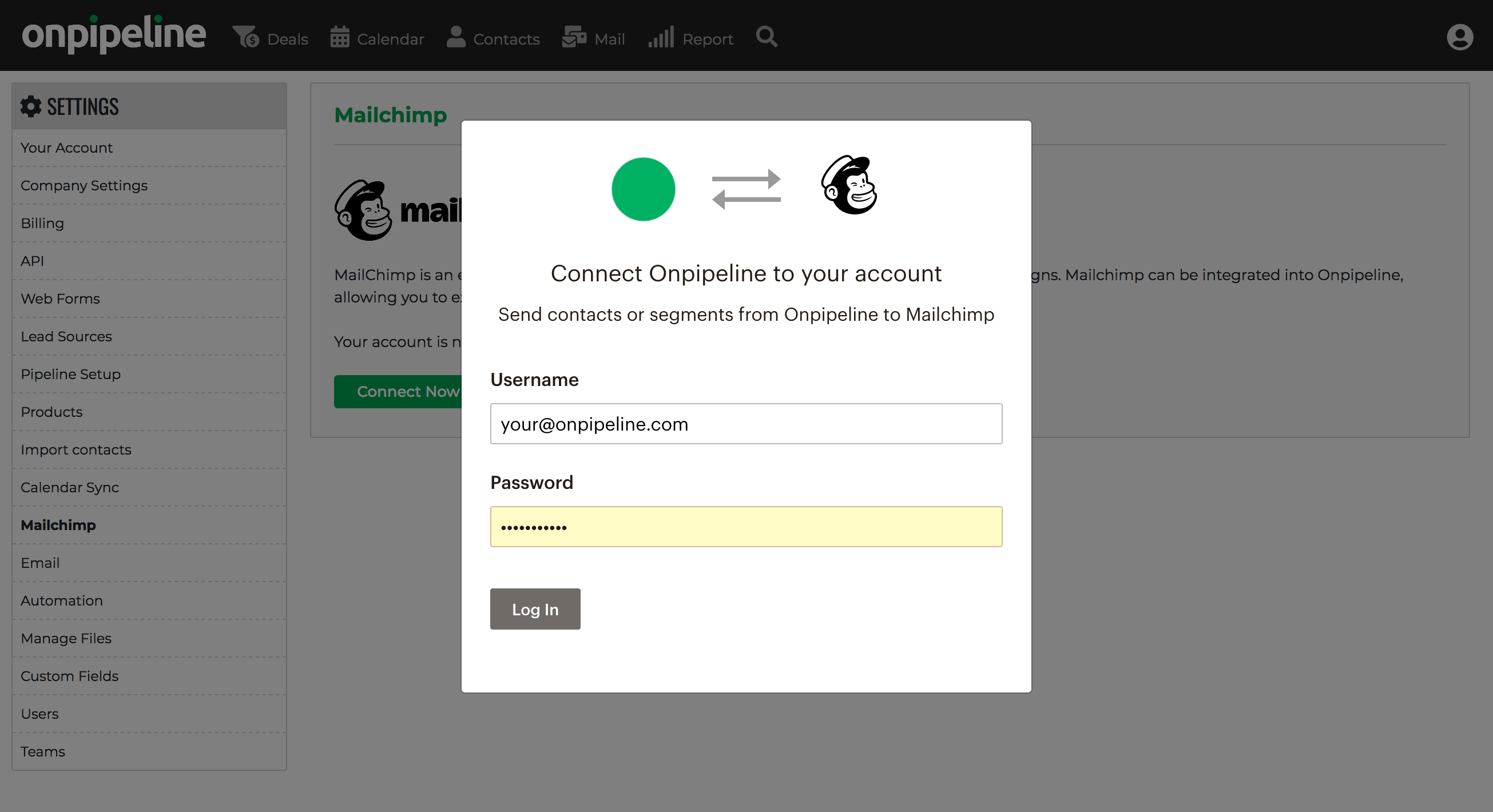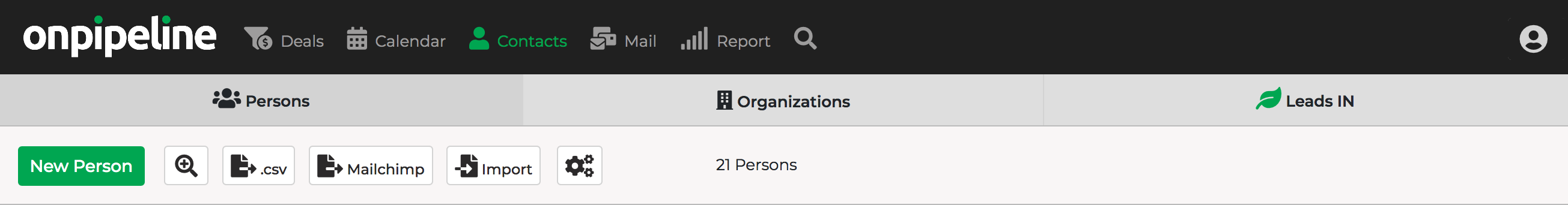MailChimp is an email marketing provider you may use to design and distribute email campaigns. Mailchimp can be integrated into Onpipeline, allowing you to export filtered list of contacts into Mailchimp Audiences.
Connecting MailChimp with Onpipeline requires a MailChimp account. If you wish to create a MailChimp account, click here.
Connect your account to Mailchimp
Just go to settings/Mailchimp and enter your login information.
Export contacts to Mailchimp
Once you have connected your account to Mailchimp – if you are admin or a user with export permissions – you will see a button in Contacts/Persons. Just click on the button to start the process! Export is based on your current view.
In order to export a specific segment you can use search filters Duplicates or unsubscribed emails will be automatically skipped.
Please be advised that export won’t work if your table is set not to include the Email and Person Name. Also, it will work only if you have not renamed the standard Mailchimp fields.