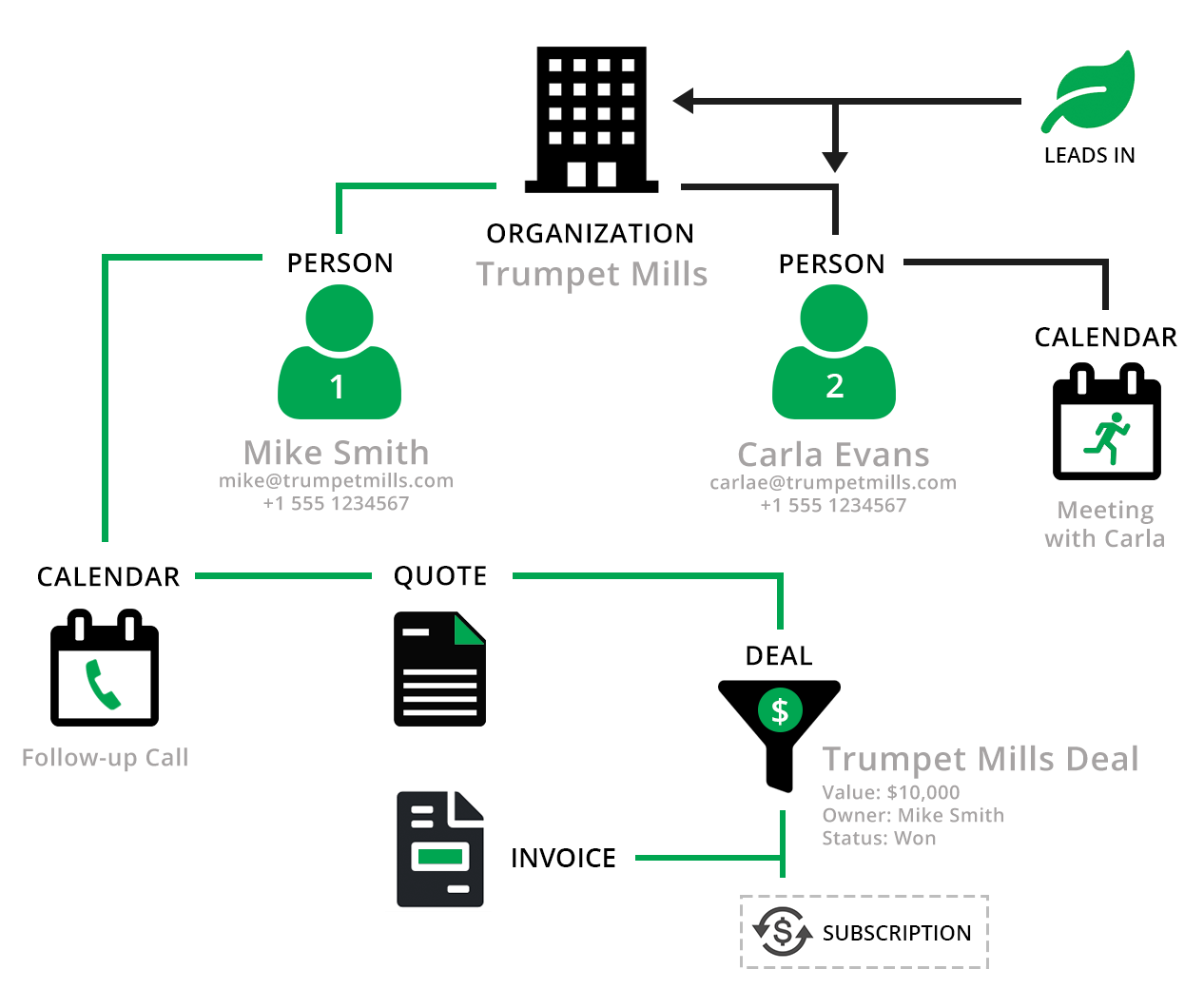Although you don’t need to know a lot about databases to start working with Onpipeline, it’s helpful to know a few things about how data is organized in the system.
Persons
Customers / individuals that you are selling to. This table is intended to receive information about the contact person. Any information relating to each contact such as scheduled events, emails, notes, etc., will be visible in the Person page. Persons can be linked to Organizations. A person can have multiple Deals at the same time.
Organizations (Accounts)
This table is intended to store administrative information. Organizations are the companies/businesses where contact Persons work. Like with Persons, scheduled events, emails, notes, etc., will be visible in the Organization page. On other CRMs you will see them named “accounts”. You can rename the label as you wish. If you run a B2C business, please read here
Leads IN
Leads in Onpipeline are new contacts coming from external sources like web forms or data feeds via API. Here you will be able to review and a) reject b) import the contact OR import the contact and create a Deal.
Deals
A Deal is an opportunity with a Person and/or Organization and it is managed through pipeline stages, until it is Won (or Lost). Deals contain all the information about the actions taken to close the sale. Deals are connected to contacts, so any actions you perform on a Deal will be linked to the proper Person/Organization.
Subscriptions
Deals can be activated as subscriptions, also known as recurring revenue. By using this module, you can enable tracking of periodic revenues associated with the deal, without having to enter a new deal.
Calendar
Onpipeline provides you with a built-in calendar to store all your next actions. You can plan tasks, calls, emails meetings and deadlines , and link them to deals, contact persons and organizations. Starting from a deal or a contact you can save an event linked to them in just a few seconds.
Emails
Here you find the emails that you have synced with Onpipeline. Emails are automatically linked to contacts and Deals.
If a Person sends or receives an email and exists in Onpipeline, the email will be associated. If the Person does not exist in Onpipeline, the message will not be linked (we do not create contacts on emails as you might receive personal emails not related to the CRM)
Phone calls
A database with all your calls, inbound or outbound. Here we store the information about each the call like phone numbers, notes, and recording, if any. You will see only the calls that are related to a phone number of a contact you have in Onpipeline. Any other call will not be saved.
Quotes
Quotes are commercial offers that you create in Onpipeline and send to your prospects or existing customers. It includes a Price Book that you will use to prefill your quotes.
Invoices
This section allows to create and send tax invoices and credit notes. It is a complete billing system linked to deals and subscriptions. You can easily send invoices and payment reminders in one click. With just one click, a message addressed to the customer’s email will be generated, with the pdf invoice attached.