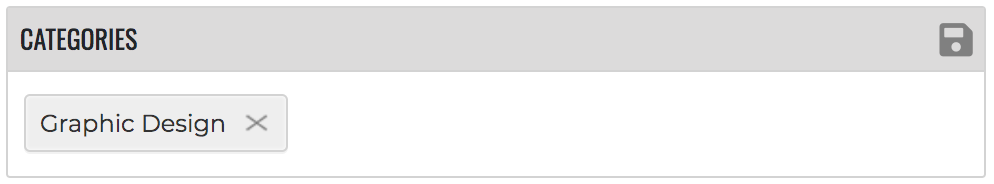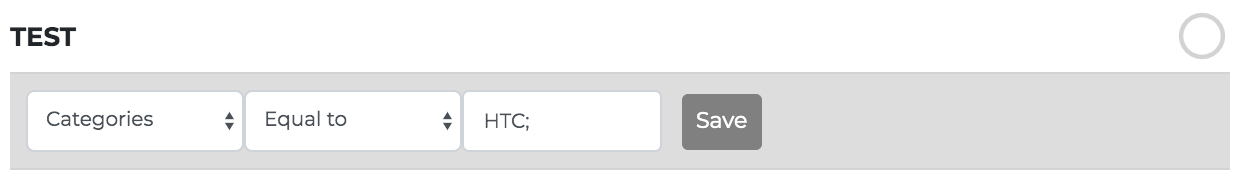Deal Categories help you organize/classify your deals, if you need more info you can always add some custom fields to the deal. Deals can be connected to one or more product/category that Admins can add through your account settings.
Once products are added to Onpipeline, you will be able to add them (one or more) from the Deal page and have this information available in reports.
If you want to search by category (equal to) in your filters you shall ad a Semicolon (;) at the end of the category name.
See example: