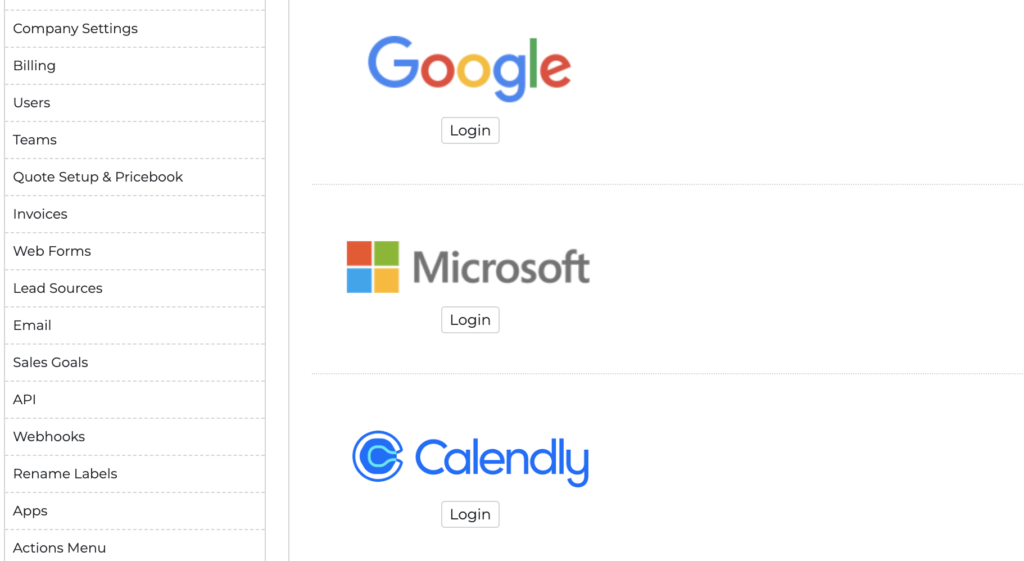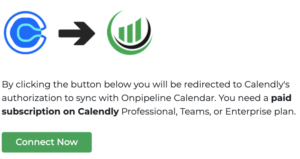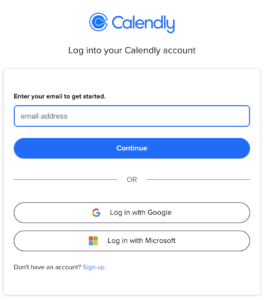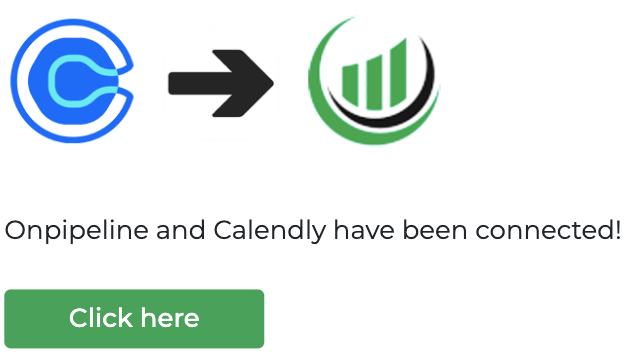What is Calendly? With Calendly you can make scheduling with your clients. You can increase your velocity by scheduling meetings with leads!
With the Calendly integration, you can automatically:
- Create meetings in your Onpipeline calendar when clients schedule on Calendly.
- Update the calendar event on Onpipeline when a meeting is rescheduled or cancelled.
- Create the contact person in Onpipeline.
- Link Calendly meetings to persons and organizations.
- Link the meeting to the open Deal.
This integration works at user level.
How to set up Calendly in Onpipeline
Before you proceed please know that you need a paid subscription on Calendly (Professional, Teams, or Enterprise plan). If you don’t have a Calendly paid account and want to test the integration, you can start a free trial on their website.
First you need to go to your calendar sync settings. Locate Calendly and click “login”
You will be redirected to the set up.
Click on Connect Now. If you are not already logged in you will see the login page of Calendly. Simply enter your login details.
That’s it. Just click on Click here to go back to Onpipeline.
How to disconnect Calendly
Go to your calendar sync settings. Locate Calendly and click “sign out”
Please know wthat calendly will work only on Calendly paid accounts, starting with the professional plan.
At the moment Calendly does not support a 2-way sync: With this integration any update made on Calendly will be available in Onpipeline but if you cancel or reschedule an activity in Onpipeline it will not be updated on Calendly. In other words we suggest that you update on Calendly any meeting that was scheduled on Calendly.