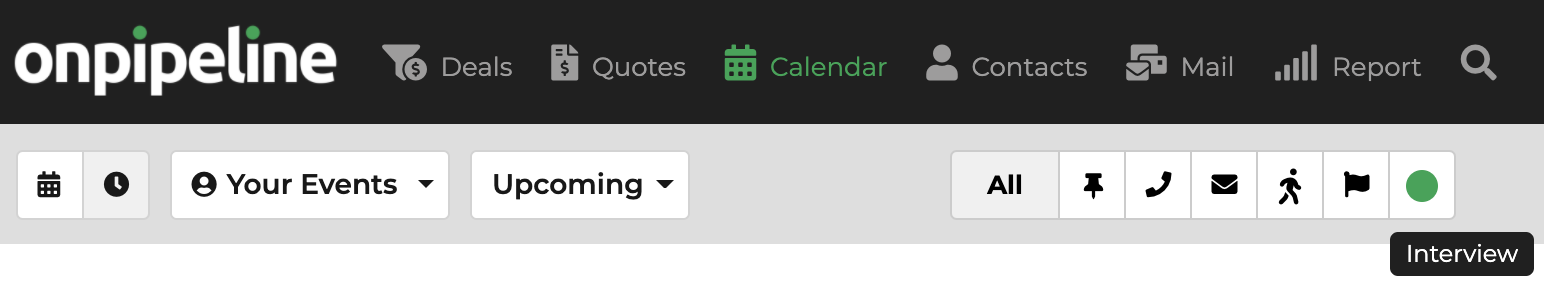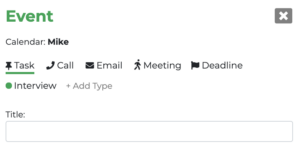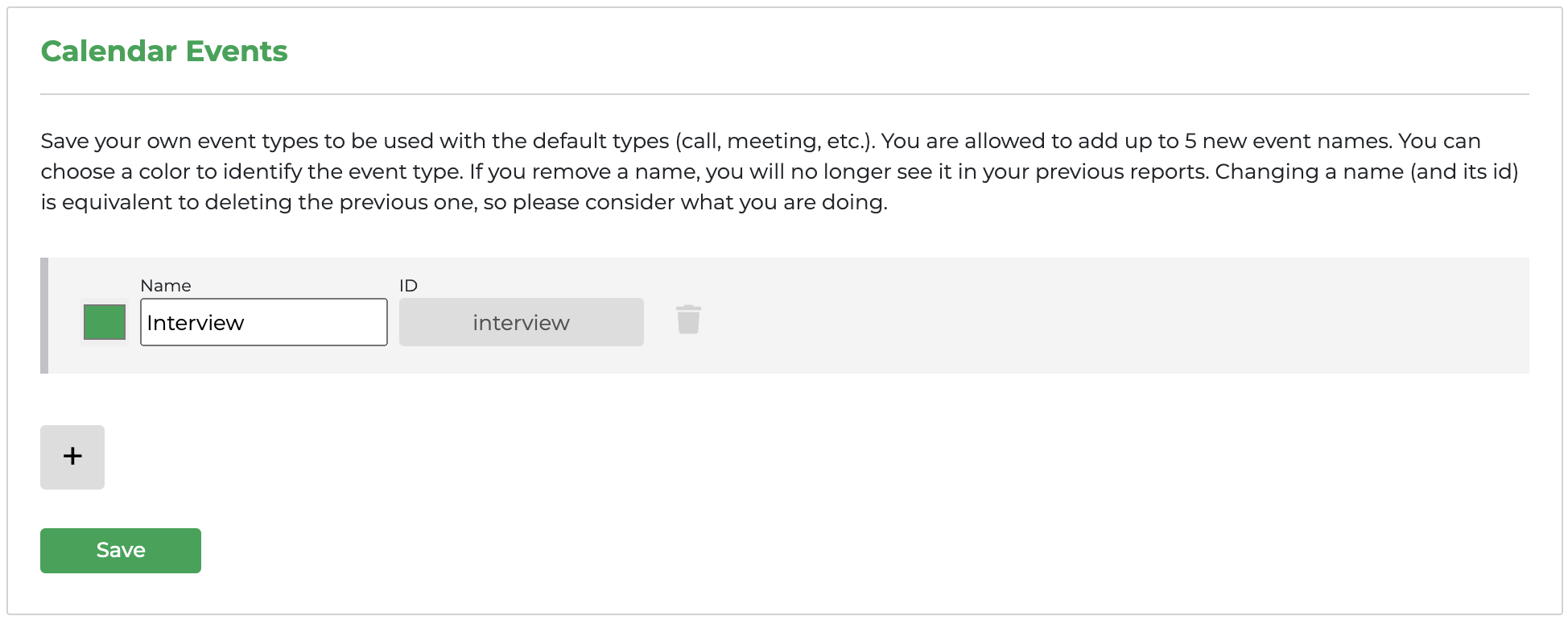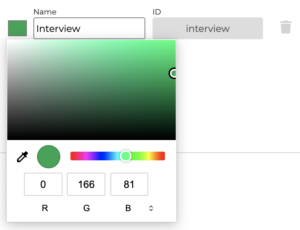Onpipeline comes with a basic set of event types, but you can create custom activity types – with their own color – to be able to make the CRM more specific to your business.
In the example below you will see an extra type named Interview:
To create a new activity type:
- Go to Settings > Calendar Events
- Click the + button to add a new activity
- Choose a name for your new type, and click Save
To change the color click on the square next to the name
New activities are identified by ID and will be available also in your reports. If you decide to delete or change an activity name, the ID will be deleted or changed, resulting that you will lose the reference in the past reports.