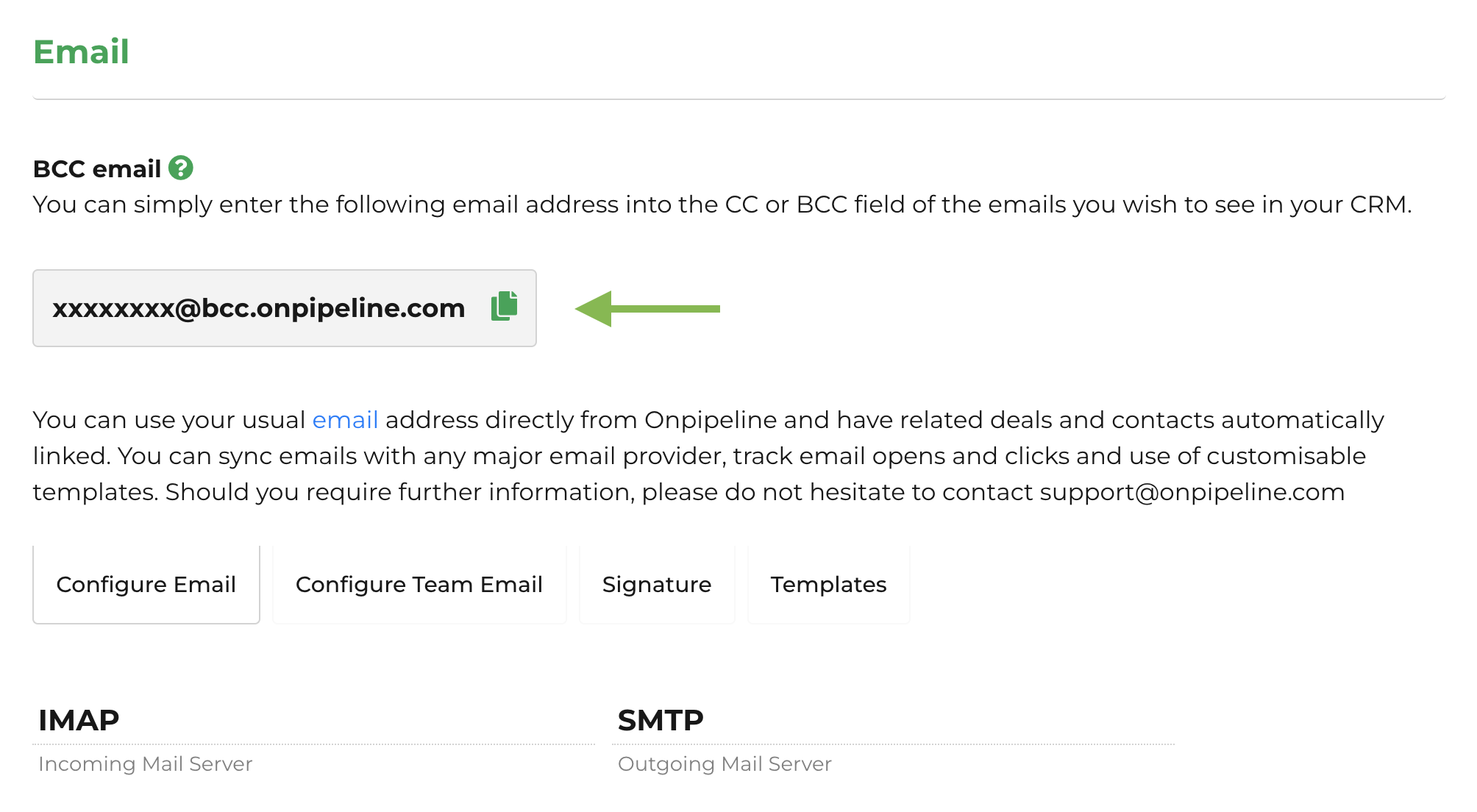Bcc Email feature is available in the Standard plan.
What is Bcc
Utilizing our Bcc function, you have the option to manually transfer specific email conversations to your CRM. If there are any pertinent (open) deals or contacts in your account, they will be automatically associated. You also have the possibility to manually link the conversation at a later time.
The Bcc address serves as an alternative method to syncing your IMAP account – which can offer a more automated approach. You can even use both methods in conjunction. However, if you prefer not to link your inbox, our Bcc email provides a quick solution.
How it works
To use the Bcc address, go to Settings > Email and copy your address.
You can paste the Bcc email address in section of any email sent or forwarded from your email provider. A copy of the Bcc’d email will appear in your inbox.
The total message size, including attachments, must be under 30MB.
For security reasons, you are only allowed to send to the Bcc address from the email address associated with your account. If needed, you can choose to enable a trusted alternate email address by contacting our support
To ensure that any responses from your customers appear in your CRM, you’ll need to forward them to the Bcc address.
Prevent any potential customer confusion by including the Bcc address in the Bcc field of your emails.