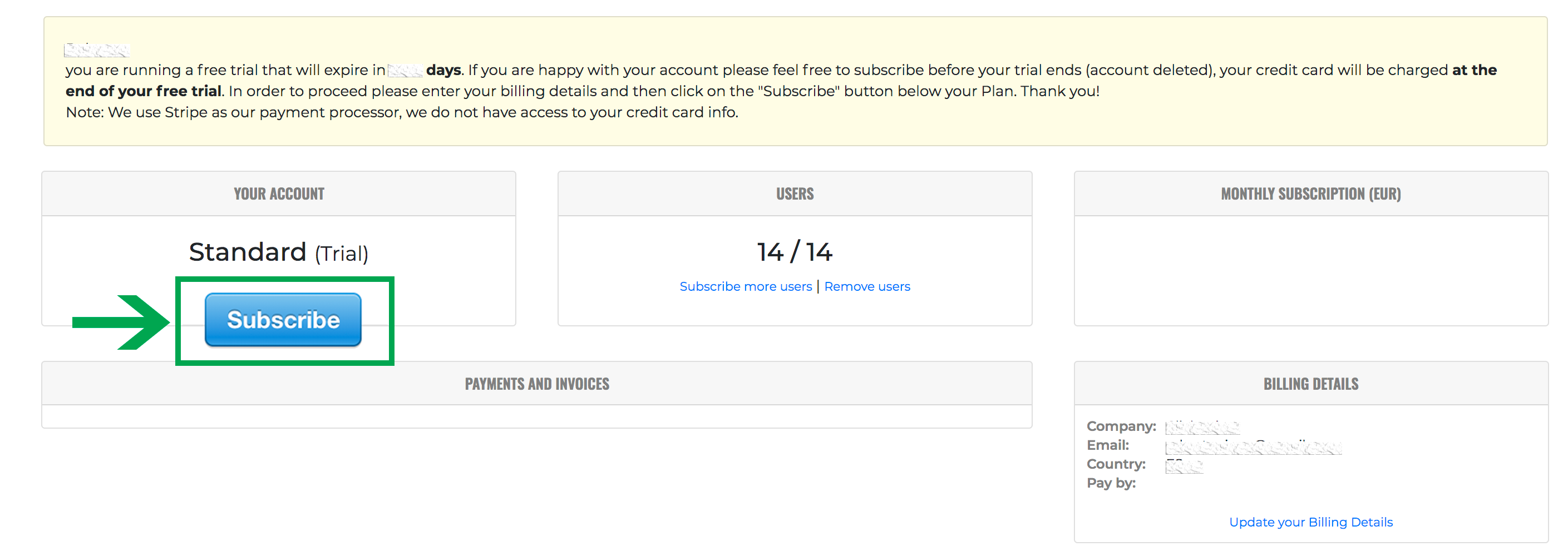Admins can manage the account subscription from the billing area.
You have a 24/7 full control over your account. In the Billing area may upgrade and downgrade at anytime, have full access to your billing information, download your invoices and cancel your account.
How to Subscribe
You will be required to enter your billing details. Once you save your billing details a “subscribe” button will show up in your page, then just submit your credit card to complete your order.
- Go to billing
- Enter your billing details
- Click on the Subscribe button
- Provide payment details
You will pay Onpipeline on a monthly basis by credit card according to the number of users and the plan you selected. There are no additional usage fees!
Updates
With the billing area you can apply any change to your account. If you change your billing details the new information will be used for the next billing. If you make mistakes please know you are not able to change already issued invoices. For any minor change you can contact Support and ask to modify for example the address on the invoice.