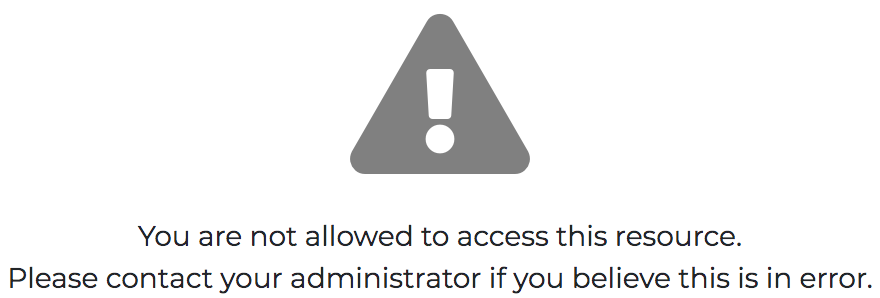You can decide whether to share a Deal with other users when you create the Deal and you can change this setting from the deal page at anytime.
By default a deal is “shared with al users” but you can decide to choose other options:
- “Not Shared” – You are the only one who can see the Deal.
- “Shared with all Users” – Anyone in your company can see the Deal.
- “Share with Team … ” – You and all the member of the team can see the Deal.
- “Share with Name … ” – You and a specific user can see the Deal.
Multiple selections are available from the Deal page.
Sharing a Deal means that other authorized users are able to see the deal page with all details and history: Once users are able to access the deal page they can work on the deal like they were the owner, adding notes, creating activities/events linked to the deal, etc. There are just a few limitations: changing the ownership or deleting.
If unauthorized users try to load a Deal that is not available to them an error message like this will be displayed:
Please be advised that Team Leaders and Administrators are always able to see Deals. Team Leaders will see only Deals belonging to the team members.