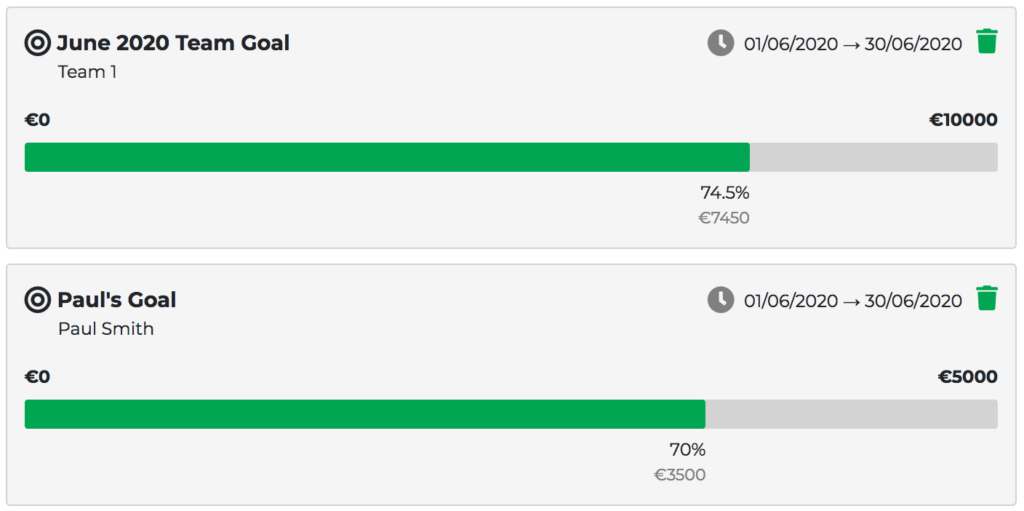With Advanced Plans Admins can assign sales goals to reps or teams for a time period. You can set unlimited goals on the same period and filter your goals by pipeline or deal category. As a sales rep you will see your goals in the Report section of your account.
From-To:
Date range within which the goal must be reached.
Name:
Name of the Goal. Use a name that will help you and your team recognize it.
Users / Teams:
Select Users if the goal is to be assigned to one or more users or Team if the goal is aimed at the entire team. Multiple selections are possible.
Sales Goal:
Enter a numeric value. This is the goal! If the goal is for the “value”, it will be the total value of the deals won. If, on the other hand, you select “deals”, the value will be the total number of deals won in the period.
Deal Category (optional):
You may specify the goal is only for specific deal categories.
Pipeline (optional):
You may select a pipeline for this goal. The goal will be calculated only on the deals won that were saved in this pipeline, otherwise it will be a goal including all the pipelines you have. This is useful only if you have the same users working on multiple pipelines.
How to monitor Goals
Once you have saved a goal you can check it through the progress bar as shown in the image below. Sales Reps will see the same progress bar in the report section of their account.