Within Onpipeline phone number are automatically converted into links.
Start phone calls with a single click and view the calls you made or received – including any call recording – automatically linked to the right person and deal. We integrate with some of the leading cloud-based call centers.
You can use providers or SIP-based phone systems. Admin user can set the protocol syntax in settings/company settings (phone link prefix)
The most common protocols are: “tel”, “callto” or “sip”. Just add the prefix like “tel:”, you will have the phone number automatically appended (i.e. tel:123456789). A few examples below:
SIP handler: sip:
FaceTime call: facetime://
Default handler: tel:
‘callto’ handler: callto:
Default SMS: sms:
You can also use your own IP PBX and launch the call with a URL like http://myphonesystem/call?number=123456789 – In this case just use this as your phone link prefix: http://myphonesystem/call?number=
View your calls within Onpipeline – API Log Import
Onpipeline provides you with API that you call center can use to upload phone calls. We will match calls (in/out) with your contacts phone numbers and – if they match – you will see them in the contact or deal page below “History/Tel”. Your call center can also upload a mp3 file with the recording that you may listen directly in Onpipeline.
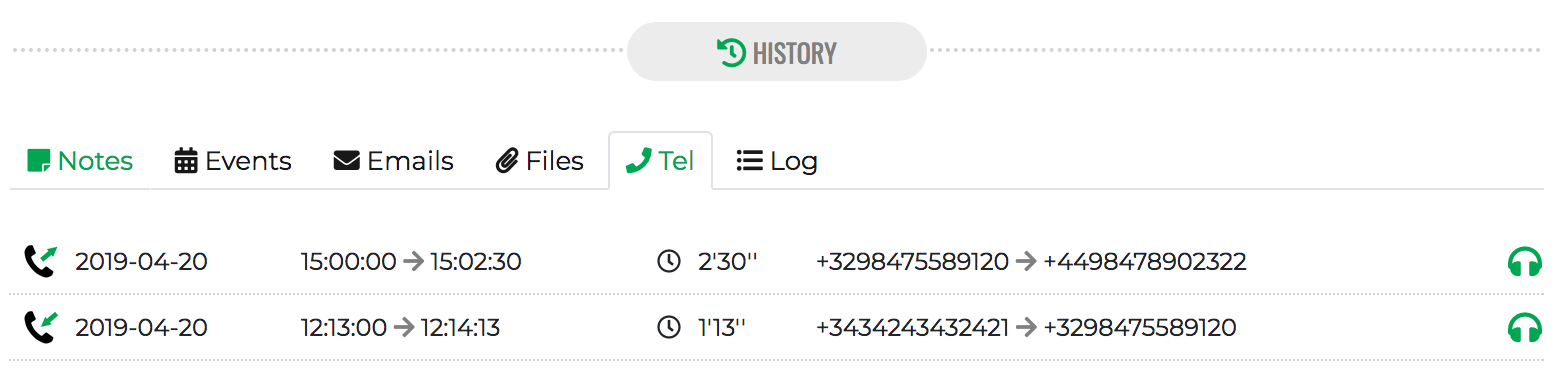
In order to import calls you will use the API resource named Call Tracking and Recording.
It is available only to specific -write only- Tokens (Call Recorders), or Read and Write Tokens. If you provide the Token to a 3rd party call center we strongly advise that your generate a “Call Recorder” token (a Read and Write Token allows full access to your company data).
Alternatively you can use one of our native integrations with external call centers.

