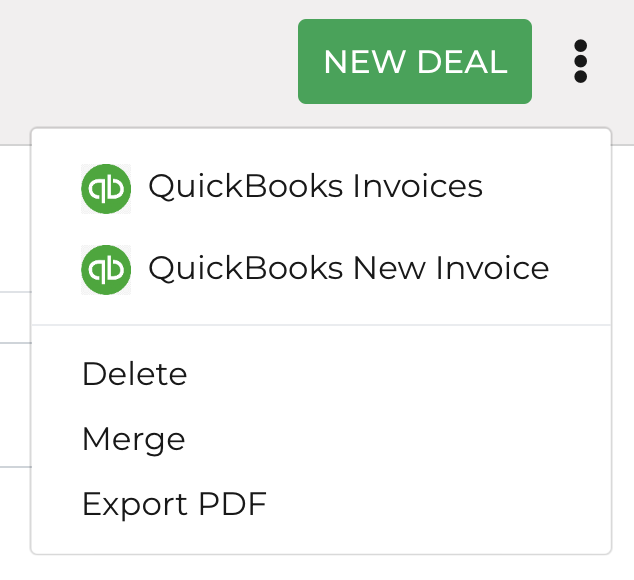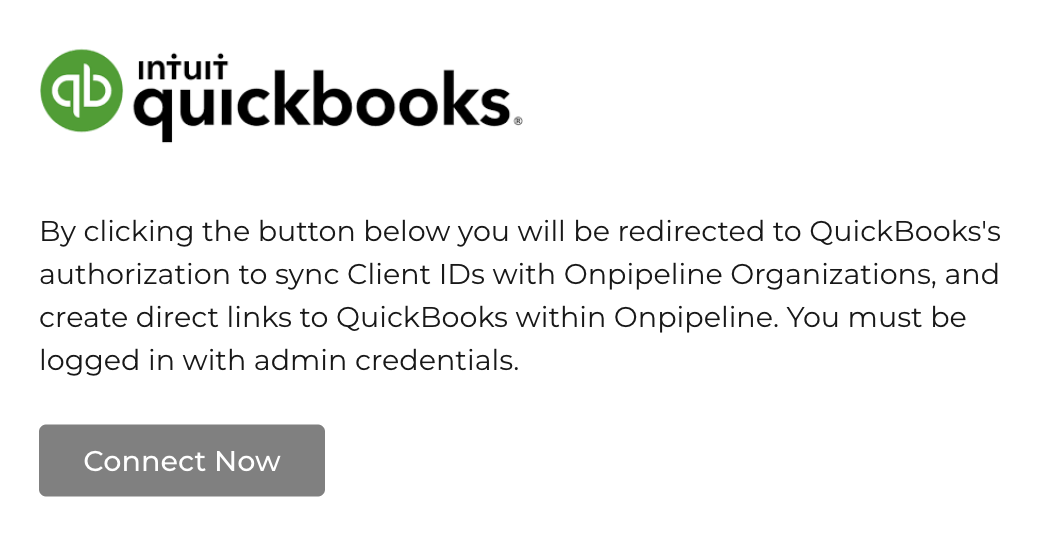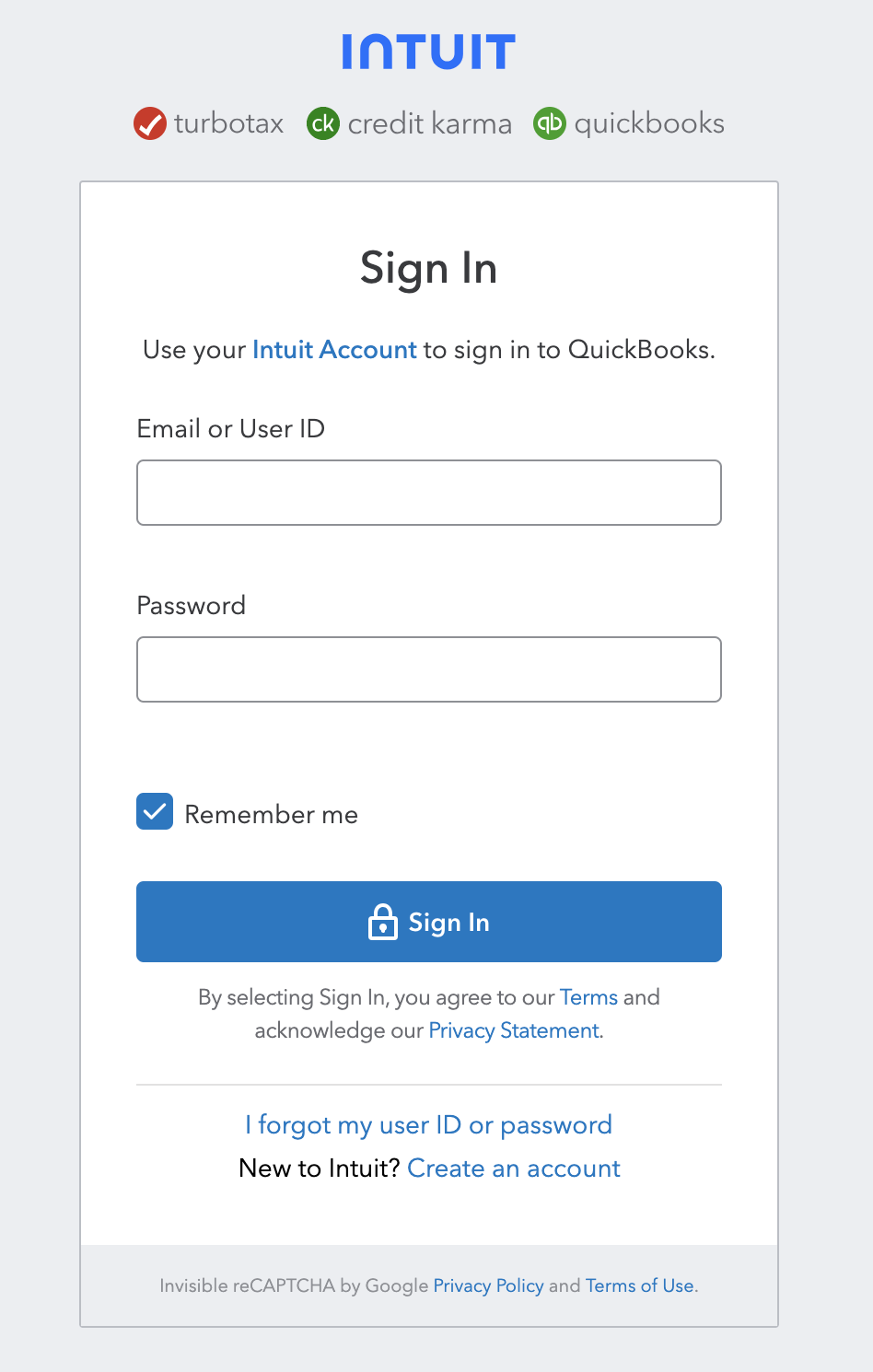Creating an invoice for your customers so they can pay is important.
Onpipeline – QuickBooks Invoicing integration allows you to:
- Create an invoice
- View (or send) invoices
Action Menu
When you install the QuickBooks app, it will automatically generate links in the action menus – for both persons and organizations – allowing you to view or generate invoices.
QuickBooks IDs & Sync
When you connect the app, two fields are created to store your QuickBooks IDs:
- QuickBooksOrg
- QuickBooksPerson
QuickBooks IDs are downloaded by matching names, postcodes and emails against Onpipeline contacts. Contact IDs will be automatically synced from your QuickBooks every 60 minutes.
How-to Install
Install QuickBooks by locating the install button in Apps, and start the procedure. It only takes 2 minutes, the time it takes to authenticate on the QuickBooks platform; the rest is automatic. Note: You must be an administrator on all platforms.