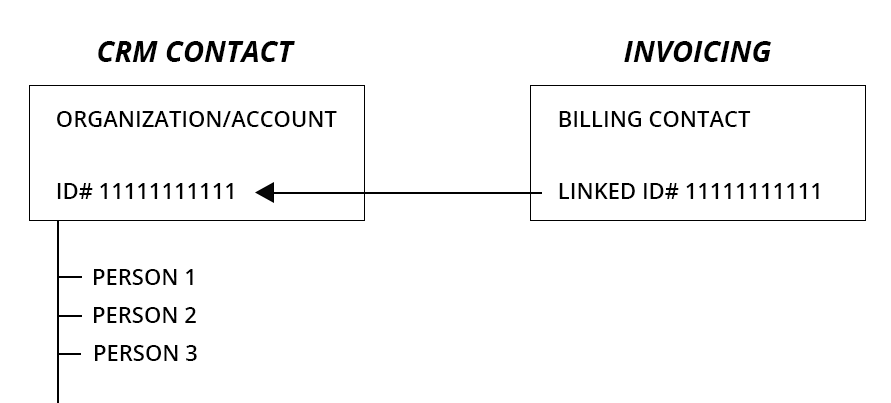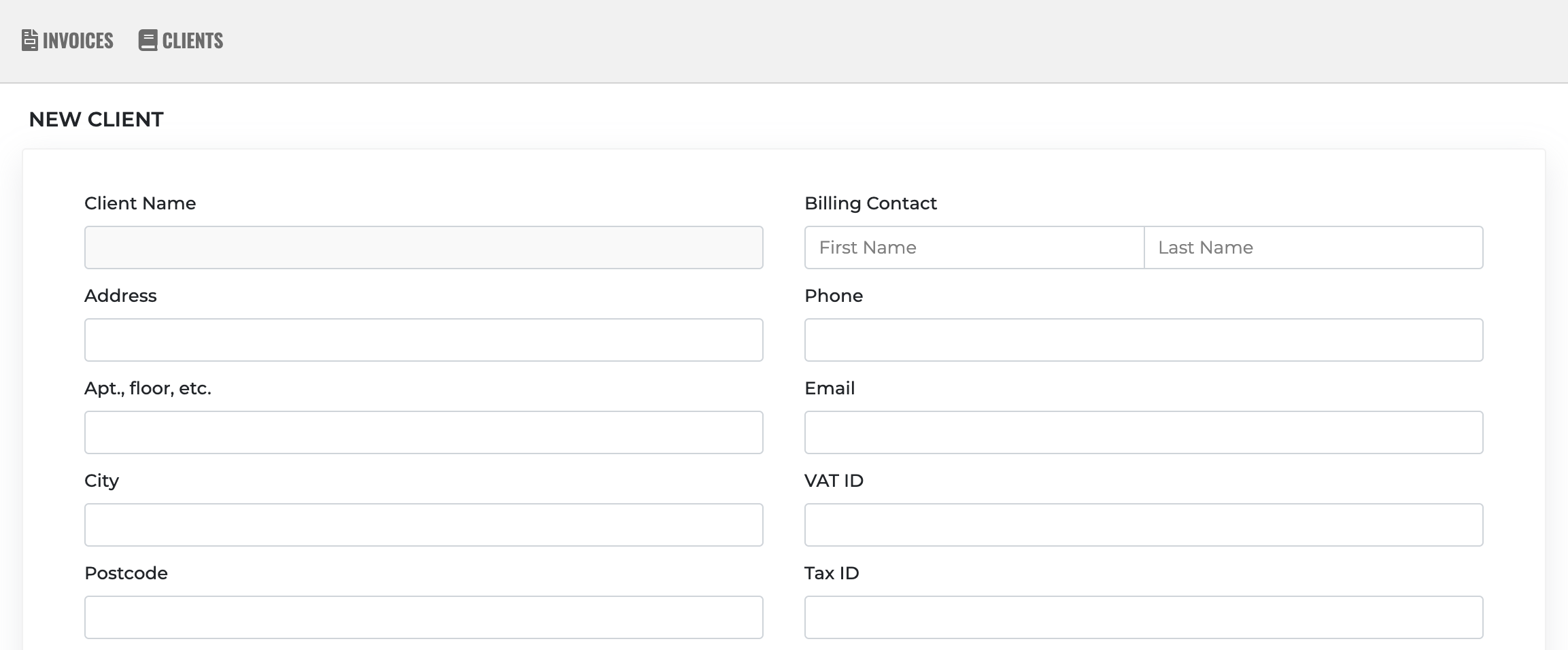The Client of the invoicing system is distinct from the organization It’s a billing profile that must be created separately. Each client can be linked to an organization ID through the management form.
Here’s how you add or edit a Client:
On this page you can create a customer card that includes the following key information.
Client Name – The Billing Name
Billing Contact – Name and Family name of the contact person
VAT – The VAT registration ID, if any
TAX ID – Tax id or company number
Template – Business template (Advance accounts can use multiple templates)
Payment – Select payment terms to be applied
Taxes – Tax to be applied
Language – This is the language used with this client (invoices, reminders, etc.)
Notes – This is internal, not used in documents
Linked Contact – IMPORTANT – Link the client to a CRM organization
![]()
A contact is entered for the CRM, and then the client can be connected. In this way, it is possible to have multiple CRM contacts connected to a single billing entity.