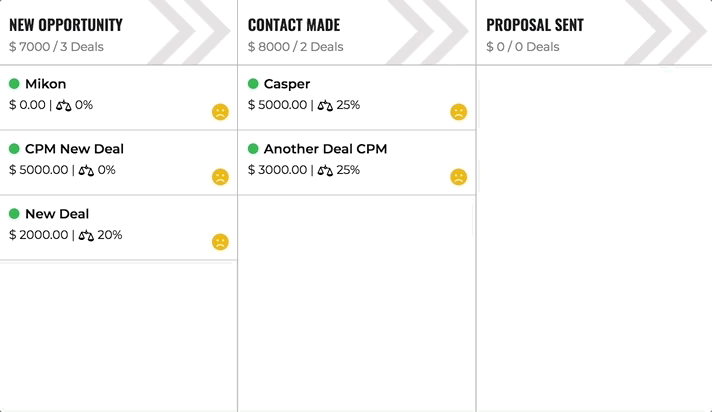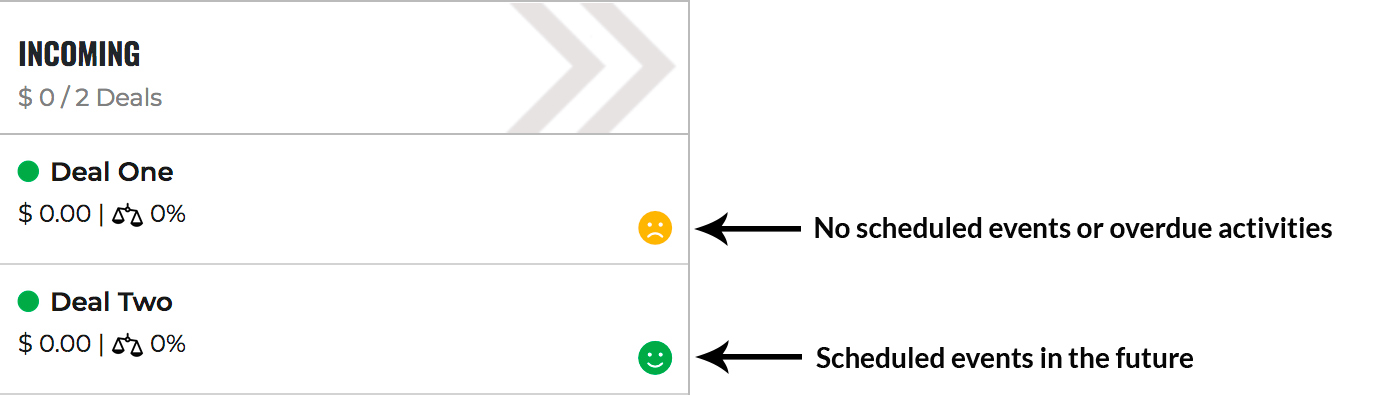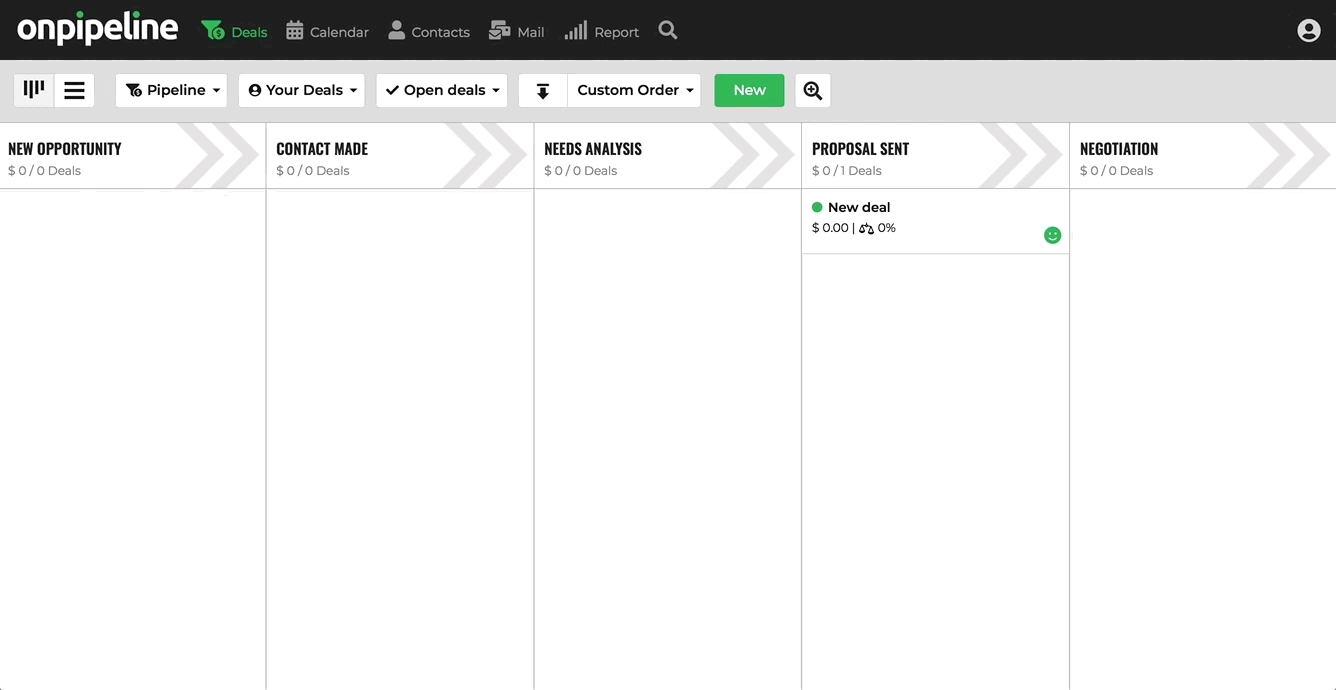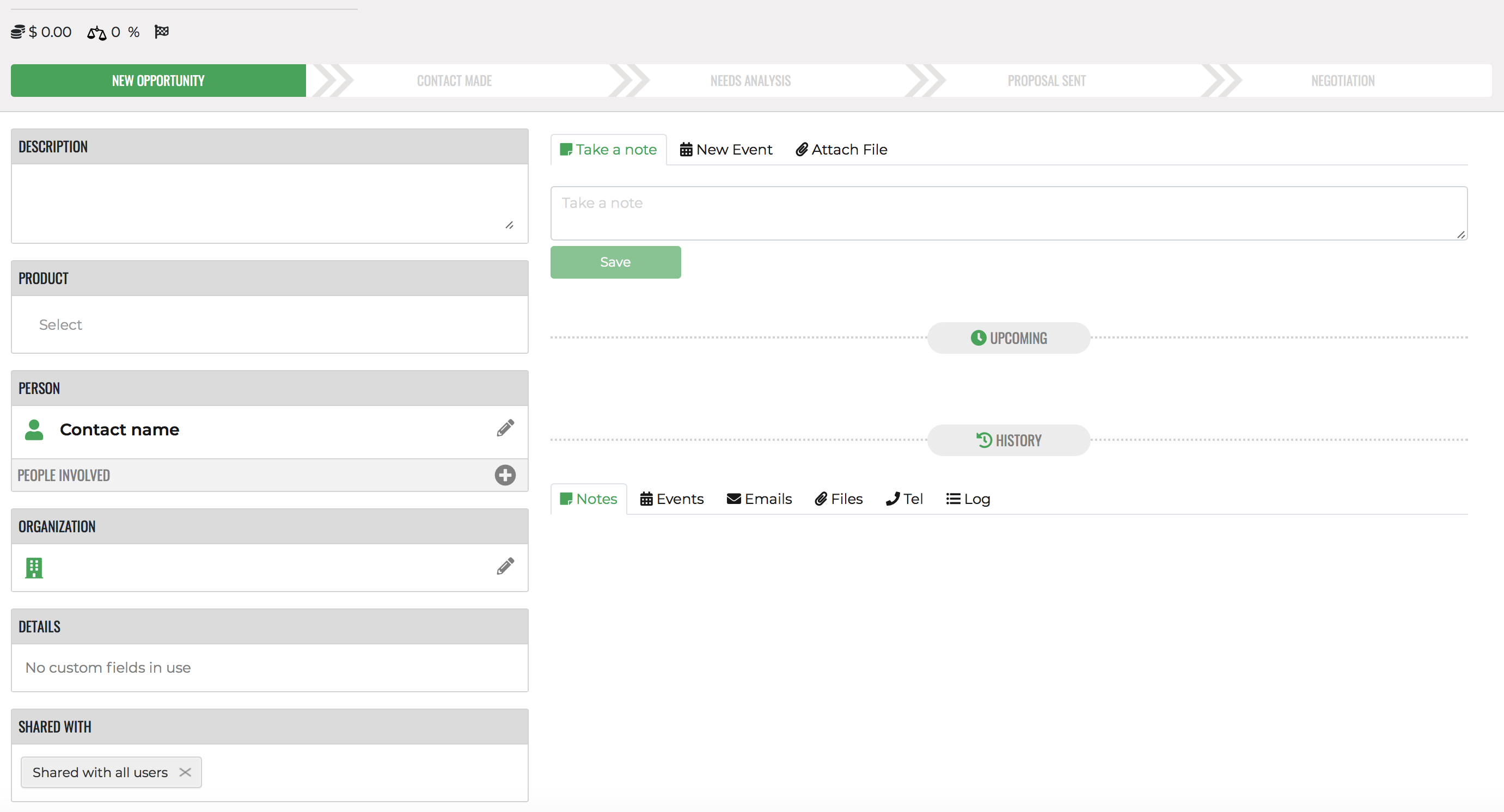Once your deal is created you will move it with a simple drag along the pipeline according to the progress you have achieved.
We will show the deals depending on the activity you have scheduled.
Read more about Event Statuses here
When you start dragging a bar will appear on the bottom of the page, with options to mark a deal as Won or Lost.
Won and Lost deals will disappear from your current Pipeline, but can still be viewed by selecting the status in the filter above.
You can also move a deal to the next stage simply by clicking on the stage bar in the deal page.
Deal Page
The deal page provides you a complete overview of your deal. From this page you can add information, notes, events, attach files, view upcoming events, and the deal history including past notes, events, emails, files, calls, and a log.