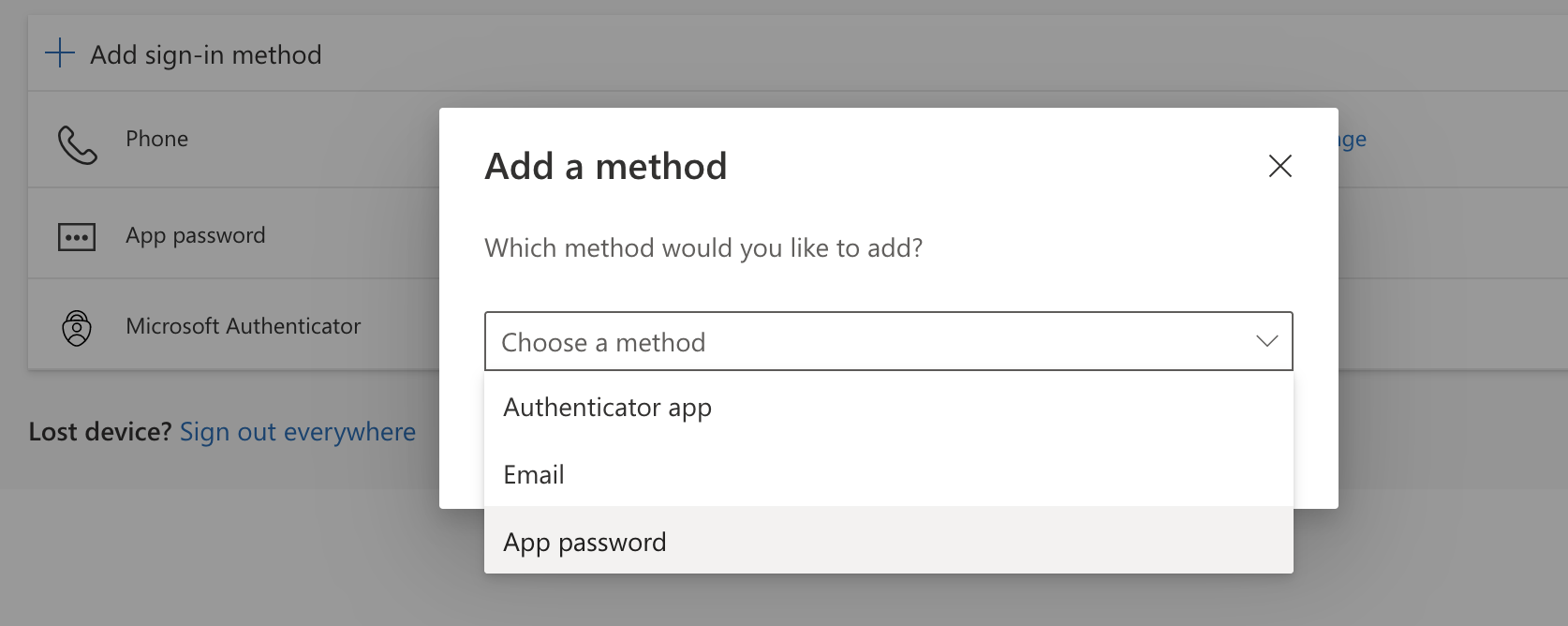Use App passwords instead of your usual password to connect your email to Onpipeline.
IMPORTANT: Multi-factor authentication (MFA) must be enabled for your Office365 user account.
Just go to https://account.activedirectory.windowsazure.com/AppPasswords.aspx (login as user) to create one in 1 minute.
Select App Password Method
Enter a name for the App Password and click next
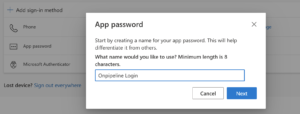
Copy the App Password and use it instead of your usual password to connect your email to Onpipeline.