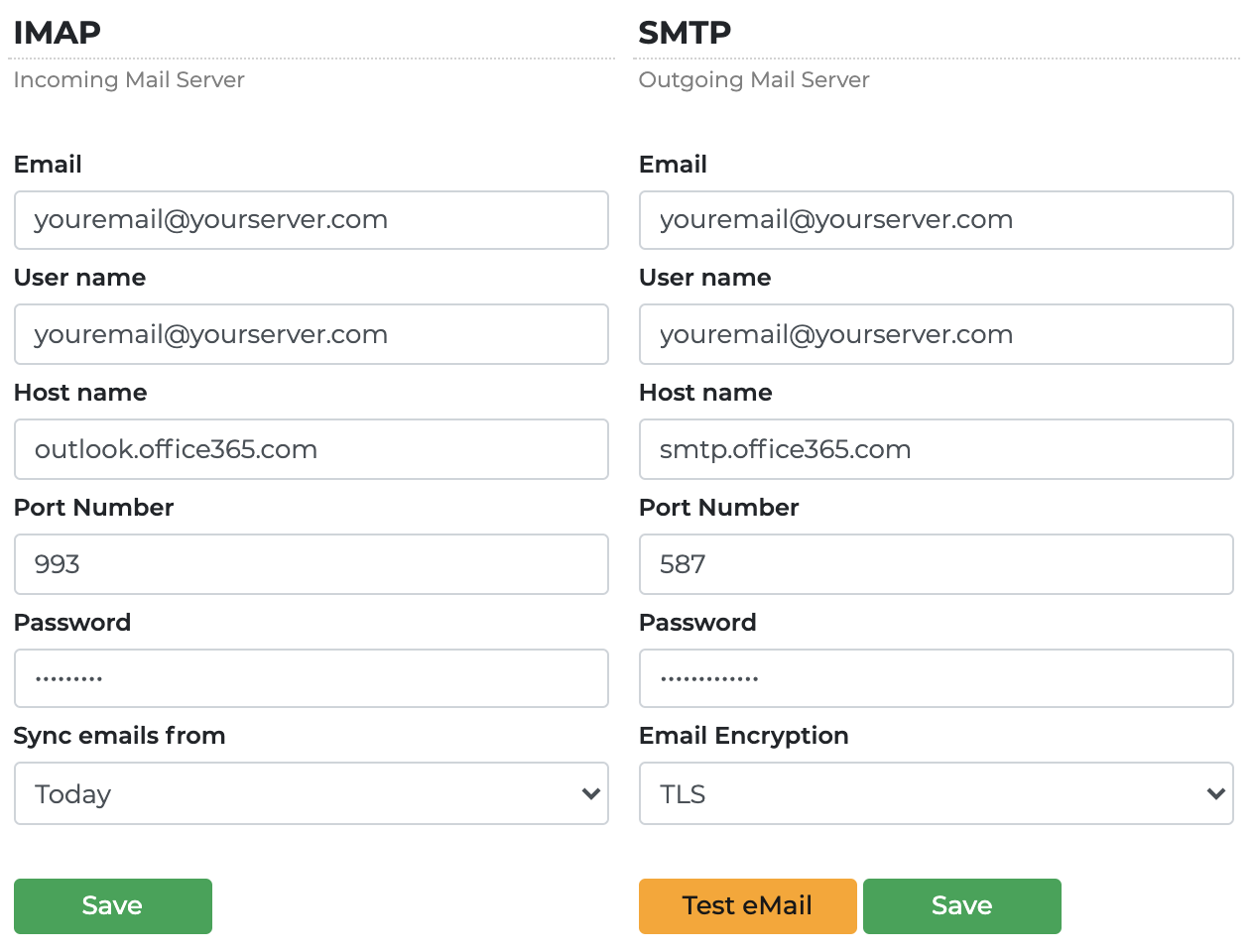On standard accounts go here
The mailbox form appears with the IMAP and SMTP server.
Type in your email address, user name, password and other details as follows, then click on save.
Two-way sync of the Sent folder: mails sent from Onpipeline are written back to your office365 account and vice-versa.
If you access your email account with Multi-factor authentication (MFA), you only need to create an app password. Then use this password instead of your usual password to connect the email Onpipeline.
If your Office365 uses a third-party authentication please send an email to support@onpipeline.com