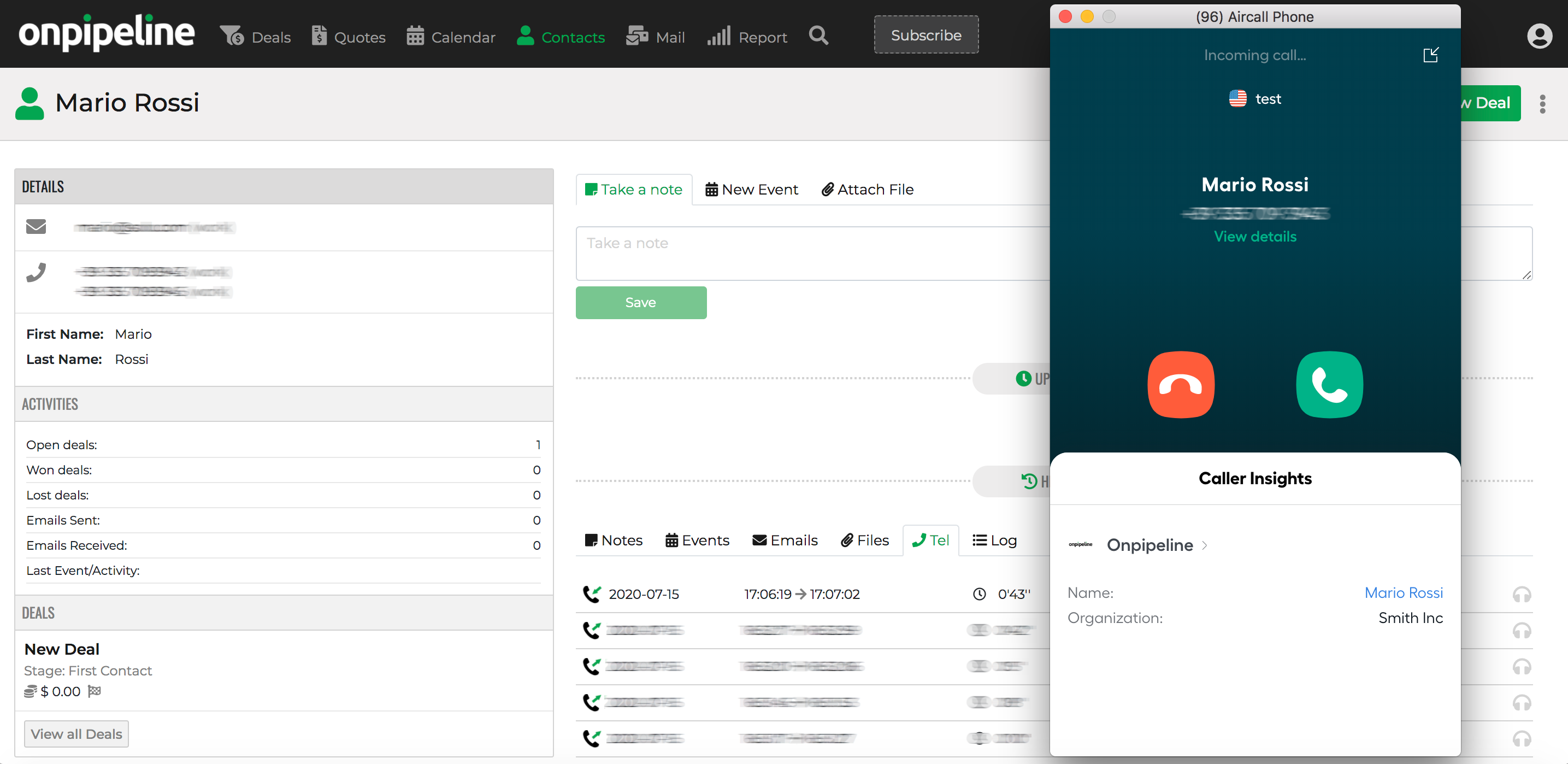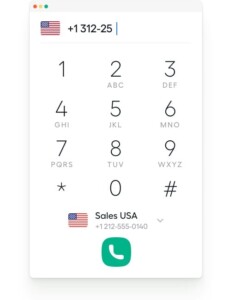Get rid of data entry after phone calls. Sales reps save time with automatic call logging and quick access to the Deal or Contact page.
You can start your calls by clicking on phone numbers in Onpipeline or directly from the App.
All calls are automatically logged in the Tel tab along with key details about the call (with the call recording or the voice message), including whether it was inbound or outbound, answered or missed. All calls will be automatically linked to persons, organizations, and open deals in matter of minutes.
CRM contacts will be automatically imported into Aircall. For every inbound or outbound call you will see a “insight card” including the name of the CRM contact and a link to the contact page.
Notes for all calls automatically sync to the right record making next conversations easier.
How to install Aircall
You just need an account with Aircall before you go to your account settings and install this App into Onpipeline.
The integration works with all Aircall’s Apps. You can download Aircall’s Desktop and Mobile Apps here