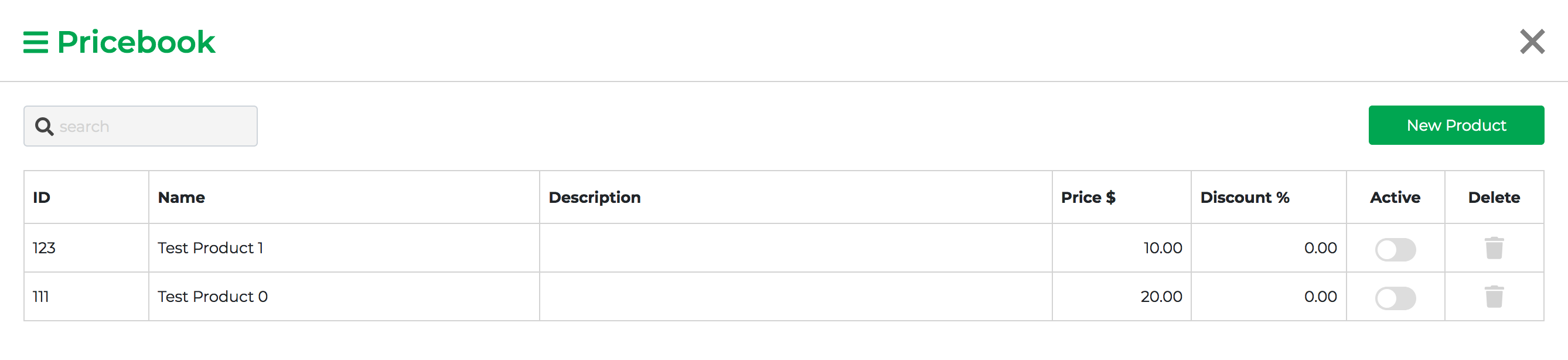The pricebook will be used to prefill your quotes (and invoices) and to obtain sales reports by product.
By clicking on the green “Pricebook” button – see upper-right corner – you will be able to enter your items and prices.
Please note that IDs must be unique and if there are duplicates they will not be saved.
- Name: Product name maximum 90 characters
- Description: Describes your product – maximum 500 characters
- Price: Unit price – decimal format 0.00 – It must be in the same currency as your account.
- Discount: You may set a discount that will be preloaded in the quote – decimal format 0.00
- Active: If inactive the item will not be shown in the quote
With the Quote Manager you will obtain 2 useful reports in the Report section:
- Sales by Product – View your sales (won deals) based on the products you sold. This works on the product added to “quotes”.
- Forecast by Product – View the products in your Pipelines. This report let you see the products added to your “quotes” and it is based on expected closing date. Very useful for provisioning.
Pricebook batch uploads
You can import a CSV file (Unicode UTF-8) delimited by commas (,) overwriting the entire database or just adding some new products.
With the “Update” function, items with the same ID will be updated (i.e. new prices) with the data contained in the file, while not found IDs will be added as new products. If you want to delete some products you can do it manually through the previous page or by overwriting the entire database (Overwrite database). Duplicate IDs will be skipped (only the first one will be considered as valid).
NOTES:
- Text, especially if it includes field delimiters (commas), shall be enclosed in quotation marks (“).
- If the text includes any quotation marks – e.g. for inches- you should add it as a double quotation (“”) or a double single quotation mark (‘’) to avoid errors.