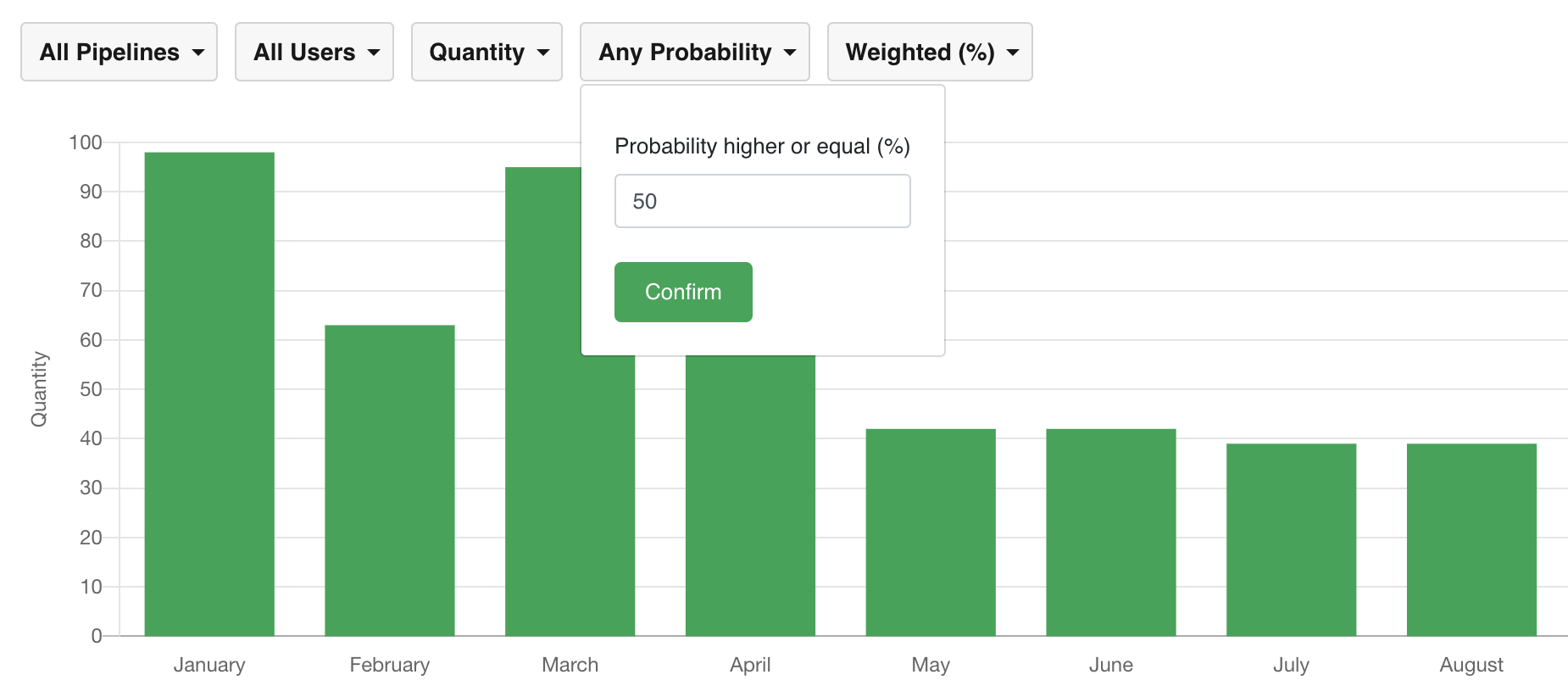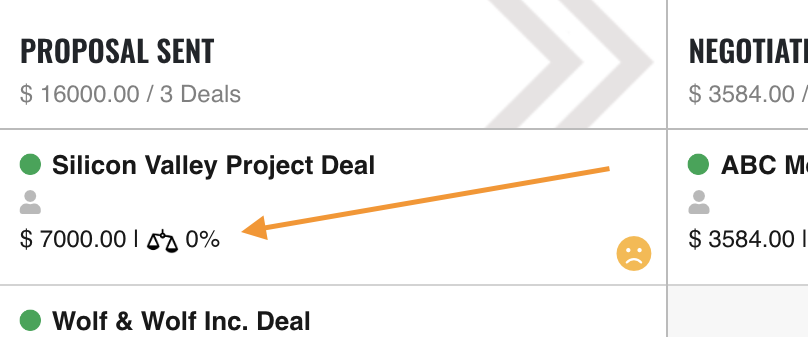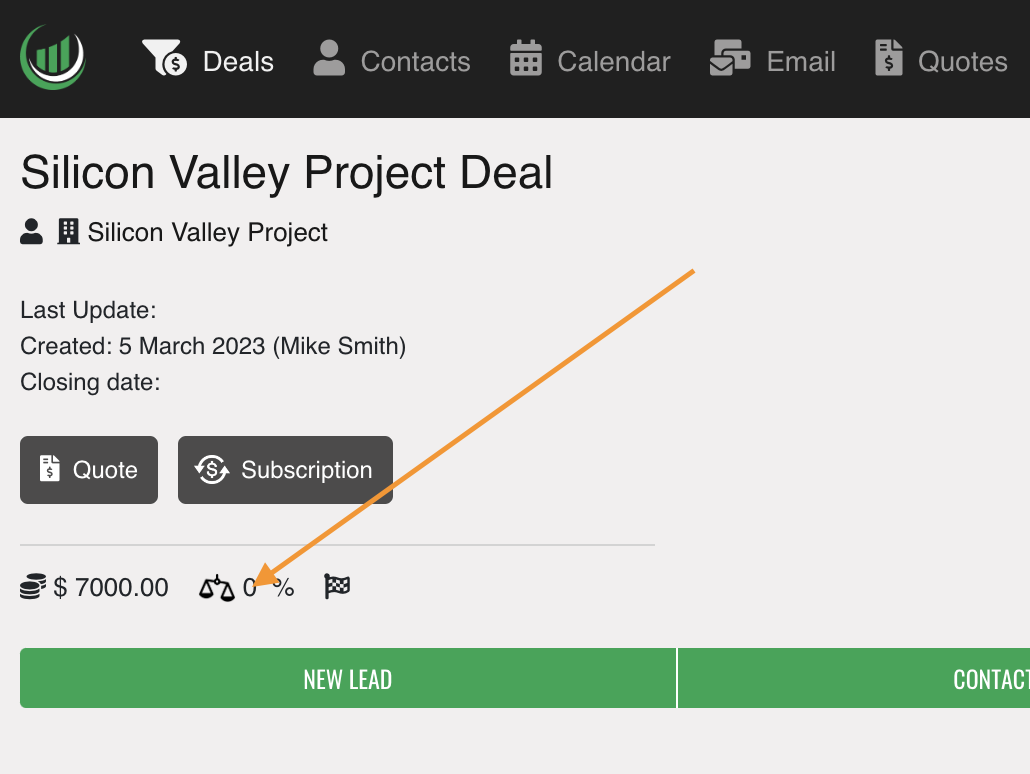The probability indicates the likelihood of a deal being successfully concluded by its expected close date. Onpipeline can automatically computes the deal’s value using the assigned probability, simplifying the process of forecasting.
Probability Updates
- Manually: To modify the probability of a deal, navigate to the pipeline view and click on the probability value, or go directly to the deal page and update it next to the expected closing date.
- Automation: You can set an automation to assign default probabilities to pipeline stages, so the deal’s probability updates automatically when it moves to a new stage.
- AI: The probability is automatically updated by the “Deal Sentiment AI” based on deal-specific parameters.
Sales forecast
In the sales forecast (in the reports section of your account), you have the option to view both the total value displayed in your stage and a weighted value based on probability.
Weighted values
For instance, a deal with a value of $1,000, and a probability of 70%, will be calculated as a deal worth $700.
Formula: [Deal value] x [Probability / 100] = Weighted value
Additionally, in the sales forecast, you can choose to display only the deals with a probability greater than or equal to x%.