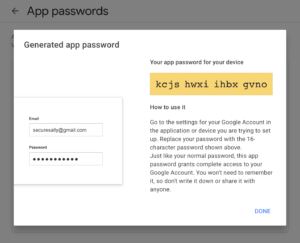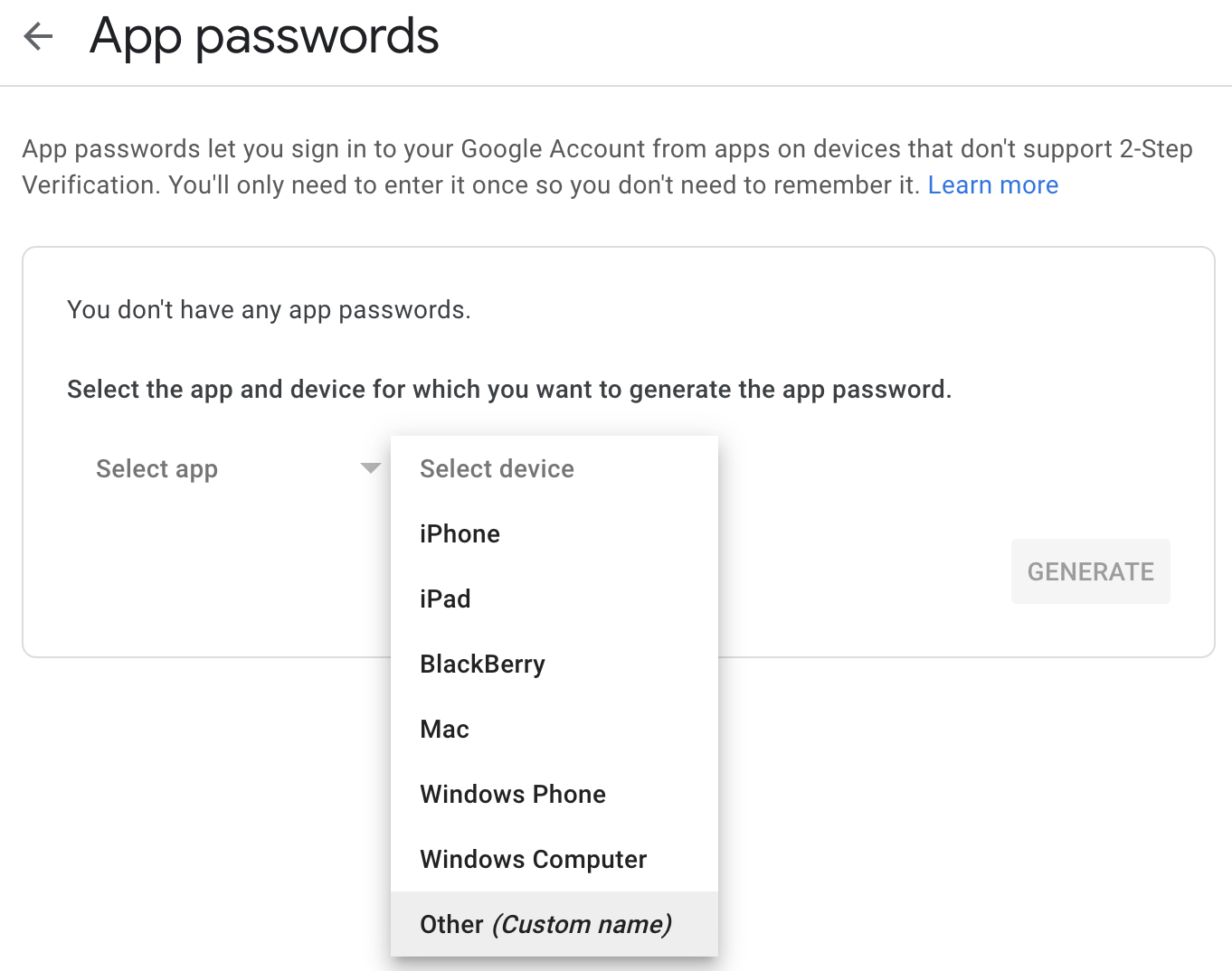2-step verification must be enabled for your user account, you can use an app password to login. Just use this password instead of your usual password to connect your email to Onpipeline.
Here is how to create an app password on Gmail.
1. Connect to your google account
2. Under “Security” look for App Passwords
3. Then simply select Email as App and Other as Device
4. Add a Name (for example Onpipeline) and click “GENERATE”
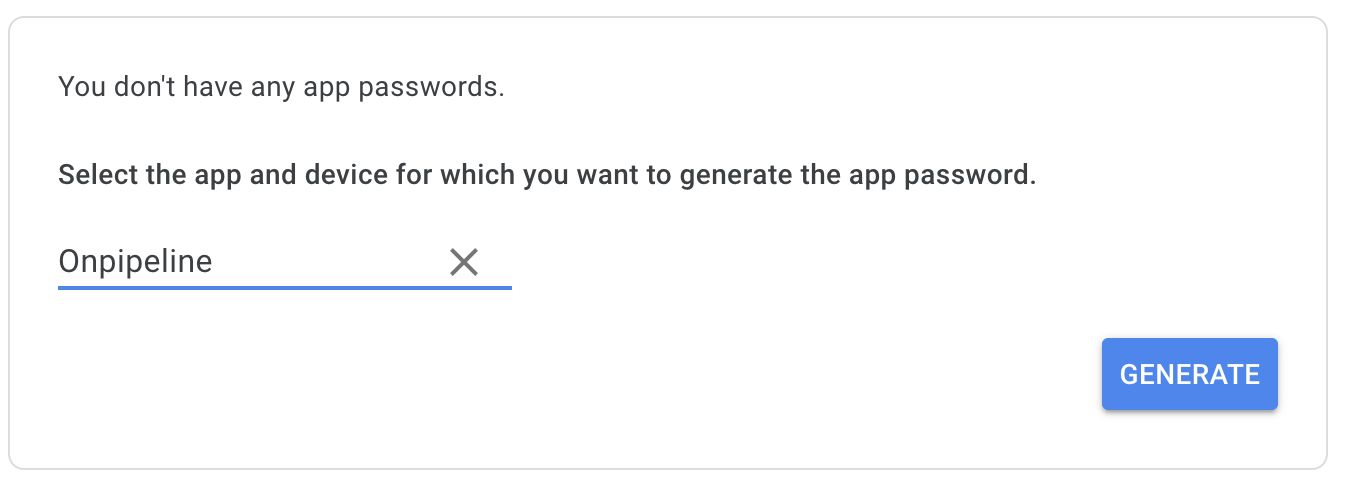
5. Copy the new app password and use it as your login password when you connect the email in onpipeline. Use this password instead of your usual password to connect your email to Onpipeline.