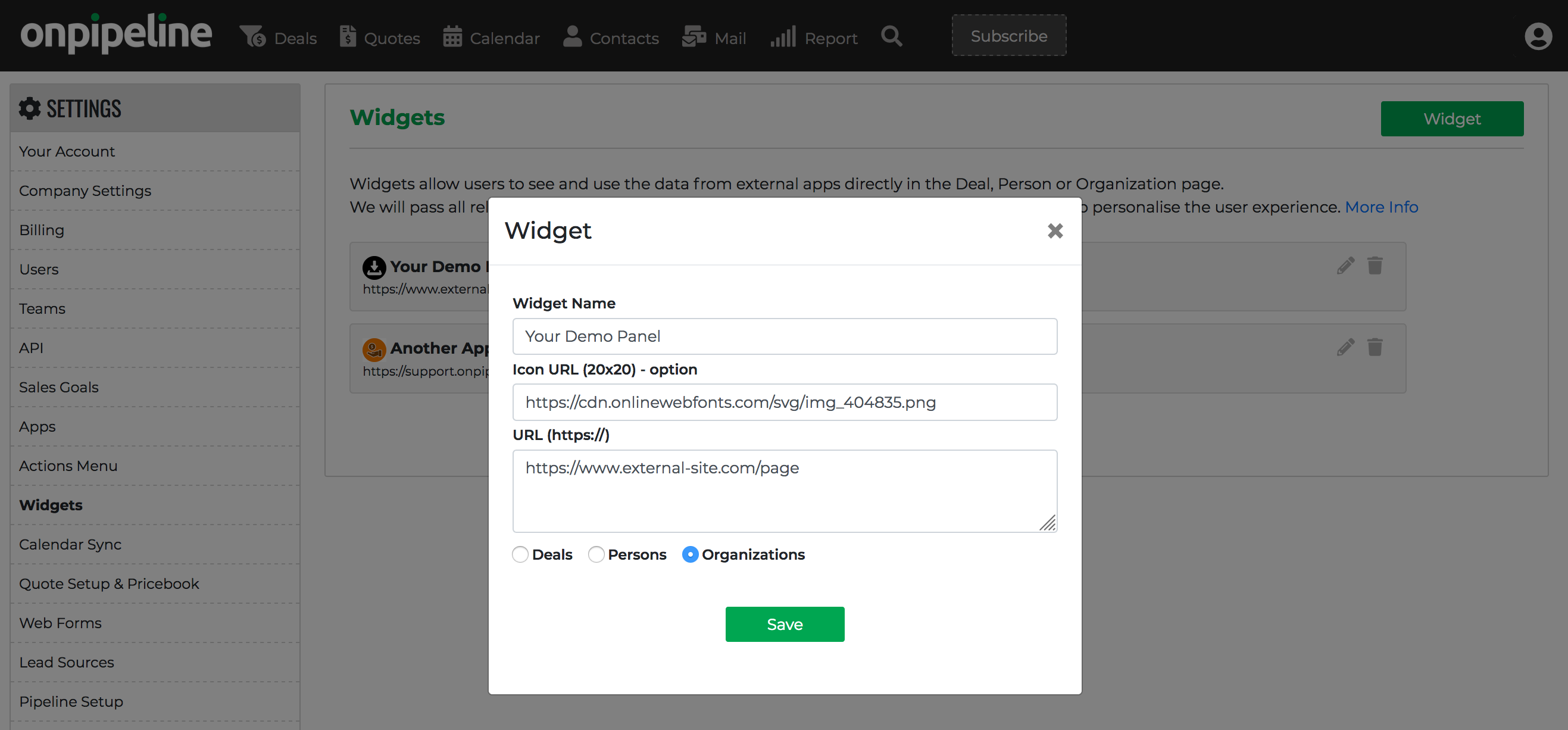Work with external Apps without leaving Onpipeline!
Widgets allow users to see and use the data from external apps directly inside Onpipeline in the form of a page layer. We will pass all relevant information to the Widget in the query string – as described below – so that you will be able to personalise the user experience.
A widget can be used to display important information from external sources like a billing system (list all invoices) or any other source that is relevant to your business.
The way the widget works (loaded into an iframe) allows you to securely show a login form within the widget so that the user can be authenticated before external data is loaded.
Where are Widgets?
Widgets once installed can be found on the left column of Deals, Persons, and Organizations (zones). When you click on the link the Widget panel will appear on the page. Each zone can host up to 10 widgets.
How to install a Widget
Admins can go to settings and click on Widgets on the left menu.
Widget name = Is the name you want to show in the menu
Icon URL = The optional icon you want to use in the menu, it will be resized to 20×20 (must be https://)
URL = This is the external URL of the site you want to include (must be https://)
Zone = Select where you want the widget to be used (person, organization or deal)
* If the page is not loaded you probably need to set “X-Frame-Options” header on the widget url to accept connections from our domain. Please contact us or ask your site administrator for more information.
Query strings sent to the URL
Person
zone=person&id=XXXXXXXX&org_id=&org_name=&fullname=&fname=&lname=&work_phone=&mobile_phone=&home_phone=&other_phone=&work_email=&home_email=&custom_field_label=&custom_field_label=
Organization
?zone=organization&org_name=fulladdr=&address1=&address2=&city=®ion=&country=&custom_field_label=&custom_field_label=
Deal
zone=deal&id=&org_id=&org_name=&deal_name=&person_name=&person_id=&value=&probability=&status=&categories=&owner=&custom_field_label=
About Custom Fields
Each zone will automatically send your custom fields in the query string. For example if you have a custom field named billingID the widget will receive a query like
?zone=organization&org_name=fulladdr=&address1=&address2=&city=®ion=&country=&billingID=123456