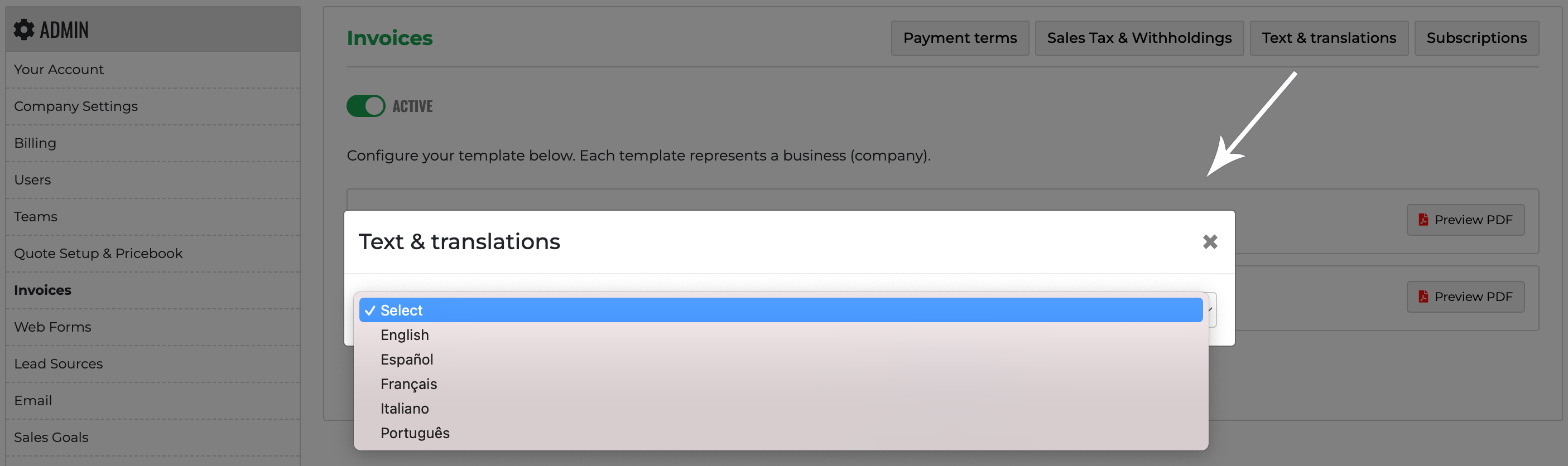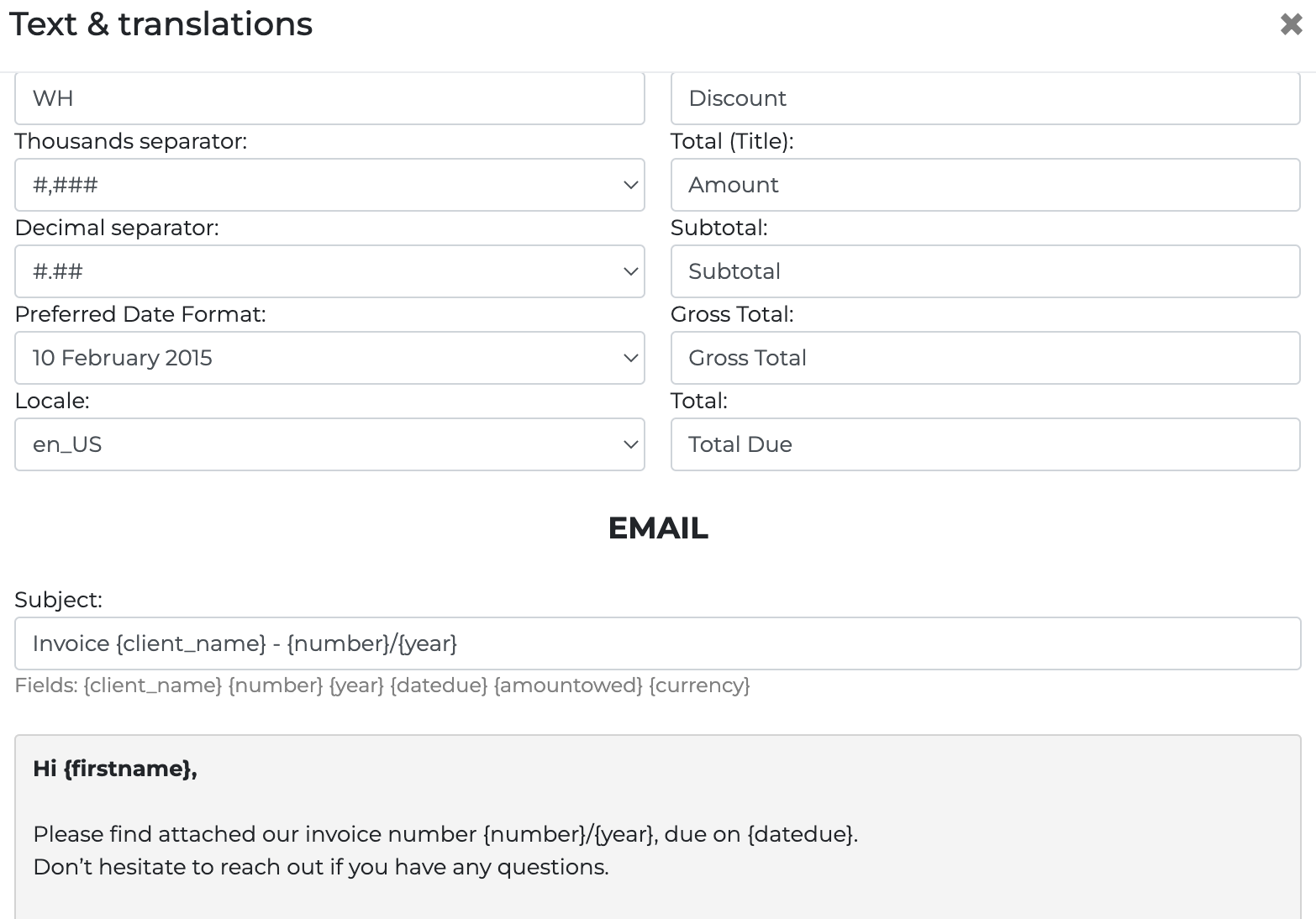You can customize the texts for each language. To make changes, simply access the panel and select the language as follows Each customer can be assigned a language that will be used to create invoices and for all email messages, which can also be customized in this section.
You could use this section not only for editing but also for translating into another language. To create a translation it will be sufficient to rename the language, this will create a new language without removing the default language.
The labels are intuitive, just change them with the desired value and click on save.
In this section you can customize the text of the email, your payment reminder and the overdue message.
Both subjects and messages can be customized with the inclusion of some shortcuts that will be automatically replaced with the correct values at the time of sending.
- {client_name} Client Billing Name
- {firstname} Contact First Name
- {lastname} Contact Family Name
- {number} Invoice number
- {year} Invoice year
- {datedue} Date due
- {amountowed} Total amount owed
- {currency} The currency
- {emailsignature} Email signature for the template you used