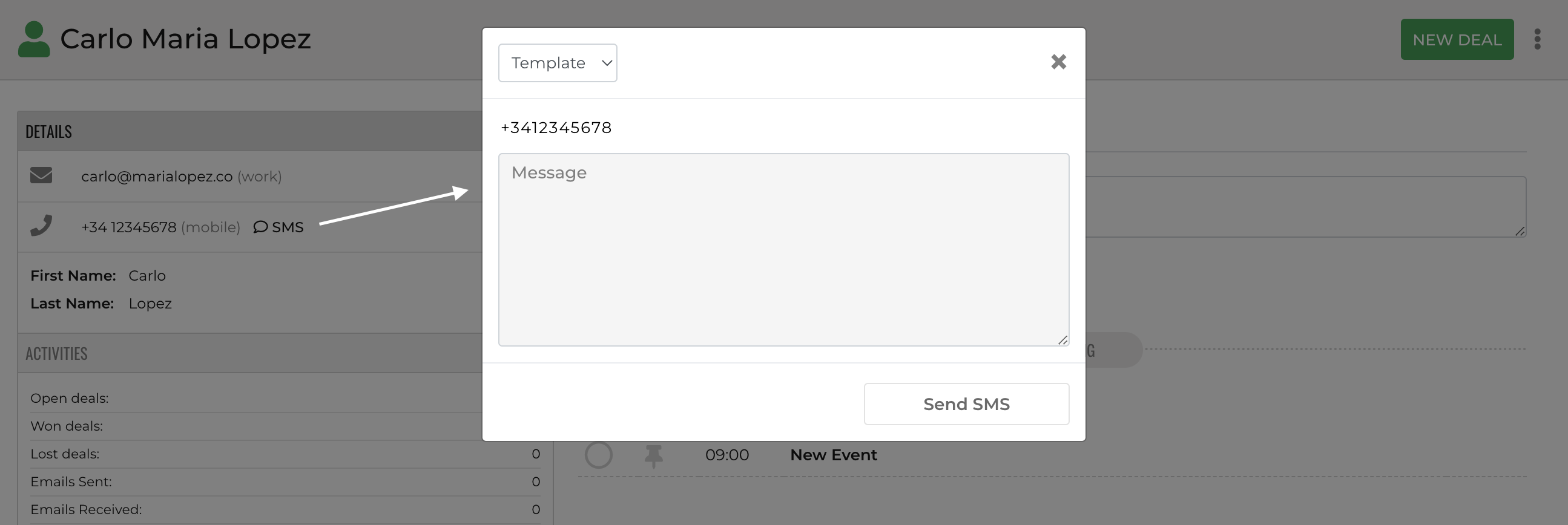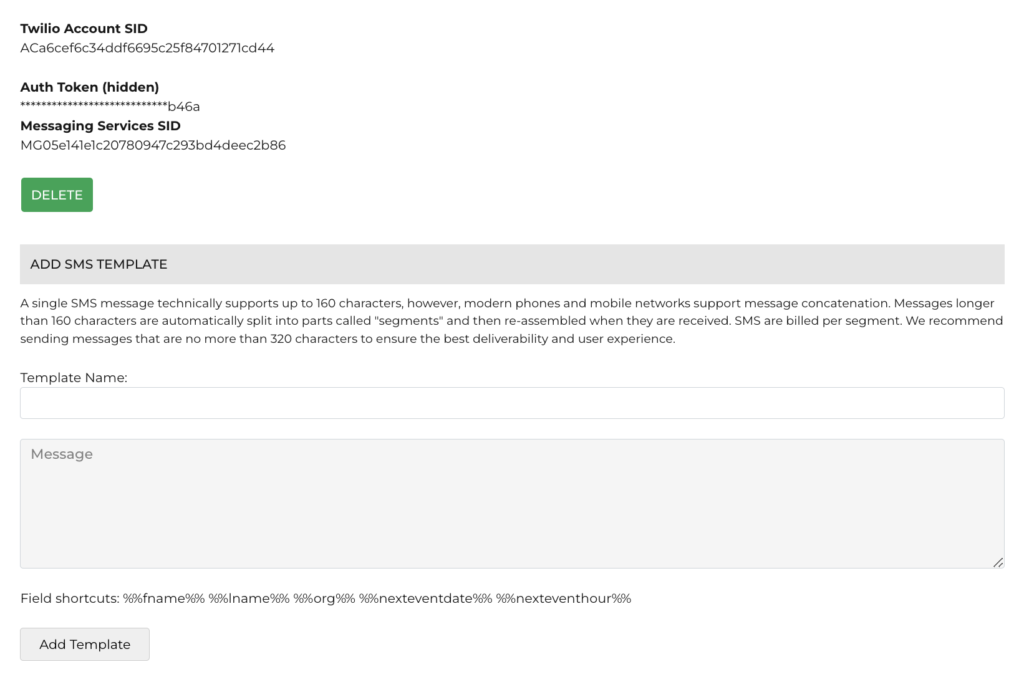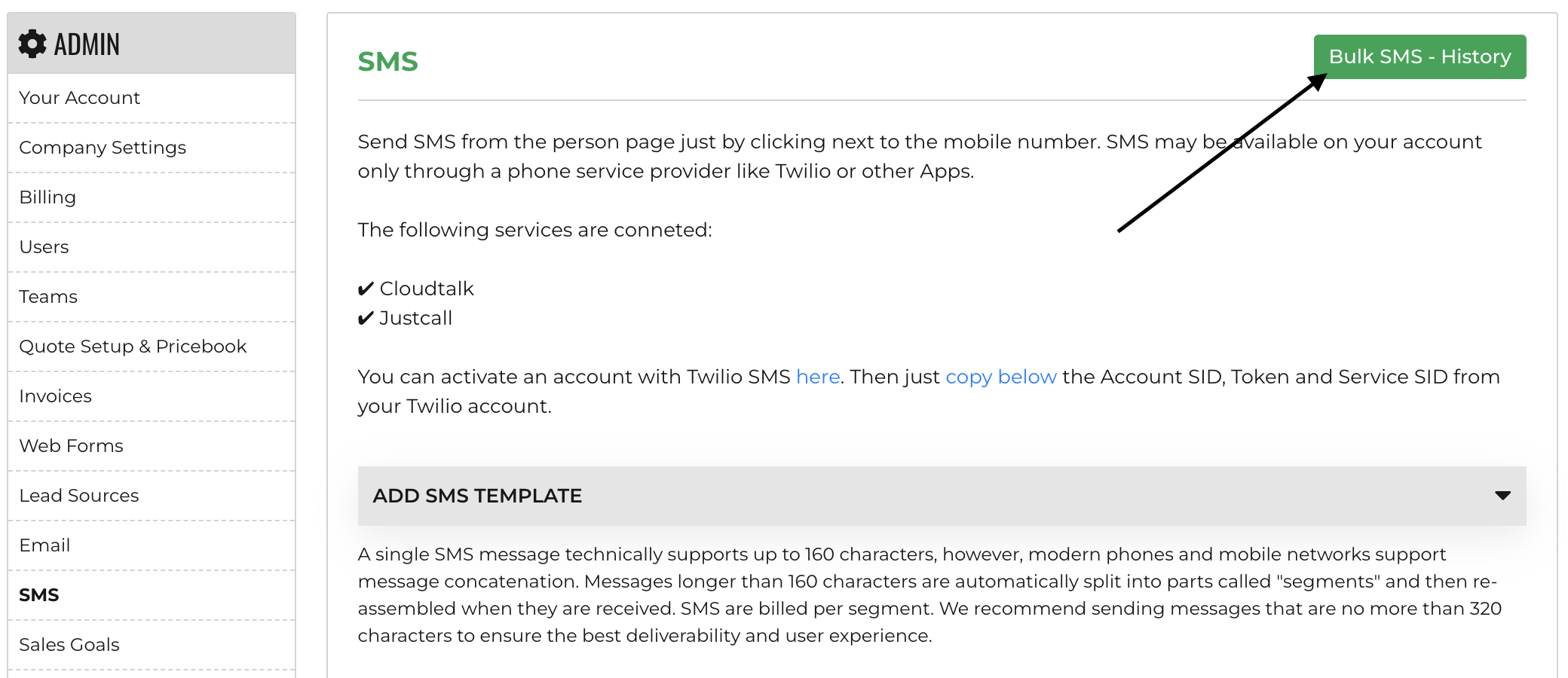SMS Integration enables SMS on Onpipeline, allowing your customers to receive text messages.
- Agents can send real time text messages from the contact page
- Unlimited templates
- All messages automatically available in the contact history
- Automate appointment reminders
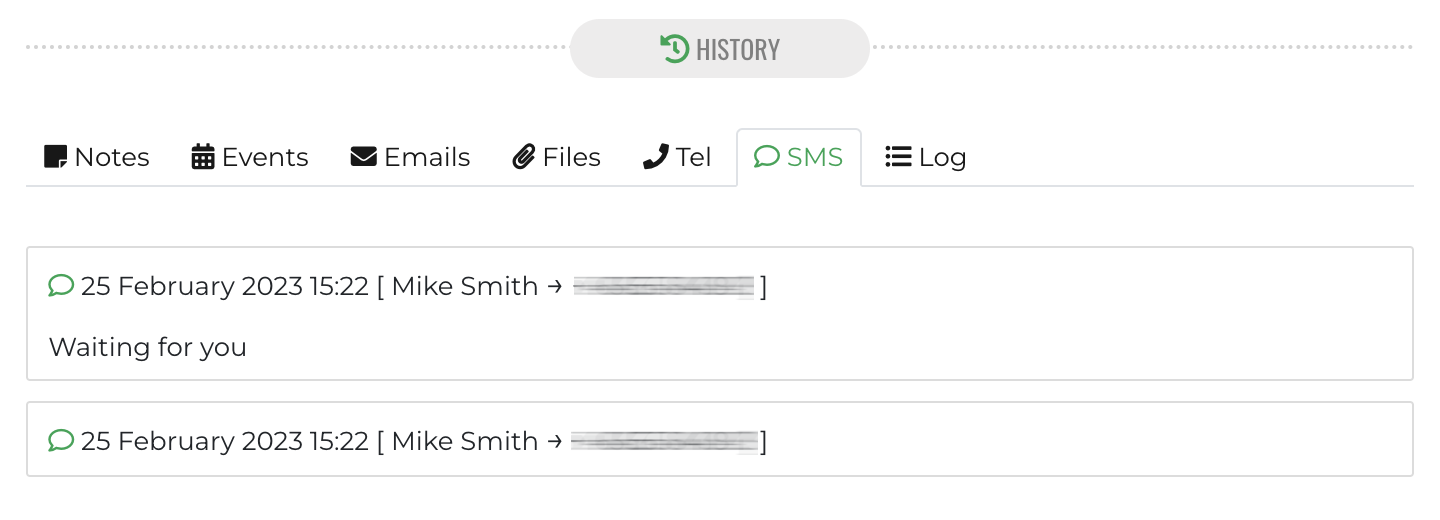
You can create templates that automatically include, for example, the date and time of the next appointment in addition to the contact’s name.
Besides Twilio, you can also connect your Cloudtalk and Justcall account.
Twilio: To setup this integration just look for SMS in your settings area. You just need to add 3 parameters from your Twilio account.
- Twilio Account SID
- Twilio Auth Token
- Twilio Messaging Services SID
* A Standard plan is required
Bulk SMS
Bulk SMS is part of the advanced plan. Access to Bulk messages is allowed to administrators or users with “Manage Leads & SMS” permissions.
You just have to filter your contacts and the click on the “Bulk SMS” button and select the recipients. Once you have selected the recipients click again on the “Bulk SMS” button.
A log of your Bulk messages is available in the SMS section of your admin and settings area.