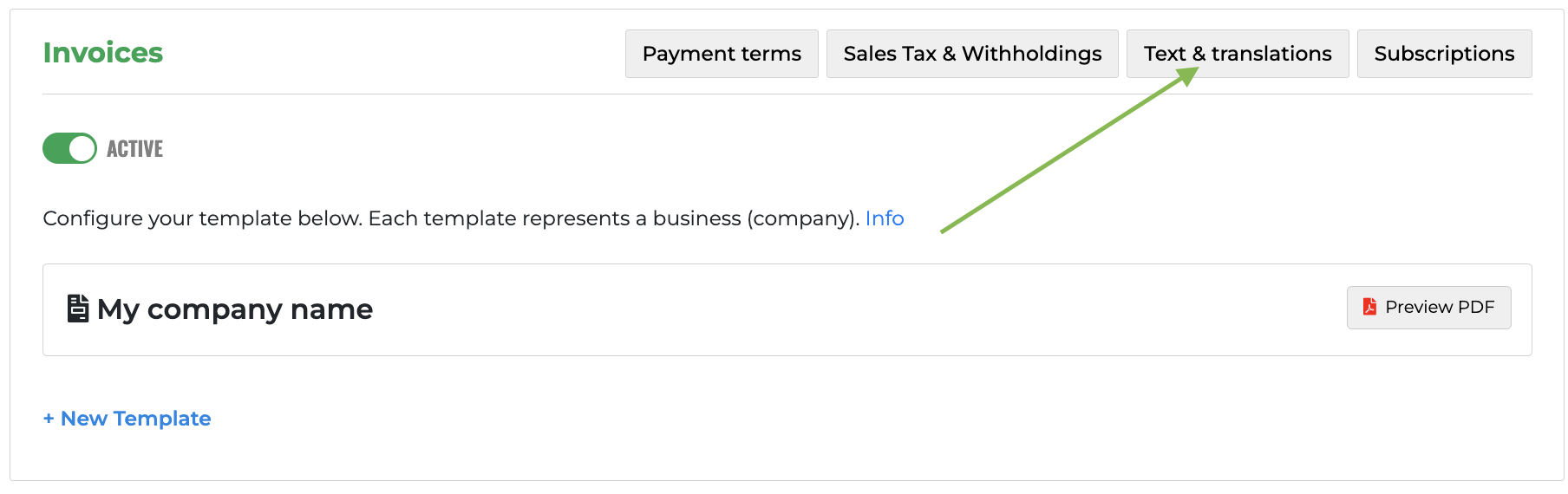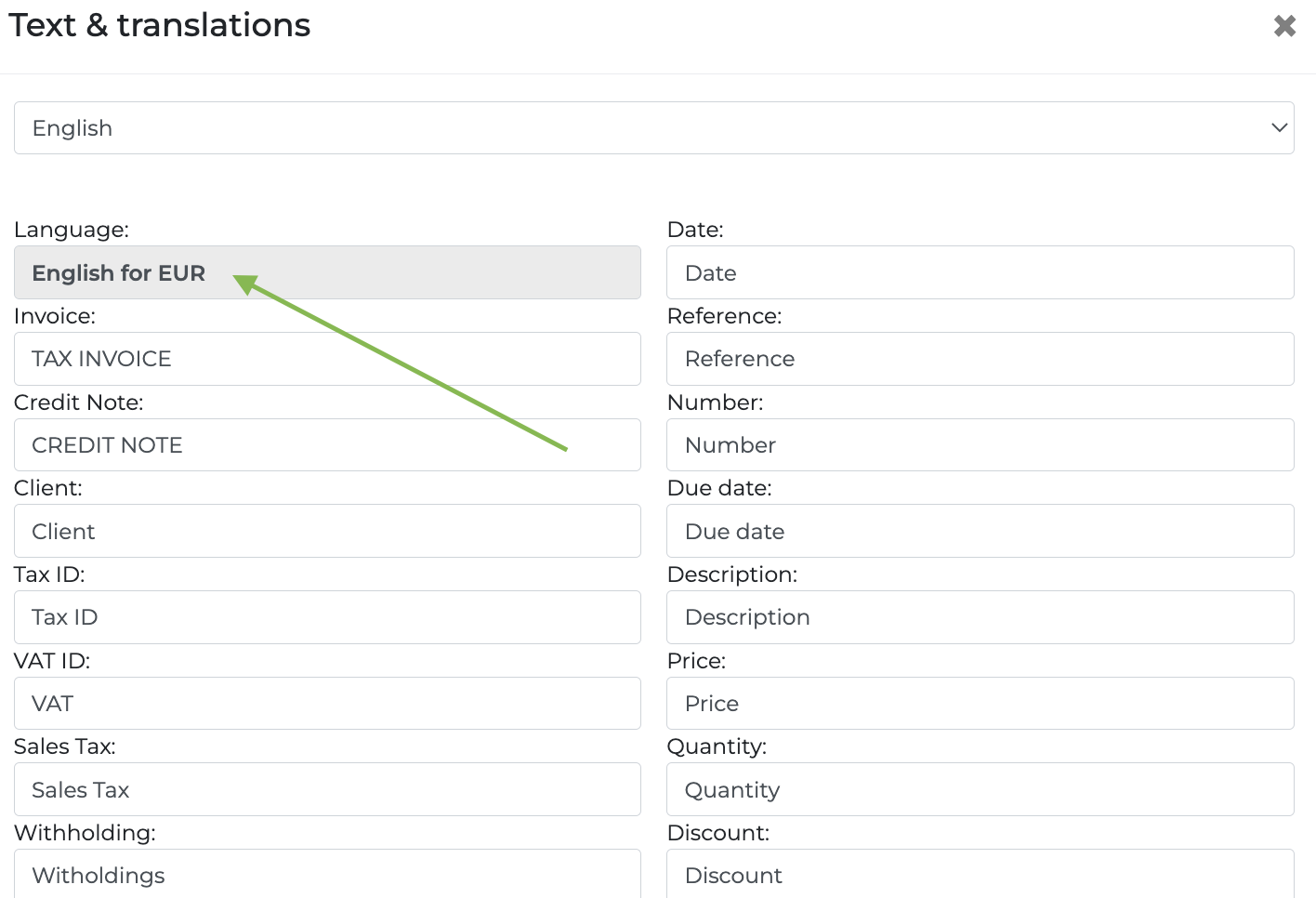If you have customers in different countries and want to invoice in their language you can create a new language by simply changing any language name in Text & Translations.
- Open Text & Translations
- Select any language
- Edit the language name
- Click on save (then close and reopen the window)
you will see that a new language has been created!
You can also use this method to apply different separators for thousands and/or decimals, regardless the Invoice template you use. Just create the language and link the new language to the Client / single Invoice to use different separators.