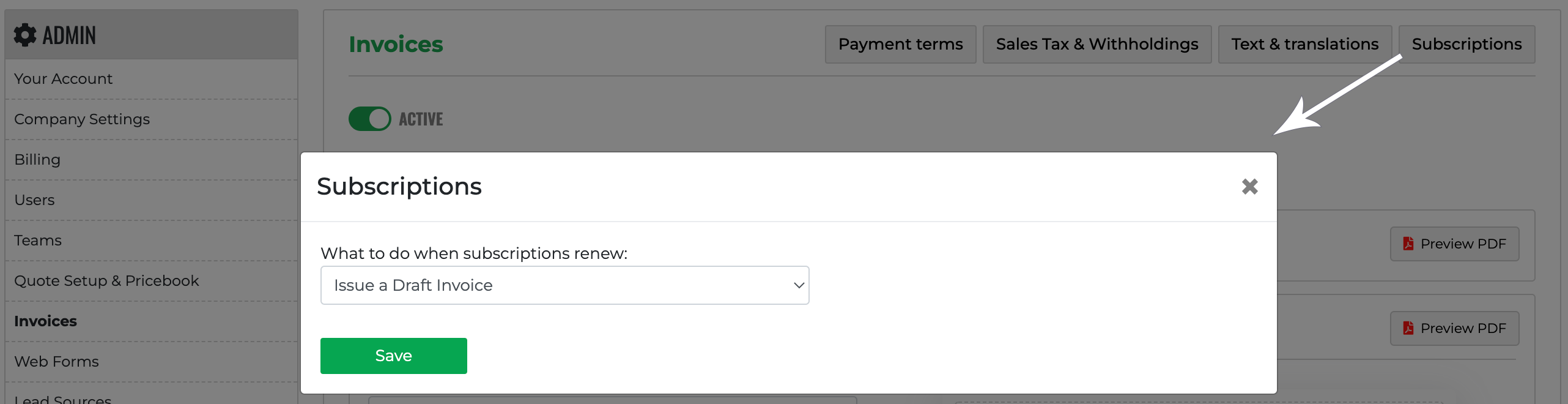This feature requires an “Advanced” account.
If you work with subscriptions, you can automate document creation by enabling the feature in the Invoices section (available to administrators). A document will be generated at each renewal date, based on the configuration you’ve set up for both your template and the client.
Possible options:
- Nothing (the invoice will not be created automatically)
- Issue the Invoice
- Issue the Invoice and send the email to the Client
- Issue the Invoice and mark it as paid
- Issue the Invoice, mark it as paid and send the email to the Client
- Issue a Draft Invoice
Email Sending – It’s important to note that while manual sending also supports our internal SMTP, to send invoices automatically you need to save your own SMTP in invoice settings.
For this to function properly, the following conditions must be met:
- The deal associated with the subscription must be linked to an organization.
- The organization must be linked to a client in the Invoice section.
- The subscription’s payment date must be today or later.
If the above conditions are not met, the subscription will be ignored – the invoice will not be issued.
Invoices are generated automatically on the date specified in the subscription and on the scheduled renewal dates. If you create a subscription with an expiration date set to ‘today’, the invoice or draft generation may be delayed by up to one hour.
If you modify the subscription dates, make sure that the invoice has not already been issued, because changing the dates will cause the system to treat it as a new subscription, but it won’t delete any invoices already generated for the same period.
What should the subscription amount be if I’m billing inclusive of taxes?
If you’ve configured your invoicing system’s tax setup so that the customer is invoiced with tax included, then it’s important that the subscription amount is also tax-inclusive. Otherwise, the invoice will show an incorrect net amount.
Regarding invoicing for subscriptions, it is important to know that active subscriptions are independent of whether the deal they are associated with is marked as won. Therefore, it is recommended not to activate a subscription before the deal is closed.