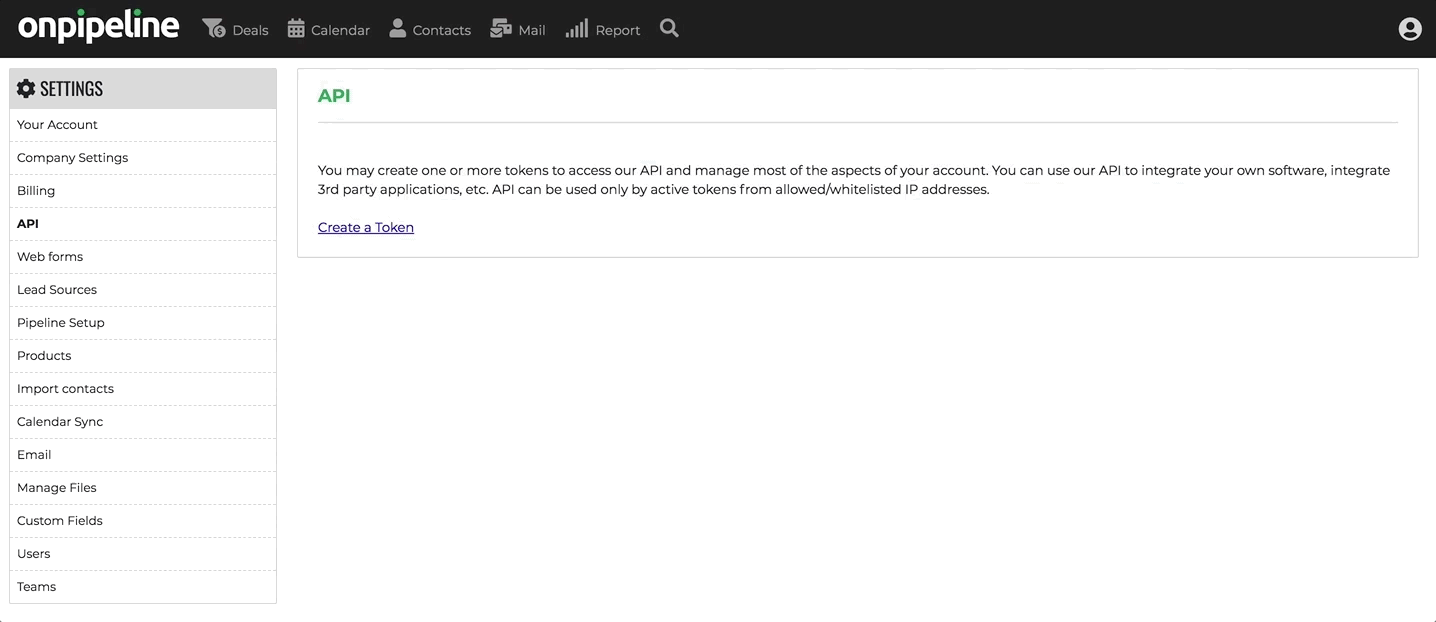API stands for Application Programming Interface. APIs define the methods and data formats that applications can use to request and exchange information. Essentially, an API serves as an intermediary.
APIs in Onpipeline can be used for various purposes, such as, retrieving data from the server, integrating with third-party applications, or enabling different components of a software system to communicate. Utilizing our API can elevate your CRM experience to the next level, enhancing its capabilities and performance.
If you’re not tech-savvy, we suggest seeking assistance from a developer to navigate the documentation.
Our RESTful API uses a JSON format for input and output. Requests are validated with unique API tokens that can be generated within the Onpipeline application.
How to create API Tokens
a) Generate and Manage Tokens in your Account
If you are Admin n your account settings you can click on API. Here you will be able to create API tokens to manage your account via API. Each Token is unique and can be suspended or deleted at anytime.
There 3 types of tokens in Onpipeline
- Read and write (full access to read and modify contents)
- Read only
- Call Recorder (this is for your call center to store call logs – click here for the api reference)
IP whitelist
For each token you shall add the IP addresses that are allowed to connect to the API. If your partner/developer is not able to provide fixed IP addresses you might need to create an open-to-the-world Token. To do so just save a 0.0.0.0 IP address.
Your account is limited to 60 connections per minute. If you need more please contact Sales.
b) OAuth Authentication
As a web developer you can obtain API Tokens by requesting admin users to Login. Your client application will requests an access token from our Authorization Server, then you will simply extract the token from the response, and send the token to the API that you want to access.