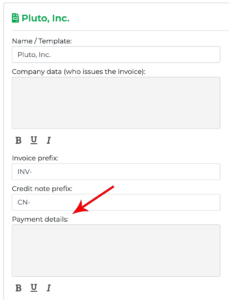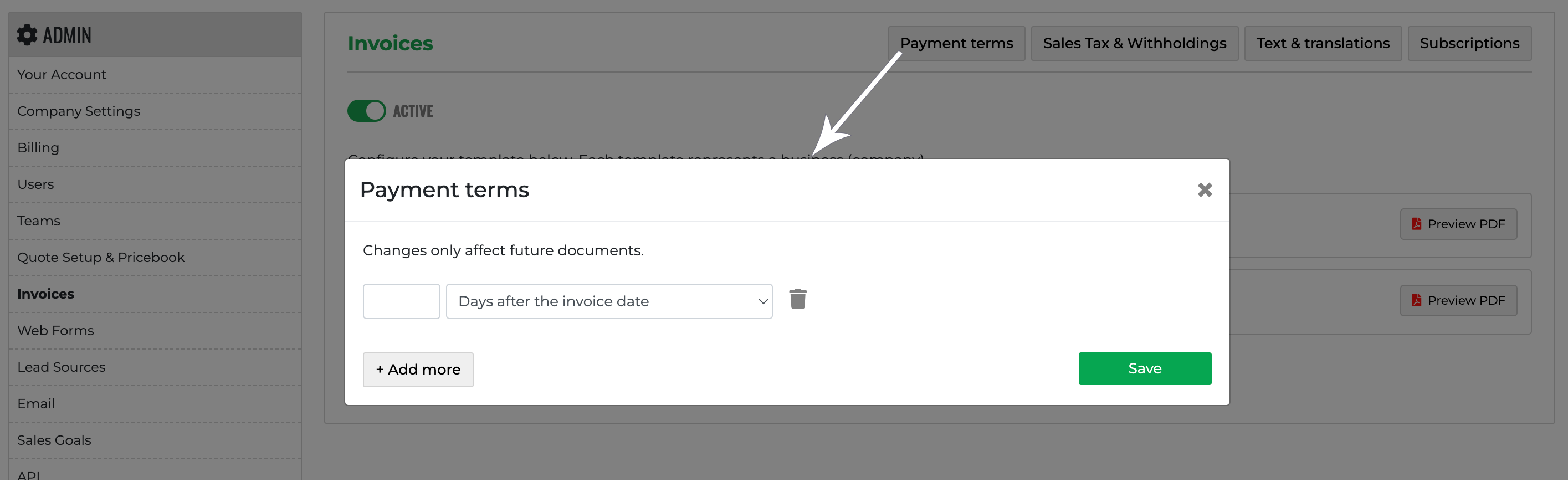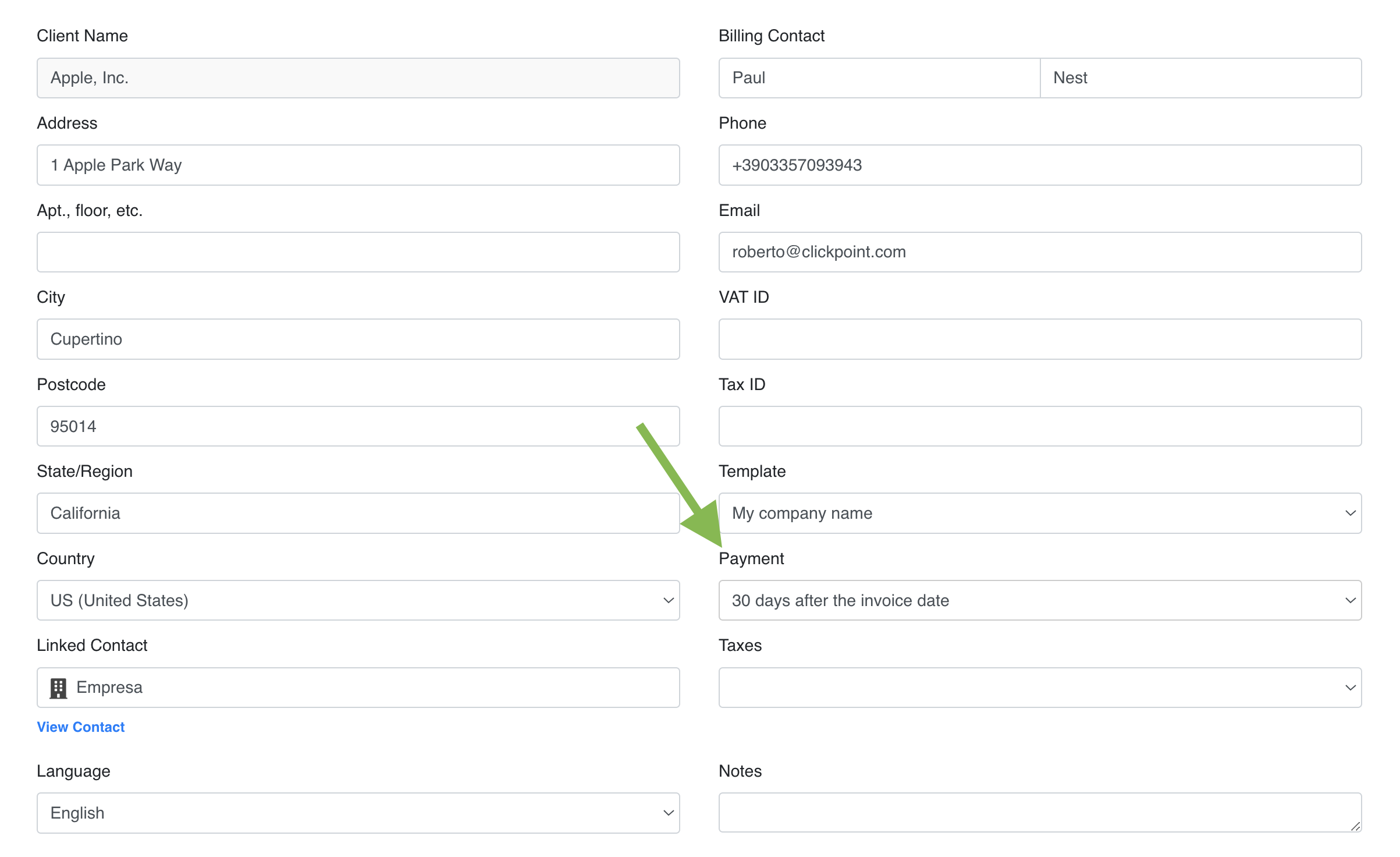Customise your branding theme to add or remove bank account details and payment terms for sales invoices. You just have to navigate to the settings page as an administrator and add the text that will appear inside the invoices.
Payment details typically include bank information and/or a link for credit card payments. In this section, you can enter notes that are typically used for all clients using the same template, such as late payment interest or any other useful information. These details are pre-filled in the new invoice but can be changed.
Payment Terms
The button will open a window through which you can enter the payment terms (due dates) that you can use in the generation of invoices. Once entered, the payment terms can be associated with each client in order to have a preselection when generating a new document.
The following scenarios are common ways to set up default due dates and default expiry dates.
| In the first field, enter | Select |
|---|---|
| 0 (same day), or the number of days | Days after the invoice date |
| 0, or the number of dates | Days after the end of the invoice month |
| The last day of the month |
- If you issue an Invoice on 5 August with an expiry “0 days after the end of the invoice month”, the quote expiry will be 31 August.
- If you send an invoice on 15 July with a due date “7 days after the end of the invoice month”, the invoice will be due on 7 August.
- If you send an invoice on 10 November with a due date “the last day of the month”, the invoice will be due on 30 November. Onpipeline automatically sets this to the last day of that month.
The terms saved in a template can be linked to clients, allowing for the automatic calculation of the “due date”.
The terms associated with the client are automatically displayed when creating the invoice, but can be changed at any time.